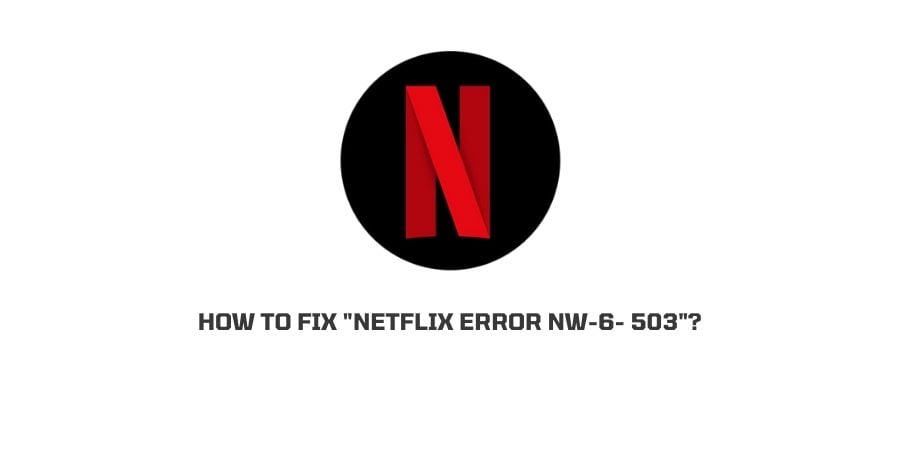
The worst thing that could happen when trying to Netflix and chill is an error displayed that causes you to lose all chill.
Any error during the loading of a video will cause you to jump up and down looking for an immediate solution.
Thankfully, different error codes that are displayed when there is something wrong with your device and connection, are a great way to understand why the problem is occurring in the first place.
If we talk about the specific error we are discussing here, this one is rare and you will not see it a lot.
In this article, let us discuss how to fix Netflix error NW-6-503 but before we do that, we will also take a look at the root causes of the problem.
What exactly is wrong when you see error NW-6-503 On Netflix?
This error on Netflix is experienced by some users once in a blue moon when the device that you are using to stream Netflix content, cannot connect to the Netflix servers.
Your Netflix app will not be able to create or maintain a connection and hence instead of the uninterrupted content, you will see a barrage of error messages labelled NW-6-503.
Reasons For The Netflix error NW-6- 503
There can be many reasons for you to get this error on your Netflix app. Understanding what exactly is the reason behind your problem is the key to a successful resolution of the problem.
So let us see the various causes of this problem.
Reason 1: Netflix Server Problem
This problem occurs when the server at Netflix is down. In this case, your device is functioning properly and you need not worry about solving any issues on your side.
Reason 2: Poor Connection on your device
This error can also be associated with the poor connection that your device is offering. Maybe you are in an area where the network coverage is poor or maybe your service provider has something wrong on their end. This will cause trouble when Netflix is looking for a reliable connection to access the server.
Reason 3: The app is not updated
We cannot stress enough the importance of updating your device and apps on the regular. There are many new bugs that your device needs to be aware of for proper functioning.
The apps on the device are also regularly updated to take care of the new bugs that are hampering their functioning. The devices that are not updated with the latest software are also not updated with the newer bugs.
Reason 4: Netflix App Glitch
Sometimes, for no reason at all, the apps that you are using start glitching. In light of these glitches, you will get many random error messages. This can also be the cause of the Netflix app not being able to contact the server for information.
Reason 5: Device Hardware Malfunction
It could be possible that the device you are using for accessing Netflix, is having hardware issues and is not compatible to provide you with the best of services.
In this case, you need to solve the issue with the device that you are using as there is no issue to solve with the Netflix app.
How To Fix “Netflix error NW-6- 503”?
Now that we have learned about the problems, let us discuss what is in your hand to get the Netflix app running and back to track.
Fix 1: Check the connection
More often than not, the problem with the Netflix connection stems from a poor connection. When you first see this error, you should look at your connection.
If your connection has gone down from a stable connection to a poor connection, fix your internet connection and your Netflix will be running smoothly without any error messages.
Fix 2: Check for updates
When you see this error and your connection is stable, then check if your app is updated. The app store will let you know that a new update is available for the app that you are using if you have not enabled auto-updates.
Once your app is updated, the new glitches on the app will be fixed automatically. This might even solve your problem.
Fix 3: Update your Device
If the problem is with the device that you are using, then you need to check if your device is equipped with the latest updates.
If the device is lacking the essential updates, you will not be able to use the software on the device to the optimal level.
Check if you have recently ignored any essential updates on the device. If you have, then urgently update the device.
This might be able to solve the Netflix problem if there is no deep issue with the Netflix server or app.
Fix 4: App Glitch
There are some glitches that are app-specific. In such cases, there are a couple of options you can try.
Log out of the app and close the app. Then clear the phone memory so that all the cache related to the app is deleted. Launch the app again and log in. This sometimes solves the problem.
If this however does not solve your problem, then you can uninstall the app and then reinstall it. Not only does it get a clean install on your device, but you will also automatically get the updated version of the app.
Fix 5: Netflix Server error
If your problem is the Netflix server, then there is nothing you can do to solve the problem on your own.
To make sure that the problem is with the server, you can go online and check if the server is down. You can do a simple Google search and you can get the answer.
If the problem is with the Netflix server. You can be calm because the team at Netflix will be on the issue and it will be solved on an urgent basis.
Fix 6: Device Malfunction
If you have noticed that your device has generally become slow these days and is giving you a lot of trouble, then you need to change your device or maybe get it repaired if possible.
Conclusion
The error NW-6-503 is not a very common error. You will not see this a lot and it is not a very serious error. The error signifies a connection problem and can be easily solved with one of the fixes mentioned above.
Like This Post? Checkout More
