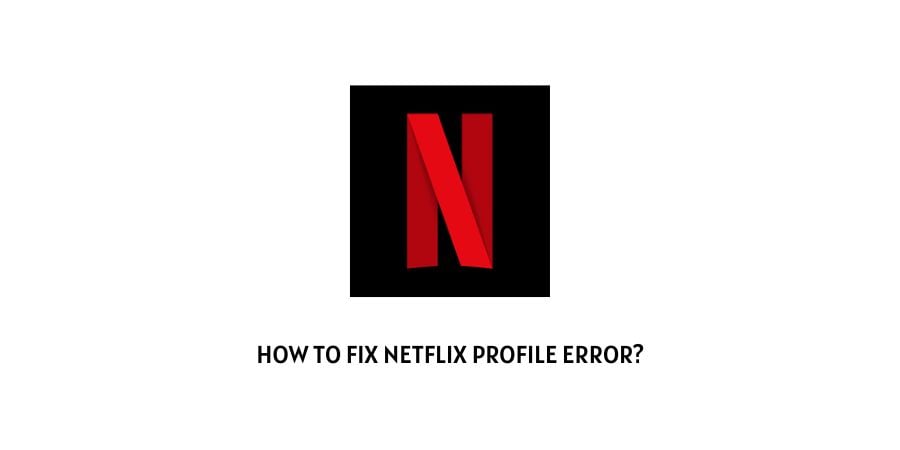
Netflix profile error occurred while accessing any Netflix Profile or while switching between profiles. Most of the time the error says, ‘Sorry, something went wrong, there was a problem switching your profiles’ but sometimes you can also get different error messages.
If you are currently facing a Netflix profile error on your device then follow the steps given below in this article to resolve the error.
How To Fix Netflix Profile Error?
Fix 1: Sign Out Of Netflix And Sign In Back
- Simply sign out from your Netflix account.
- Then wait for around a few seconds.
- Then sign in back to your account.
- Now check if you still have the error with your profile.
Fix 2: Sign Out And Restart The Device
If the error still comes even after trying to sign out and re-signing in then follow the steps given below.
- Sign out from your Netflix account.
- Then power off your device and restart it after 1 minute.
- Then launch Netflix and re-sign into your account.
- Now check if you still have the error with your profile.
Fix 3: Check If Netflix App Needed To Be Updated
If you still have the same error then check if the Netflix app needs to be updated. If yes then simply update the app.
If you are using the Netflix website from your browser then check if your browser needed to be updated.
Note: If you are using the Netflix website from your browser then you can also try using Netflix under incognito/private mode to confirm if the issue is related to the cache.
Fix 4: Reinstall Netflix
If nothing above is helping you then you should try reinstalling the Netflix app on your device.
- Uninstall the Netflix app on your device.
- Then restart your device.
- After that reinstall the Netflix app, and log in to your account.
- Now check if you still have the error with your profile.
Fix 5: Contact Netflix
Above we have mentioned all the possible workarounds which could help you resolve the error but if you have already tried the above steps and are still stuck with the error then we will suggest you to get in touch with Netflix support to have further assistance. To contact them you can visit here.
Like This Post? Checkout More
