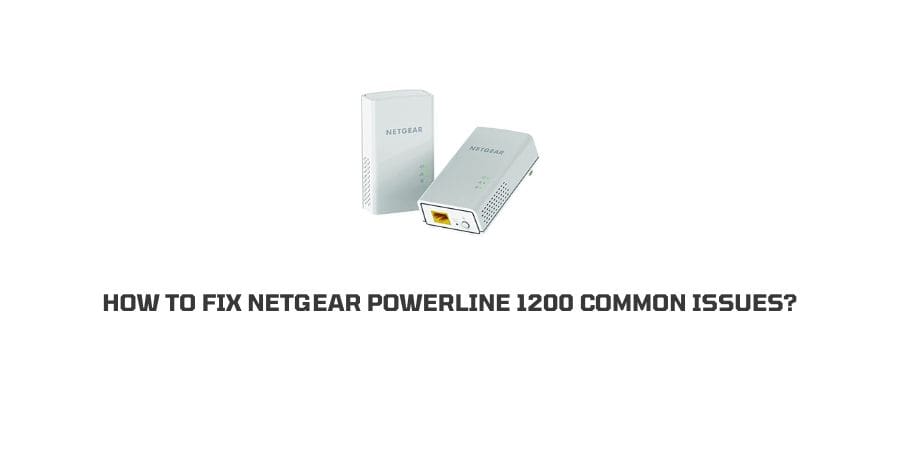
There are so many devices in homes these days and every single one needs an internet connection either for basic functioning or for updates.
It is not possible to connect too many devices on a mobile internet connection because of this, people end up buying a wireless connection.
But is it possible to get the same signal strength in every room of your house? Is it possible to shift all the devices that need internet to one room?
The answer to both of these questions is No. This is where the devices like Netgear Powerline extender come into existence.
Users find themselves at ease with the use of this device to extend the range of their internet signal.
However, some common glitches come with the device and many users are facing them.
In this article, we will discuss how to fix Netgear Powerline 1200 common issues. We will also discuss the causes of the issues and how to solve them.
What are the common issues with Netgear Powerline 1200?
- Interference due to other devices
- Connectivity Problems
- Problems with the connecting wires
- Encryption Key Problems
- Improper connection to the nodes
How To Fix These Netgear Powerline 1200 Common Issues?
Fix 1: Interference due to other devices
Some users have reported that when they switch on certain devices or appliances in their house, they are not able to get a signal on the Powerline extender.
This is due to the interference that the powerline device faces outage and will not be able to provide you with the signal strength that you want.
Users have reported that when they switch on the light in a particular room with the powerline device, the light on the device turns off and it does not work.
Unfortunately, the Netgear device is subject to interference problems and this is something that you will need to deal with by switching off and removing other devices from the path.
Fix 2: Connectivity Problems
These problems occur on the side of the internet service provider or your connection. This refers to the problems on the internet that you are using.
This can include problems like being in a low network coverage area, server outage on the end of the internet service provider, incorrect placement of the internet cables, router problems, modem glitches, and many more.
This indicates that there is no particular problem with the Netgear Powerline device. The issues that are causing the internet connection to fail should be solved to look for a fix.
The fixes in this scenario can be checking the connections with the cables, contacting the internet service provider, and resetting the router or modem to name a few.
Fix 3: Problems with the connecting wires
When you connect the Netgear device to the internet connection, cables are used for this purpose.
It is very important to make sure that the connections of the cable are not loose. The cables should not be old and worn out as well because this could be the cause of a broken connection.
Broken cables can also lead to many other serious concerns like electrocution risks and even fire hazards.
When you see a broken cable, you should immediately replace it and also invest in a cable protector so that the new cable is always safe from trauma.
Fix 4: Encryption Key Problems
To connect to the Netgear Powerline 1200, there are encryption keys that need to be entered. This is an important security measure and is very useful to keep the data protected.
The thing that could go wrong here though, is that the encryption key that you enter is wrong or different.
This problem can be easily solved by making sure that all the devices that you are connecting to the Powerline adapter have the same encryption key.
Also, make sure that you are entering the correct encryption key by matching it with the user manual.
Fix 5: Improper connection to the nodes
If the powerline adapter is not connected in the right pattern to the right nodes, then the device will not perform the function that it is intended for.
The device’s connection to the nodes should be taken very seriously.
You also need to keep in mind the exact number of nodes that the device can handle. For Netgear Powerline 1200, this number is 16.
If the number of nodes is in alignment with what it should be, you are on the right track.
Fix 6: Reset the device
If all of the issues mentioned above do not ring a bell for you, then the problem might lie in the powerline adapter instead.
This can range from a minor glitch to a major hardware issue.
You can solve the minor glitches with the reset of the device. Here is how you can perform the reset on the device.
- Find the reset button on the powerline adapter. Usually, this is situated at the back of the device
- Press and hold the reset button for ten seconds
- Release the button
- The device will now reset and restart.
Keep in mind that after this step, you will need to set all the preferences on the device again because this will set the device back to the factory settings.
Fix 7: Contact the support
If there is a serious issue with the device, you should contact the support on the Netgear Powerline 1200.
The support executives have all the information about the device and they can give you a better idea of the problems that the device is facing.
If there is a hardware problem with the device, you will also need the help of a professional that customer support will help you get.
Conclusion
There are not many serious issues with the Netgear Powerline 1200. In this article, we have tried to help you with the best solutions that are available on the internet. We hope that this blog was helpful.
For extra help, you can always contact the customer support team at Netgear.
Happy surfing!!
Like This Post? Checkout More
