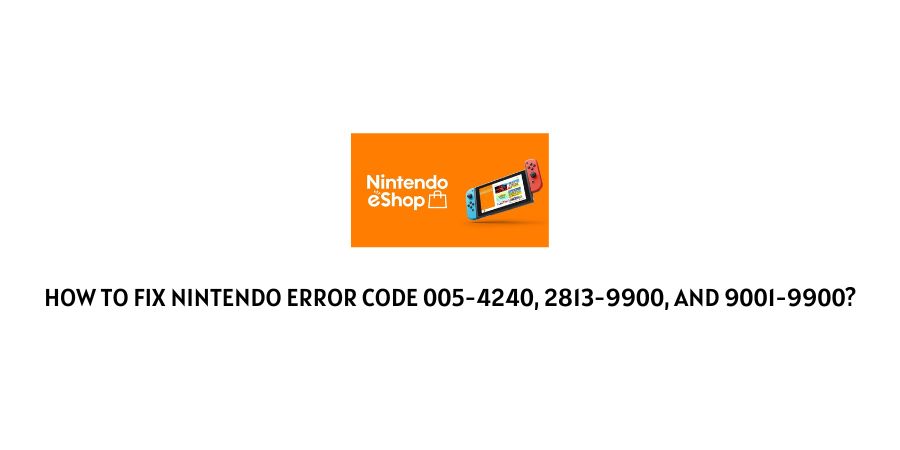
Nintendo error codes 005-4240, 2813-9900, And 9001-9900 are similar and occur because of similar reasons.
Because all of these errors are similar, the solution will also be similar, and that’s why we are covering these errors in the same topic.
Some websites have different explanations for these errors but as per the official information shared by Nintendo, these errors occur if there is any temporary service issue with the Nintendo eShop.
This means that for some reason Nintendo eShop is having some temporary issue that is causing these errors.
So these errors are coming from Nintendo’s side, not from the users. And as the service is restored the error will get resolved automatically.
How To Fix Nintendo Error codes 005-4240, 2813-9900, And 9001-9900?
Fix 1: Restart The Nintendo eShop
If you get this error then go back to the Home menu and then you need to restart the Nintendo eShop.
Once Nintendo eShop is restarted, check if you still have the error.
Fix 2: Check Nintendo’s Network Status
If the error still continues even after restarting the Nintendo eShop then go to Nintendo’s Network Status page and check if there is any update about the reported maintenance/service outage. If yes then wait till the maintenance/service outage ends.
To visit Nintendo’s Network Status page visit here.
Fix 3: Contact Nintendo
If there is no reported server maintenance or outrage on the Nintendo’s Network Status page but you still have the error then you should contact Nintendo support to ask for a solution.
Like This Post? Checkout More
