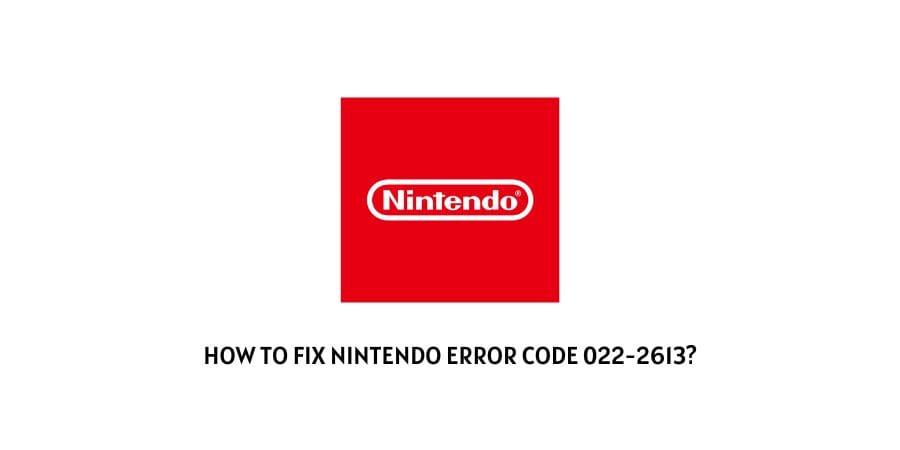
If you are using a Nintendo console and have the following error code 022-2613 flashing on your screen. Then, the following article might just be the thing you have been looking for. Here, in the following article, “Nintendo error code 022-2613”, we look at the various causes responsible behind the following error to occur as well as the solutions needed to fix it.
Now, when talking about the cause(s). Some very prominent ones which could cause the following error to occur, may be as follows:
- Users feeding in incorrect credentials, such as an incorrect password or username or address.
- The NNID (Nintendo Network ID) which you might be trying to use has been linked elsewhere or connected to a different system.
- Your NNID has not been linked to your Nintendo 3DS family system, where you might have been trying to download a game from Nintendo’s eShop.
And hence, in order to fix the particular issue, we can take the help of the following solutions and check whether applying them we are able to solve the particular problem.
Fixes For Nintendo error code 022-2613
Fix 1: Try logging in into your NNID again
Simply logout of your Nintendo Network ID again and try logging in back with the correct credentials.
Doing so will more or less refresh your profile as well as any kind of cache which may have been responsible for causing the following error to occur.
Fix 2: Try performing a system transfer
Many users have also reported that to deal with the following 022-2613 error code on their respective Nintendo Network IDs, they had performed a system transfer, which seemed to have done the trick for them.
Hence, in order to perform a system transfer from your existing Nintendo to a new Nintendo 3DS system. You can refer to the following article on, “How to perform a System Transfer to a New Nintendo 3DS System?”
Like This Post? Checkout More
