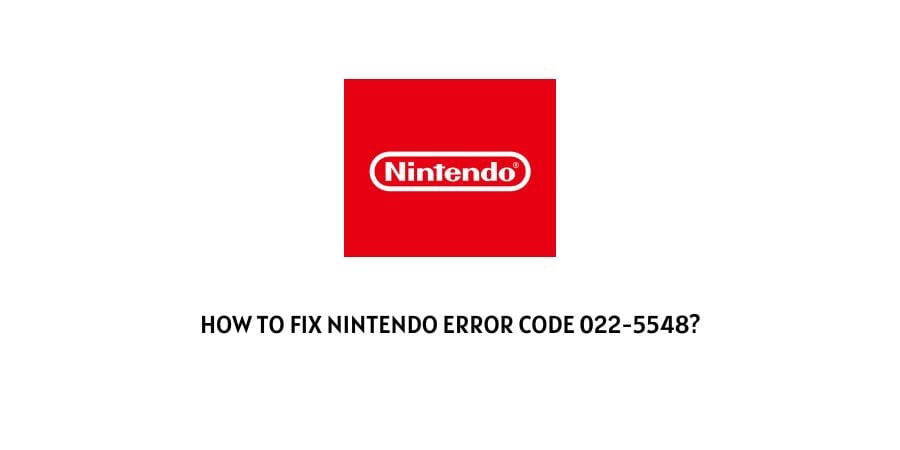
Nintendo error code 022-5548 comes with the error message “An error has occurred.” And this can occur while connecting to the service which uses your Nintendo Network ID (Miiverse, Nintendo eShop, etc.)
Most of the time the main reason behind the error is incorrect DNS or it’s your internet that is having the issue.
How To Fix Nintendo error code 022-5548?
Fix 1: Check And Update DNS Settings
The first thing you should try against this error is updating the DNS settings for your Nintendo system.
- Go to the Home Menu.
- Choose the System Settings Icon.
- Choose Internet Settings.
- Choose Connection Settings.
- Choose the Connection file.
- Then choose Change Settings.
- Then choose the Right Arrow, and choose DNS.
- Choose No, where it says “Auto-Obtain DNS,”, and then choose Detailed Setup.
- Then choose Primary DNS, and then hold down the left arrow to delete the existing DNS. Make sure it defaults to zero.
- Then enter 8.8.8.8 and choose Ok to return to the DNS screen.
- Then choose Secondary DNS, then enter 8.8.4.4 and choose Ok twice to return back to the Edit Connection Settings screen.
- Choose Save, then Ok.
- Then choose Test to begin the connection test.
Note: If in case you have already chosen the special DNS settings, then choose Auto-obtain under DNS.
Fix 2: Power Cycle Nintendo Device And Internet
- Power off your Nintendo device.
- Then power off your router and unplug the power cord from the wall outlet.
- Now wait for around 2 to 3 minutes.
- Then restart the device and router.
- Now check if the problem has been resolved or not.
Fix 3: Check For Any Wireless Interference
If the error persists then make sure that your Nintendo device is not out of the range of the WIFI network. If your device is far from the router then bring them near to each other.
Also, make sure that any metal objects or electronic devices are not coming between your Nintendo system and your WIFI.
For more details on the Wireless Interference issue, you can visit this guide.
Fix 4: Switch The Internet
If the error still continues then try switching the internet.
You can try an alternate wifi connection or you can use a Mobile hotspot.
If the error gets resolved over the alternate wifi network then definitely it’s a network-related issue and you need to contact your ISP.
If the error doesn’t get resolved even after using an alternate wifi network then contact the Nintendo support team.
Like This Post? Checkout More
