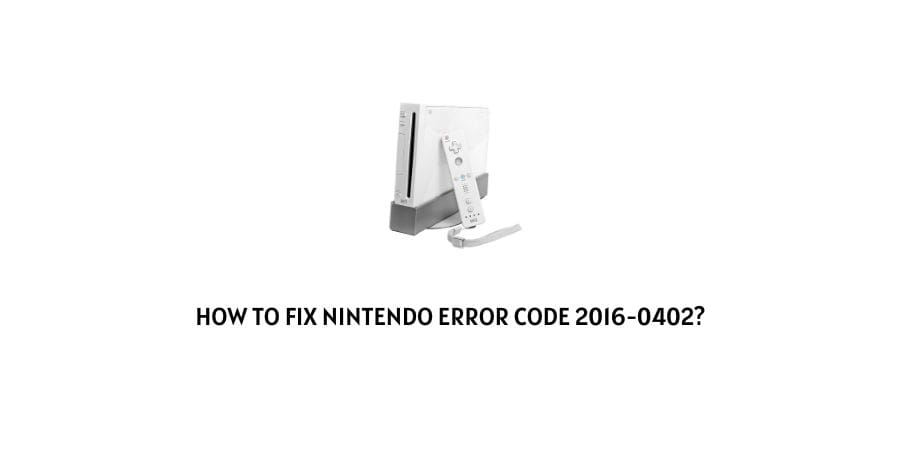
If you are a Nintendo user, then dealing with error codes and bugs should have become quite a normal thing for you. And to be fair enough, at times solving such errors even becomes fun.
Since, once solved, we do seem to feel like a techie ourselves. Right? And since you are already here, reading the following article on, “How to fix Nintendo error code 2016-0402?”. I am guessing that you must have come across the error and it is high time you feel like a game nerd once again.
In the following article, we have tried to cover both the causes responsible for the Error Code 2016-0402, as well as the different ways to solve the Nintendo error code 2016-0402 on your respective Nintendo consoles.
How to fix the Error Code 2016-0402 on Nintendo?
Usually, when you see the following Error Code 2016-0402 flashing on your screen. It may mean that the software or game you are trying to register for, still might not be supported or have not been released in your particular region yet.
Now there is actually no hard and first rule here, to solve the particular error code. Given, that it is mainly a registration error from Nintendo’s part itself to prevent registration of unreleased software or games for a particular region.
All you can do here is wait for a few more days and keep on a check for when the software or game you are planning to register for or play is released and then register for it, once it has been released in your region.
If the game or software has been released, and for some reason you are still unable to register for it and encountering the same error code 2016-0402. Then, it is best that you directly contact Nintento’s Customer Support, and ask them to help solve the issue.
Conclusion
Hence, in this way, just by waiting a little for the desired software or game to be released in your region, you should be able to fix the Nintendo Error Code 2016-0402 and play the game once it is released for the particular region you belong to.
Like This Post? Checkout More
