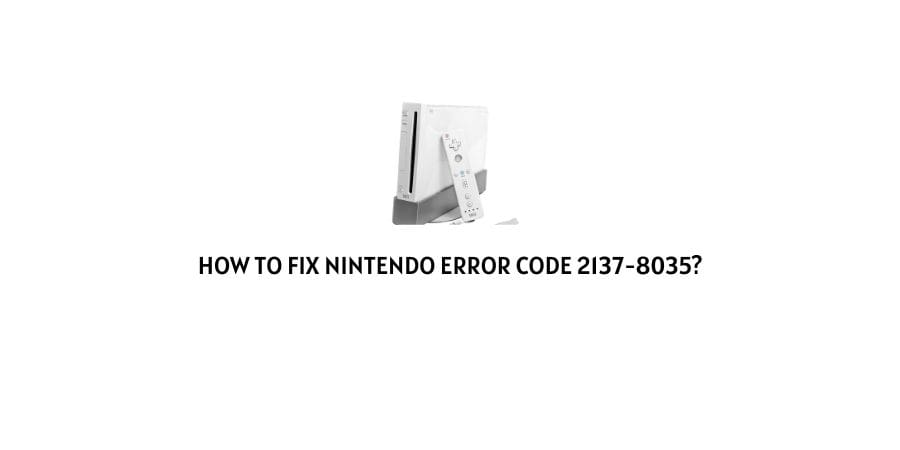
Nintendo Switch has a great community of players that are totally in love with the gadget except when they have to encounter the error codes on the same.
There are developmental and software glitches associated with every device. The problem arises when you cannot understand what to do to get rid of the error code on the device. Thankfully, you can benefit from the trial and error of the other users.
They upload different fixes for an error code. Usually, you might not even see these on the official support website.
We have taken all those fixes and put them in one place in this article to make it easier for you to find the solutions for the error code 2137-8035 without consulting fifty different sites.
In this article, we will discuss how to fix Nintendo error code 2137-8035. We will also take a look at the exact meaning of the error code as well as the reasons behind the error code in detail.
So, Let’s start!!
What Does error code 2137-8035 Mean on a Nintendo Switch?
It is very important to understand what the error code is trying to convey before you can look for a fix to the problem.
There are different issues identified on the Nintendo Switch and assigned error codes. You can then find the reference to these codes on the official Nintendo support.
The error code 2137-8035 on the Nintendo Switch conveys that the download that you are trying to initiate has failed due to some reason. This is mostly encountered by the players while accessing the Nintendo e-shop.
There can be many reasons behind this that we will explore ahead.
What are reasons behind the error code 2137-8035 on the Nintendo Switch?
The error code 2137-8035 on a Nintendo Switch will make your downloads on the e-shop fail. There are different reasons that can explain the error for different players.
This is why making a list o the probable causes is essential.
Here is what can cause the error code 2137-8035 on your Nintendo Switch.
- Your connection has timed out during the download
- There is a wireless interference affecting your connection
- Your router has a weak wireless signal
- The DNS on your network is not identified
- Your device is unresponsive
- Your network hardware is not updated
- There is an interfering device between the internet source and the Nintendo Switch
These are some of the reasons that are suggested by the official support website and also supported by the players facing this issue.
How To Fix Nintendo error code 2137-8035?
Now let us talk about the topic that you are really here for. We are all for not beating around the bush and getting straight to the topic but it is absolutely essential that you understand the error code and take a look at the list of reasons above to get better insights into the issue you are facing.
Here are the fixes that have been suggested to get rid of the error code 2137-8035 on the Nintendo Switch.
Fix 1: Check your internet connection
This is the first fix that we suggest for anything that needs a stable internet connection. When you are downloading heavy files from the Nintendo server, you need to make sure that the speed of your internet connection is up to the mark.
To check you should take a look at the other devices and if they are working efficiently with the help of the same connection.
You can also easily search for an internet speed meter online to check your upload and download speeds on the connection.
Fix 2: Try a power cycle on your devices
If the devices that you are using are facing minor problems that are not letting you connect to the store for downloads, the easy step is to power cycle your network devices.
This is also suggested on the official Nintendo support as one of the first fixes on their list.
Fix 3: Check for updates on the network hardware
The network hardware as in the router and modem is rarely ever checked thoroughly for updates.
This is the biggest mistake people make with the maintenance of network hardware health. The latest firmware for the devices is an essential driving component that should not be neglected in any case.
Fix 4: There is an interference with the network device and the Nintendo Switch
If you are using a wireless network to connect the Switch to the internet then you should make sure to remove any devices that might be in the way.
The devices that use radio waves to communicate can be a hindrance and interfere with the signal for the Nintendo Switch.
When you see that the connection has timed out always check for the devices in between that might interrupt the wireless signal.
Fix 5: Reset the network hardware
Sometimes the network hardware encounters issues that can not be solved by a simple power cycle.
In this case, you need to reset the network hardware to the factory settings.
Before doing this make sure that you have eliminated other options like power cycling as the settings on the hardware will be completely wiped out and you will have to set it up from scratch.
Fix 6: Change the DNS settings
Sometimes the network refuses to accept your address and this is where the settings on the DNS come into play.
Whether you are using a wireless or a wired network, changing the DNS settings to manual will help you connect to the network if the DNS address was the problem in the first place.
Fix 7: Contact the Nintendo Support
The Nintendo support website has a set list of fixes for each error code that they have assigned.
In most cases, these fixes work but in some unique cases when the problem is not solved through any of the fixes suggested above, you can contact Nintendo to help you with some extra resources.
Here is the link to the official Nintendo Support
To conclude
Summing up, the error code 2137-8035 on the Nintendo Switch is a connection time-out error that can be fixed with the help of the list of solutions that we have accumulated in the article.
We hope that this article has helped you in your conquest.
Happy Gaming!!
Like This Post? Checkout More
