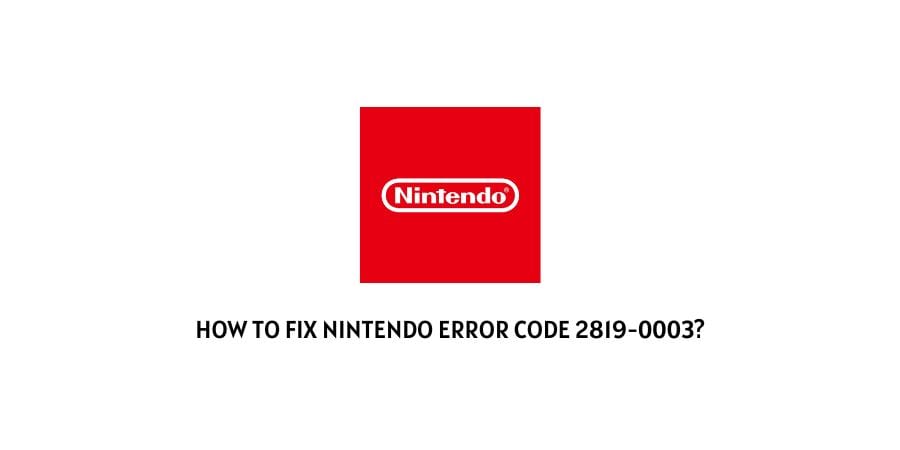
Error code 2819-0003 pause your Software and show you this error. And this error simply means that your Nintendo Account is being used on another console to play downloadable content.
In simple terms, this error comes when your Nintendo Account is already linked to another console.
In order to resolve this error you have to disconnect your Nintendo account and its associated downloadable content from other consoles.
How To Fix Nintendo Error Code 2819-0003?
Fix 1: Disconnect Your Nintendo Account
As I mentioned above that the main reason behind the error is your Nintendo account being used in another console to play downloadable content.
So to resolve this error you need to discontent your Nintendo account from other consoles. You just need to access the other consoles where your account is already linked and disconnect your account from there.
If in case you can’t find the other console to which your account is already linked then you can change your Nintendo account password by following the steps given below. Resetting your account password will log out your Nintendo account from other devices.
- Visit Nintendo Account website.
- Then Sign in to your Nintendo Account.
- Then go to Sign-in and security settings.
- Then choose Edit in the Change Password section.
- After that enter your Current Password, and then choose OK.
- Then enter and confirm your New Password.
- Then chose Submit to update the password.
And if in case you want to avoid this error in the future then you can make this console your primary console for your Nintendo Account. To make this console your primary console you can visit here.
Note: Performing the above suggestions should fix the error but in case you still have the error then you should contact Nintendo support to resolve this error.
Like This Post? Checkout More
- How To Fix Nintendo Switch Error Code 2110-2963?
- How To Fix Nintendo Error Code 2124-0150?
- How To Fix Nintendo Switch Error Code 2168-0002?
- How To Fix Nintendo Error Code 20110?
