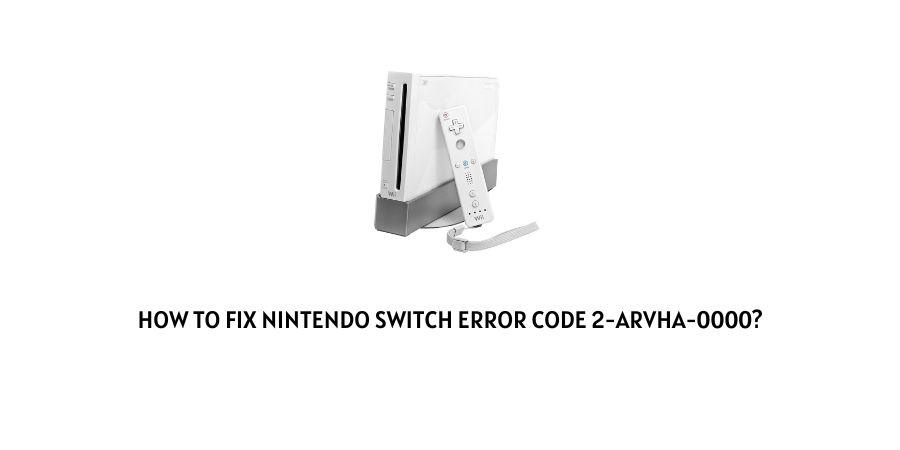
Many users have come across the Nintendo Switch Error Code 2-ARVHA – 0000 while using Youtube on Nintendo. This error usually occurs when your Nintendo gets disconnected from the internet. It can also happen if your internet connection has low speed or is unstable.
Here in this article, we will learn some best troubleshoots to fix this issue.
How To Fix Nintendo Switch Error Code 2-ARVHA-0000?
Fix 1: Power Cycle Router & Console
The primary reason for the error code 2ARVHA-0000 on Nintendo is internet connectivity, so the first thing you should check before going for any other troubleshooting is checking the internet connectivity between Nintendo and the Network you are using.
Connect your current Network with some other device and go to a browser or youtube to check the internet connectivity. If you find any problem with the internet then we will recommend you to restart your Router and console.
- Unplug your router and console power cable.
- Wait for around 1 to 2 minutes.
- Then first plug in the router power cable, and wait till it fully starts.
- Then plug in the console power cable, and wait till it fully starts.
- Once the console is powered on then connect it to the internet.
- Now check if the issue has been resolved or not.
Fix 2: Date and Time Should Be Correct
The Date and time of your Nintendo should match the local IST, if there is any difference you may face this error code.
Follow these steps to check if the date and time of the console are correctly set.
- Go to the console Home Menu.
- Click on System Settings.
- Click on the Date and Time given on the right side of the screen.
- Now enter your console password/PIN to confirm your identity.
- Now set the Date and Time accordingly.
Fix 3: Reinstall Youtube
Most of the time outdated apps, or apps having corrupt data can cause errors, so it is suggested to Uninstall Youtube and reinstall it. Because if there is any bug with Youtube then reinstalling Youtube will fix the bug.
- Open the console Home Menu
- Select the System Settings.
- Go down and select Data Management from the left side of the screen.
- Now click on Manage Software.
- Here click on YouTube to select and then click on check for corrupted data.
- Once Youtube is uninstalled, Restart your console.
- Then visit the Nintendo eShop and search for Youtube there.
- Click on Youtube and download it from there.
- Once the download completes, launch Youtube and check if the error code has gone or not.
Fix 4: Update Nintendo Switch
Also, check if your Nintendo Switch has any pending firmware updates. If yes then please consider installing the pending updates.
- Go to the Console Home Menu.
- Select the System Settings.
- Choose System.
- Click on System Update on the right side of the screen.
- After your device updates, Relaunch the youtube to check if the error code is still intact or gone.
Fix 5: Contact Nintendo Switch
Nintendo is not only the best service provider platform but it takes care of its users too, so if you are still struggling with this error code even after trying all the possible workarounds then you should contact Nintendo Customer support. To contact them visit here.
Like This Post? Checkout More
