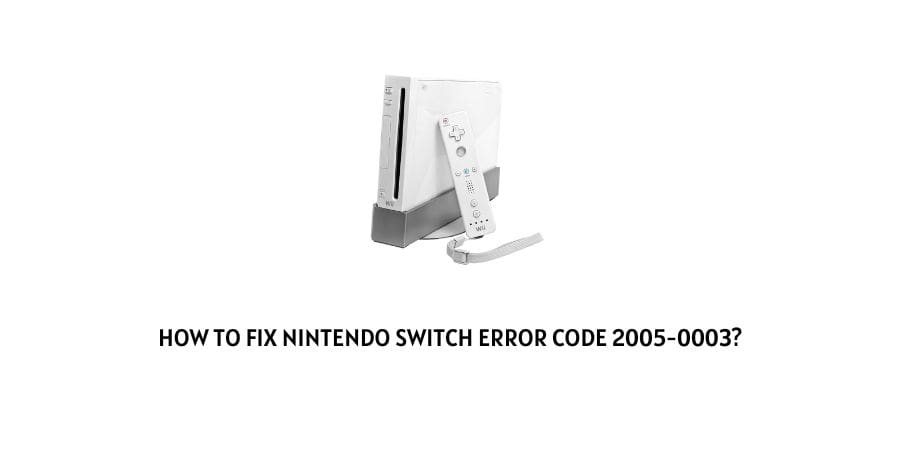
Nintendo Switch error code 2005-0003 appears on the screen when you try to download an update or a new game on your switch. This issue has been reported by multiple users while performing the same task mentioned above.
You may also face this error code due to a faulty or low-quality SD Card while downloading any game on your Switch.
Reasons For Error Code 2005-0003 On Nintendo Switch
- You do not have enough space for a new game.
- Your device is not able to accept a new update due to memory space.
- You are using a generic or low-quality SD card.
How To Fix Nintendo Switch Error Code 2005-0003?
Fix 1: Ensure That The MicroSD Card Remains In The Console Until The Download Is Complete
You may face this error code when you remove a micro SD card from your console while downloading a game or an update.
If you are using a micro SD card, then avoid removing the card until the download completes.
Even if you have to turn off the console while downloading or it turns off by itself, avoid removing/exchanging the SD card. And wait till your device completes the downloads, else it may show you error code 2005-0003
Fix 2: Update Nintendo Switch
Most of the software error code occurs when your platform is not up to date, so the first thing you need to check is, do you have any updates pending, or you have not yet updated to the latest update.
If your console is using an outdated version then it may trigger error code 2005-0003.
- Power on your Nintendo console.
- Now go to the System Settings.
- Tap on the System Option on the left side.
- Then check the right side of the window and click on System Update.
- Now follow the onscreen prompt to finish the update process.
- Once your update completes, relaunch the game to check if the error code is still active or not.
Fix 3: Check If The SD Card Is Inserted Correctly
Due to improper insertion of a Micro SD card, you may face this error code on Nintendo Switch. So check and insert the SD card correctly,
- Turn off your Nintendo Switch console.
- Remove the microSD card.
- Then check the correct side, and clean the slot.
- Then place the SD card back in its place safely and correctly
- Turn on the console and check if you have got rid of the error code or not.
Fix 4: Check the Available Space on Memory Card
There are lots of micro SD cards which provide lower memory capacity than they claim.
You might be using one of those SD cards and thinking you have enough space to download something, but in reality, your Micro SD card is full.
So if you are facing the error code 2005-0003 then you should check the actual space on your memory card.
Follow these steps to check the Memory Space:
- Insert your concerned Micro SD card into your PC or Laptop.
- Press the Window + R keys to open the Run window.
- Type diskmgmt.msc in the Run window and press Enter.
- Now select the micro SD card.
- Now you can see the available space of your microSD card.
- If you find the actual space less than you were thinking, then buy a new micro SD card and use that on your console.
Fix 5: Format SD Card
In case your SD card is corrupt or damaged then you won’t be able to store anything on it, to fix this issue you need to format your micro SD card.
Before processing the format, you need to know which system is suitable for your switch. As per our observations, the system FT32 works well with Nintendo Switch.
- Go to System Settings of your Nintendo switch.
- Go to the drop-down menu and select the System.
- Now, look at the right side of the window, scroll down the content and select the Formatting Options button.
- Select the Format micro SD Card option from the Formatting options.
- If you receive any warning window, click on Continue to execute the process.
- Once this process is completed, turn on the console and check if the error code has gone or not.
Fix 6: Remove the microSD card
If you are still getting the error code while using a micro SD card then we will suggest you to remove the Micro SD card and download the update or a new game on the console’s memory.
If you are able to download it on the system memory, then you can play it with system memory.
Note: Alternatively you can also try to replace your existing micro SD card with a new one to get the best gaming experience without any errors or interruptions.
Fix 7: Contact Support
If trying the above troubleshoots doesn’t let you fix the issue then try contacting Nintendo switch support to report the issue so they can inspect the issue and share the solution.
Like This Post? Checkout More
