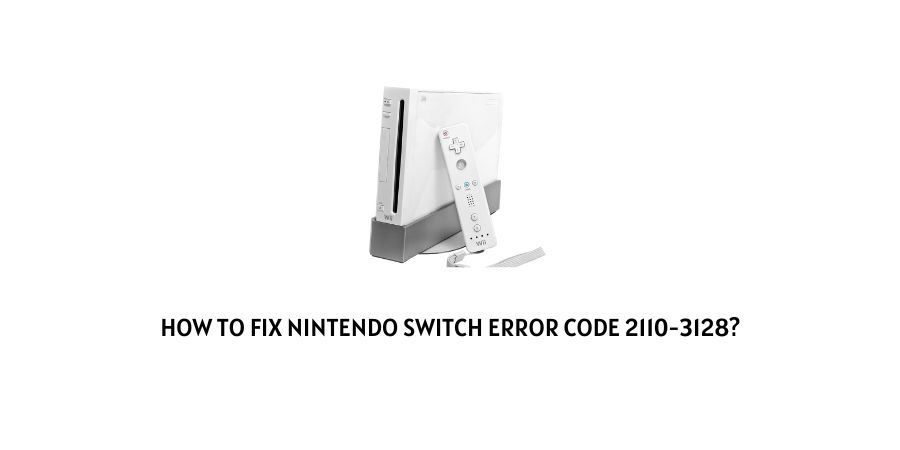
We have found that many Nintendo Switch users are reporting the error code 2110-3128 on Reddit and other online communities. So we have decided to dig down into this error to provide possible workarounds to the users who are having this error.
During our research, we have found that error code 2110-3128 is a network-related issue, and occurs when your console fails to establish a connection to the internet. Or if the Nintendo servers are overloaded or down for some reason.
Fixes For Nintendo Switch Error Code 2110-3128
Fix 1: Check For Internet Issues
First, make sure that your internet is working without any problems.
- Simply restart your internet by powering it off and then restarting it after 5 minutes. Once your internet starts check if you still receive the error.
- If restarting the internet doesn’t fix the error then connect your phone or laptop to the internet and check if the internet is working fine.
- If your internet is working on other devices then connect your Nintendo console over any other wifi connection or mobile hotspot. And check if this fixes the error or not. If the problem gets resolved then contact your ISP.
Fix 2: Run A Connection Test For Your Nintendo Switch
- Go to the Nintendo HOME Menu.
- Then choose the System Settings icon.
- Then scroll down and choose the Internet.
- Now choose Test Connection.
- Now wait till you get the test results.
Fix 3: Check Nintendo Switch Server Status.
If there are no issues with the internet then check if the Nintendo servers are having some issues or are under maintenance.
- Go Nintendo server status page.
- Choose your Region.
- Now check if Nintendo servers are having any issues right now. If yes then wait till things get back to normal.
Fix 4: Enter DNS Manually
In case the error persists then enter the DNS manually.
- Go to Nintendo HOME Menu.
- Choose the System Settings icon.
- Choose Internet.
- Then access Internet Settings.
- Then choose your Wifi Network.
- Then choose Change DNS Settings.
- Then choose DNS Settings.
- Then choose Manual.
- Now enter your preferred DNS servers.
- Enter Google’s DNS: 8.8.8.8 for Primary and 8.8.4.4 for Secondary. You can also use any other free DNS server of your choice.
- If Google DNS doesn’t work then enter these DNS: Primary: 001.001.001.001 Secondary: 001.000.000.001.
Fix 5: Choose 5Ghz
If changing the DNS also doesn’t help and your router has dual-band capability. This means your router can transmit both the wifi signals 2.4 Ghz and 5 GHz. Then try switching to 5 GHz.
Simply go to your router settings and check if the router has been selected for 2.4 GHz. If yes then change it to 5 GHz.
Fix 6: Contact Nintendo
If changing to 5 GHz also fails to resolve the error then get in touch with Nintendo support and report that you are having this error.
You can find the Nintendo contact details on their website.
Like This Post? Checkout More
