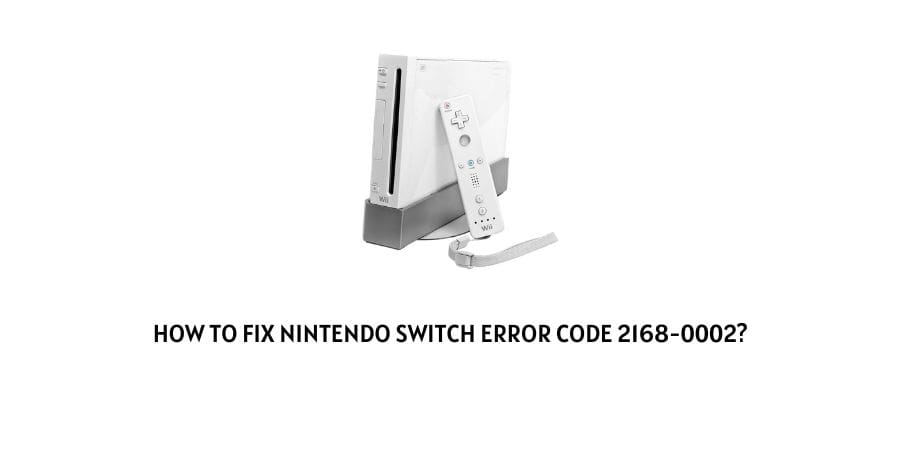
The Nintendo Switch is a great source of fun while it is working to the best of its capabilities but the things that ruin the player’s mood are some persistent error codes on the Switch.
Putting it in perspective, the Switch is a piece of technology and is obviously not a fail-proof object.
There can be issues and the good news is that most of these issues are easy to solve.
In this article, let’s discuss the Nintendo switch error code 2168-0002.
This error code means that there is either an update issue with the console firmware or network trouble.
There are various ways to deal with this issue depending on what reason is present on your console.
Let’s discuss the various possibilities for this error code in the next section where we also discuss the solutions for the same.
Fixes For error 2168-0002 on Nintendo Switch
The error code 2168-0002 on the Nintendo Switch shows up when there is a network issue or the firmware update issue on the console.
Let’s see what the support has suggested for getting rid of the error code. We will also include some unique solutions that we have picked up from the user forums.
Fix 1: Check for firmware update on the Nintendo Switch
Nintendo Switch regularly launches new updates for the console. These updates help to keep in touch with the latest games that launch on the platform.
Many features are customized and added to better suit the features of the newer games. The firmware update also helps navigate the persistent bugs on the console.
If you are not downloading the latest updates for the firmware of your Nintendo console, you are not only missing out on new features but also will be prone to get in trouble with the older bugs.
Check for updates on the console and download the latest update immediately. Refresh the console and see if the error code is eliminated.
Fix 2: Check the internet connection
The games that you play on Nintendo Switch are heavy and need a high-speed internet connection for proper functioning.
If the internet connection is not stable or fast enough, you will face many problems on the console.
You can check the speed of your connection by connecting a PC or mobile to the same Wifi and Googling an internet speed meter.
The internet speed meter will inform you about the upload and download speeds of the connection and you can make decisions about your internet connection on the console with the help of this report.
Fix 3: Change network settings on the Nintendo Switch
There might be certain issues on the Switch with the network that you have connected the Switch to.
In some cases, the console cannot identify the added network. You can refresh the connection by launching the network settings on the console and refreshing the network.
Remove the network that you have registered on the console settings, refresh the console and then launch the settings again. Now again add the deleted network and this will initiate the recognition of the added network on the console again.
Hopefully, this will solve the error with the recognition of the added network.
Fix 4: Power cycle the Nintendo Switch
For temporary bugs with the Nintendo Switch you can try to power cycle the console.
This will be helpful in cases where the temporary bug on the console does not allow the console to connect to the network for playing games.
This will refresh the processes on the console and you will get the benefits of the same. Here is how you can power cycle the Switch.
- Find the Power button on the Switch
- Press and hold down the Power button for at least 3 seconds.
- You will see a Power menu
- Click on Power options
- Click on Restart.
The power cycle will be completed on the console.
Fix 5: Download the update for the game you are playing
Some players have reported the error code 2168-0002 showing up when they are playing certain games.
This could mean that the issue actually lies with the game that you are playing on the console and the most common issue is not updating the game.
Check for the latest updates on the game that you are facing issues with. Refresh the console after you download the latest update for the game and check if the issue is solved. If there are deeper issues with the game, you can uninstall the game and reinstall it again.
Fix 6: Contact Nintendo Support
If all of the solutions above have not helped you with the error code 2168-0002, it is time that you contact the Nintendo support team.
They will help you in case there is a specific hardware issue with the console. They will also help you look for the issues from a different perspective that you might not have thought of.
You can also hop on to the player forums for the error code resolution and in case you are lucky, you will find an immediate solution for the error code from other players.
To conclude
The error code 2168-0002 on the Nintendo Switch pops up due to a network issue or outdated firmware on the console.
We have suggested the best fixes for the situation that have helped many other players get rid of the issue.
If none of these fixes help, you can always connect with the support team at Nintendo. We hope that this was helpful and contacting the support after this won’t be necessary.
Keep following for more technical and gaming advice.
Happy Gaming!!
Like This Post? Checkout More
