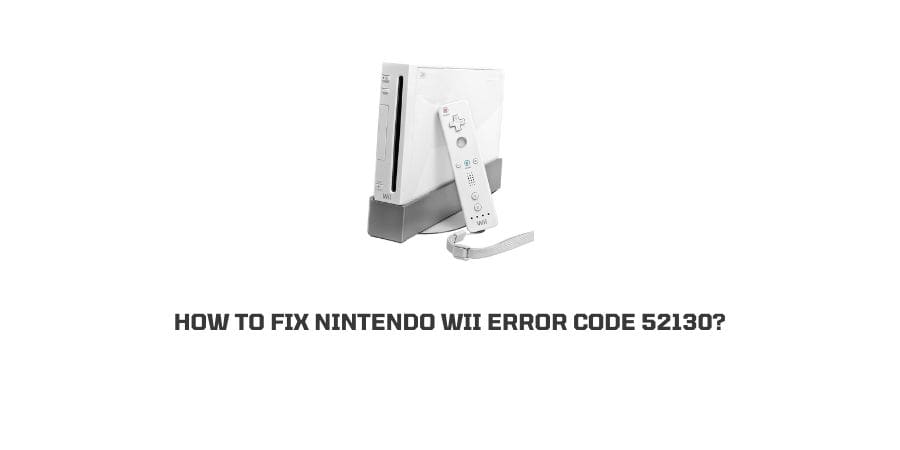
Are you getting the error code 52130 on Nintendo Wii which comes with the error message “Unable to connect to the internet”? If yes then in this post we are going to share possible troubleshoots to fix Nintendo Wii error code 52130.
Possible Reasons For The Nintendo Wii error code 52130
- Your home network wireless security passcode may have been changed.
- You may have been entering the wrong passcode for your home network wireless security on the Wii console.
How To Fix Nintendo Wii error code 52130?
Fix 1: Power cycle your router
As this error is a network-related issue then the first thing which you should try is to power cycle your router to give your router a fresh start.
- Power off your router.
- Unplug your router power cable from the power outlet.
- Now Wait around 1 to 2 minutes.
- After that plug in the router power cable back into the power outlet.
- Then power on the router.
- Now connect to the access point from your Wii.
- Then check if the problem has been resolved or not.
Fix 2: Change the connection security type on the console
This error code can also occur if you have configured incorrect internet connection security type to your Wii console. So check your console internet connection security type and change it to WPA2-PSK (AES.
- Go to the Wii Menu.
- Then press the Wii button on your console’s remote.
- Choose Wii Settings.
- Now move over to the second by using the little arrow on the right side of the screen.
- Now choose Internet.
- Then choose Connection Settings.
- Choose the connection profile you are using right now.
- Then tap Change Settings.
- Now move to the second page by using the little arrow on the right side of the screen.
- Then choose Type of Security.
- Then choose “WPA2-PSK (AES)”.
- Now enter the access point’s password and tap OK.
- Then choose Save, and tap OK.
Note: If in case the access point of your internet has a different security configuration then choose that access point instead of WPA2-PSK (AES).
Fix 3: Check If You Are Using the right password for the wireless network
Please make sure that you are using the right password for your wireless internet network. Otherwise, you may get this error code.
- Go to your Wii console’s wireless network settings.
- Then choose your access point.
- When prompted, type in the right password for the network.
Fix 4: Check If Your wireless router is using a wireless mode compatible with your Wii console
You may be don’t know but the Nintendo’s Wii console only supports the 802.11g and 802.11b wireless formats.
It’s possible that your router may have been using a different wireless mode. And in that case, you can get error code 52130.
- Login to your router settings.
- Once you have access to your router setting change your router wireless mode to one that is compatible with your Wii console.
- Then save the changed settings, and try to connect to the internet.
Fix 5: Factory Reset Your Router
During our research one user has mentioned that he factory reset to resolve the Nintendo Wii error code 52130, and it worked perfectly. So we will advise you to do the same.
- Factory reset your router.
- Once the factory reset is done, re-configure your router.
- Now try to connect your Wii console to the internet to check if it solved the issue or not.
Fix 6: Contact the Nintendo Wii Support team
If you still get the error code after trying all the troubleshoots then try to connect with Nintendo Wii support team to report the issue. At this point, they are the best person to consult on the issue.
Like This Post? Checkout More
