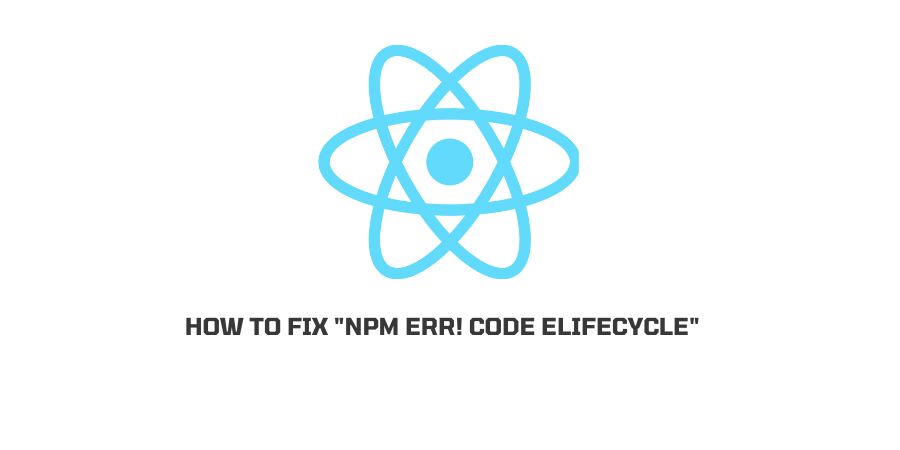
Are you trying to perform any react project with the npm start command? And during this process get any of the following error codes.
npm ERR! file sh
npm ERR! code ELIFECYCLE
npm ERR! errno ENOENT
npm ERR! syscall spawn
In this post, we are going to share possible workarounds for the “npm ERR! code ELIFECYCLE“, and related error codes.
How To Fix “npm ERR! code ELIFECYCLE”?
Fix 1: Clean cache and Node_module
- Use the command “npm cache clean –force” to clean the cache.
- Then go to your project and Delete the node_modules folder.
- Now check if you are still getting the error code.
Fix 2: Run these commands
- Delete package-lock.json file.
- After that Run the command, “npm cache clean –force”.
- Then run the command, “npm install”.
- Then run the Project with the command, “npm start”.
- Now check if the issue has been resolved or not.
Fix 3: npm run clean
- First use the command “npm run clean”, to clean the project.
- After that manually delete the node_modules folder, or you can also use the command, “rm -rf node_modules”.
- Then, use the command “npm install” to install all packages.
- Then run the Project with the command, “npm start”.
- Check if performing this troubleshoot fixes the issue.
Fix 4: delete node_modules folder and package-lock.json file
- Use the command “rm -rf node_modules && rm ./package-lock.json && npm install”, to delete node_modules folder and package-lock.json file.
- Then try npm install.
Like This Post? Checkout More
