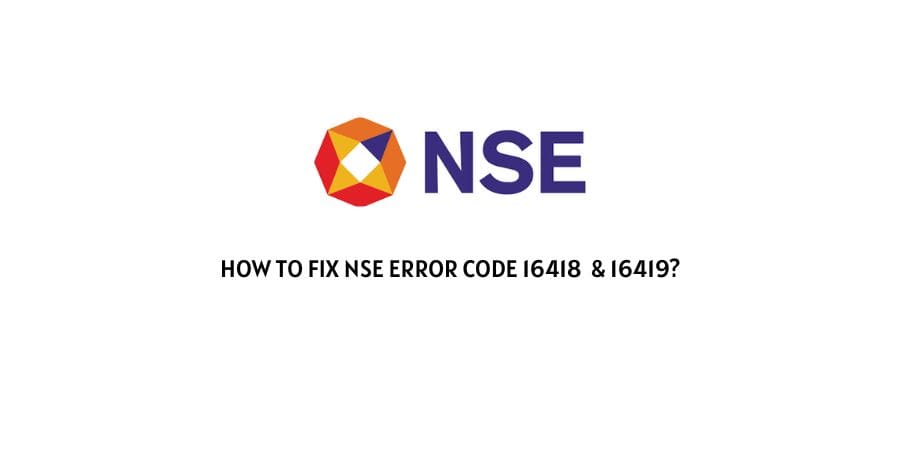
In this post, we are going to discuss NSE (National Stock Exchange) Error Codes 16419 & 16418.
If you are getting any of these error codes with NSE then below have explained everything about these error codes, and we hope these informations will be helpful to you.
What Is NSE error code 16418?
NSE Error code 16418 comes with the error message ERR_INVALID_ORDER, and it means that the order entered has invalid data.
If you are using Zerodha and getting the error code 16418 then they have explained this error code on their website. Below we are going to mention exactly what Zerodha has mentioned about the error code 16418.
“Pre-market orders can only be placed from 9:00 am to 9:07 am & only Limit [LMT] & Market [MKT] orders with DAY validity can be placed. If the above rule isn’t followed the order gets rejected & the above error is displayed.”
“If an After Market Order [AMO] order type other than Limit [LMT] or Market [MKT] with DAY validity is placed the order gets rejected and the above error will be shown.”
What Is NSE error code 16419?
NSE Error code 16419 comes with the error message ERR _CXLED_TRADE_CXL_REQ, and it means canceled trade cancel request.
Other than that we didn’t find too much information about the error code on the NSE website, or on the internet.
How To Fix NSE error codes 16418 & 16419?
If you are getting any of these errors then you should contact the platform whose Demat account you are using to purchase shares. They are the best person to assist regarding these errors.
Suppose you are using Zerodha Demat account then you can contact Zerodha support by calling their customer care number, or you can post the error to their Forum.
Like This Post? Checkout More
