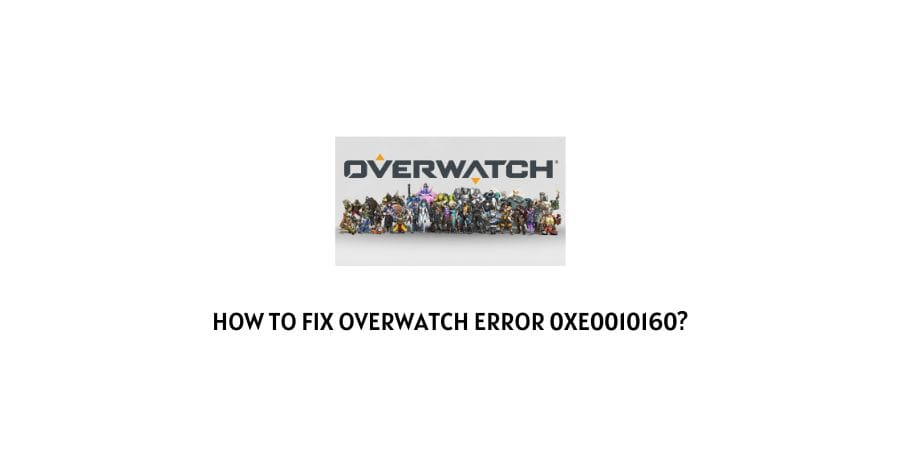
In this post, we are going to talk about the Overwatch General Error 0xE0010160 which is also known as General Error 10160.
During our research, we have found that this error is mainly occurring with Windows. And this error started appearing after the users have updated their device OS or driver.
How To Fix Overwatch error 0xe0010160?
Fix 1: Check Overwatch Settings
- Go to the My Documents folder.
- Choose Overwatch
- Then open Settings/Settings_v0.
- Once you are in, then check for the line that reads ‘WindowsMode =’.
- If in case the figure after the equals symbol isn’t ‘1’ then change it.
- If in case the line isn’t there at all, add ‘WindowsMode = 1’.
- Then Restart the game.
Fix 2: Rollback The Update
As we mentioned above, this error is mainly related to the recent windows update. So you can also try reverting the Windows OS version to the previous version.
Like This Post? Checkout More
