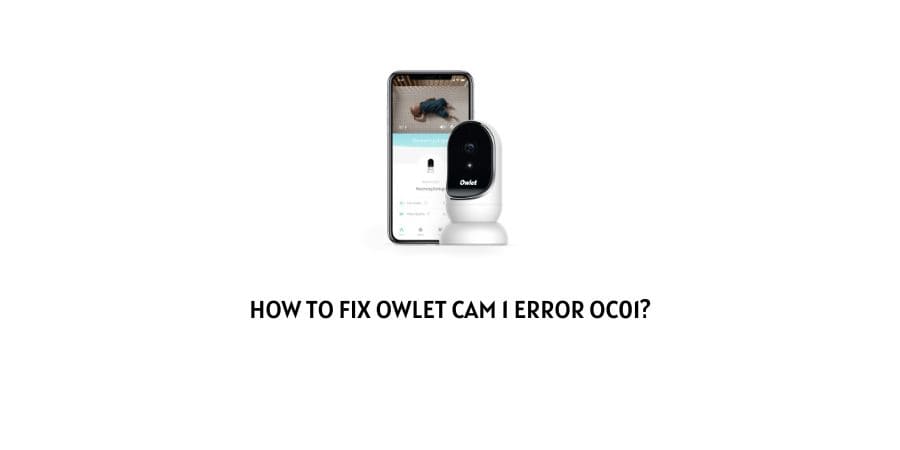
New parents are always looking for new gadgets that can help them take better care of the new member of the house.
This is where the gadgets like Owlet Cam come into the picture. You can watch HD videos of your baby. This is great to monitor the baby’s movements and gives the parents peace of mind.
These features have made the product really popular.
There are also certain issues that you might face with the device but the support team has taken care of coding these issues in the form of error codes so that you know exactly what you are dealing with.
In this article, we will discuss the Owlet cam 1 error oc01.
The Owlet cam is usually accompanied by a Wifi connection and this error code indicates that there is a problem with the Wifi connection that you are using.
We will discuss the solutions that are suggested by the official support team as well as the solutions that other users of the device have suggested.
All of this is in one place in this article so that you do not have to jump from article to article for finding the solutions.
How to fix the Owlet Cam error code oc01?
The problem with the Owlet cam that you will face with the error code oc01 is related to the Wifi connection issues.
However, this is a broad analysis of the issue, there are many minor issues that can build up the issue on the Owlet cam. We will discuss all the possibilities with their solutions in this section.
The exact status of the Wifi issue on the Owlet cam can be determined through the status of the light that blinks on the camera.
We will discuss the solutions according to the light status.
Fix 1: If the light is blinking Red or Blue
- This means that the Wifi password that you entered is incorrect. The SSID being wrong can also be an issue.
Check the Wifi password and when you enter the password again, make sure that you have taken care of the uppercase and lowercase letters, and special characters in the password.
Also carefully enter the SSID once again.
- This could also indicate that your phone is not connected to the 2.4 GHz frequency range.
This is because the Owlet cam does not support the 5 GHz version right now.
Fix 2: If the light is a solid Blue
A solid Blue color will involve no blinking. You will just see a blue flash of light. This could mean a lot of issues. We will discuss them here.
- The LAN search has failed
This means that the cam tried to search for a local area network to connect to and the connection failed.
When the connection fails, the cam will starve for internet and you will see a blue light flash.
- You closed the app during the setup
When the app is getting ready for use and you are initiating setup, you must not close the app window. Doing so can result in the camera not being able to locate the app through the router. In other words, the setup has failed. You will need to re-initiate the setup to solve this issue.
- Your network settings do not allow guest networks
The network settings need to be carefully modified in order to use the Owlet cam. If you have strict settings on your network that do not allow the guest network to function, you will not be able to connect the cam to Wifi. not having an internet connection will lead to the cam not working.
Change your network settings to allow guest networks.
- You have the same Wifi name for both frequencies
As we said before, the owlet cam does not support the 5 GHz version right now. It can only function on the 2.4 GHz frequency.
If you have the same name for both frequencies on Wifi, the connection can get confused.
Make sure that you assign different names to both frequencies of Wifi on your network.
Fix 3: Contact the support team
These were the solutions for the error code that you can find on the support website. These should generally work but if they do not, you need to directly contact the support team to help you with the error code.
They might also send in a technician to help you and also replace the piece if you are still under warranty.
To conclude
This was all about the error code oc01 on Owlet cam.
It is a very useful device for parents and they usually need a quick resolution of errors. We have tried to provide you with all the known solutions about the error code in this article along with the fixes to them.
We hope that it was helpful and you got rid of the error code OC01.
Like This Post? Checkout More
