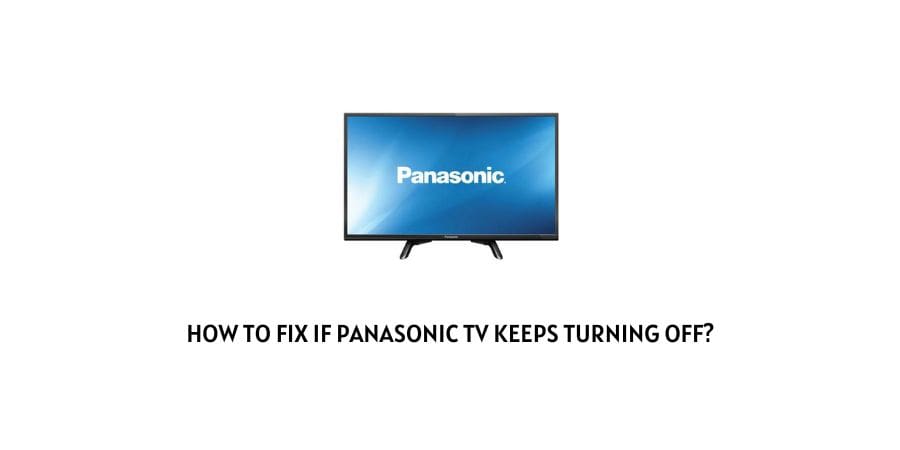
Any problem ranging from physical issues to software issues can cause the Panasonic TV to be stuck in a loop of getting turned off.
This can be really alarming at first because it happens without any warning or error code. This makes it hard to decipher what to do to get the TV back to functioning.
In this article, we are talking about the burning question that is How to fix if Panasonic TV keeps turning off.
We will take a look at the different factors that cause this issue and what the support team suggests to fix this. Other users’ advice also acts as a useful resource if they are willing to share their information about the error on the user forums.
Let’s discuss the issue in-depth and what can be done to eliminate the trouble.
How can you fix the issue of a Panasonic TV turning off repeatedly?
There are a plethora of reasons that could be involved in the shutting down of Panasonic TV repeatedly both hardware and software related.
We will discuss in detail all of these possibilities that could lead to this issue and how to solve them here in this section.
Fix 1: The TV is overheated
It is possible that the TV is just overheated because of prolonged use. However, this is not something that should happen with a device like a TV which is designed for a long run of content in one sitting.
This is an issue that can sometimes show up and the easy solution is to turn off the TV for a while and come back later when the TV has had time to rest.
The thing to note here is that if your TV is getting overheated regularly, you have a deeper issue that you need to solve.
Fix 2: Check for dust in the fan
The TV has an inbuilt mechanism of the fans that reduces overheating of the TV. In some cases, these fans could get stuck due to the build-up of dust in the TV mechanism.
To solve this issue, you will need to unscrew the TV and take it off the wall. Do not try to unscrew the TV without supervision. The other option you can use to clear the dust is to use a hair dryer in the air vent to blow off the dust.
Do not use the hot setting on the blow dryer to prevent any damage to the TV.
Fix 3: Check the power board of the TV
If you have little expertise in operating the machinery related to TVs or are confident that you can handle a little screwing and unscrewing action on the hardware, you should try to take a look at the power board of the TV.
There is a possibility that the power board of the TV is shot due to leaking caps. You will need to replace these caps and that can only be done by an experienced individual but in any case, you will be sure about the issue.
Do not try to open the TV if you have no idea what you are looking at. You might do more harm than good.
Fix 4: Check for the auto standby setting on the TV set
Some Panasonic TVs come preset with an auto standby function which typically turns the TV off after a certain time period.
In most cases, this preset is two hours. If your TV always turns off at a two-hour mark, it is a pretty good indicator of the fact that you have the auto-standby setting enabled on your TV set which is causing your issue.
Here is how you can access the setting to change it.
- Press the Menu button on the Panasonic remote
- When you see the menu, scroll down to the SETUP option
- Click on Other Settings
- You will now see the option for auto standby
- With the help of the provided buttons, turn off the auto standby option.
After changing the setting, check if the issue is eliminated.
Fix 5: Update your TV
Sometimes the auto standby option on your TV will malfunction and for no apparent reason, you will see it turning off the TV even when you have not enabled the feature.
You can solve this issue by trying to look for software updates on your TV. when you download a new version, it resets the previous settings on the TV and will most likely also help with the auto-standby issue.
Fix 6: Power Cycle the TV
Power cycling is yet another common fix that the users usually try by themselves. Just in case you have not tried this option yet, give it a go.
Turn off the TV and unplug the TV from all the outlets and connected devices. Now find the power button and hold it for 30 seconds.
Now put the cables back in and connect the TV to the power outlet. Switch on the TV. the Power Cycle will be completed to eliminate any minor software problems.
Fix 7: Check the wires and the power outlet
It is very well possible that the TV is not receiving enough power to function. This is possible if the wires connected to the power outlet are not secure or are broken.
It is also possible if your power outlet is faulty and often faces a power blackout.
If the cable and the connections to the outlet are fine, connect the TV to another outlet to see if this solves your issue.
Fix 8: Factory reset the TV
If there are some major software issues with the TV that you cannot seem to solve with a simple restart or even power cycling, you need to factory reset the TV.
Before you take this step, be aware of the fact that this will erase all of the preferences that you set for the TV and you will be forced to set all of them again from scratch.
If this seems okay to you, continue with the factory reset procedure.
Fix 9: Contact the Panasonic Support team
If none of the above solutions have helped you, immediately contact the Panasonic support team because the issue can be serious and it might cause deeper issues with the TV if not taken care of immediately.
If your TV set is under warranty, you are also entitled to free repairs or replacement of the piece in case of intensive damage.
However, this depends on what your warranty covers.
To conclude
If your Panasonic TV keeps turning off, this can be an indicator of a deep issue within the Tv circuit or the Tv machinery.
We have mentioned some solutions that you can try on your own to fix the non-serious issues with the TV. if these do not solve your issue, do not hesitate to call in a technician to help you with the same.
We hope that this was a helpful resource. Keep following for more technical content.
Like This Post? Checkout More
