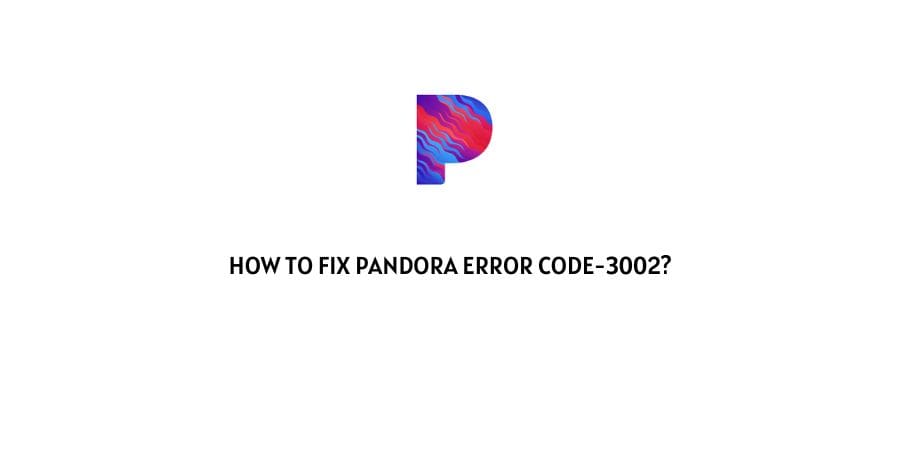
As of now while we are writing on this topic there is no official information over this error that why error code 3002 occurred with Pandora. But in the official Pandora forum thread, we have found that in most cases clearing the cache will fix the problem.
Best Fixes For Pandora Error Code 3002?
Fix 1: Clear Cache Files
During our research, we found that clearing the cache is the main fix for the problem so try the same and check if it fixes the problem or not.
For Android
- Click and hold on to the Pandora App icon.
- Select App Info.
- Then Select Storage.
- Now clear cache and data one by one.
For iPhone
If you are an iPhone user then you can skip this troubleshoot as the iPhone doesn’t require it.
For Browser
- Go to the browser settings.
- Now clear the browser cache.
- Then go to the app and check if the error has been resolved or not.
Note: If you are using Pandora on any other device then depending upon your device you can google the steps to clear the app cache.
Fix 2: Check Your Internet Connection
If clearing the app cache is not doing any good then check if your internet is running well with no issues.
First of all, check if your device is connected to the internet or not.
Then run any other website or app to check if other websites & apps are working smoothly or not.
Also, try accessing Pandora over any other internet connection such as alternate wifi or mobile hotspot.
If in case you find any issue with the internet then restart your router, but if still get the error then contact your ISP.
Fix 3: Check The Server Status
If you have confirmed that your internet is stable with good speed then check if the issue is from Pandora’s side. And to find that you have to check Pandora server status.
In case there is any server outage or maintenance then you may face this error. And you have to wait till their server gets back to normal.
Fix 4: Uninstall and Reinstall The App
In cases like these, most of the time problems remain with the app, and troubleshooting with other functions may not help, so it is suggested to reinstall the Pandora app after uninstalling it.
- You need to simply uninstall Pandora.
- After that restart your device.
- Once the device is restarted, reinstall the Pandora App.
- Now check if you still have the error or not.
Note: If you are having the error on your Android phone then you can also try these fixes in addition to our recommended troubleshoots.
Fix 5: Contact Pandora Support
If you are unable to fix this error code and tried all the above-given methods, then you need to contact Pandora customer support to report the error so they can provide you best possible workarounds.
Like This Post? Checkout More
