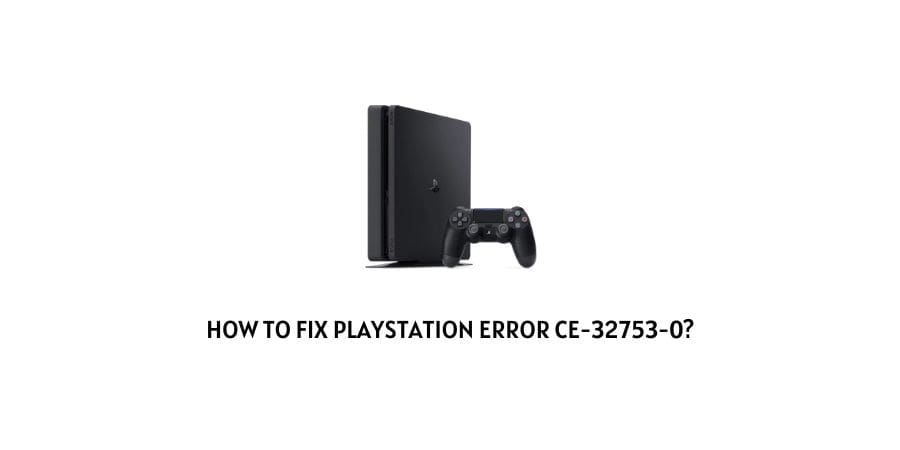
If you are facing the following error ce-32753-0 on your Playstation consoles. Then, chances are that you are seeing the error as a result of a recent update which you may have carried out for your respective Playstation console. Apart from the error being caused by an update, there might be other reasons as well which may be directly or indirectly responsible for the following Playstation error ce-32753-0 to occur, such as a faulty update file or a corrupt data file, that might have been created within the system itself.
However, no matter what the cause for the error may be. The troubleshooting fixes mentioned in the article below, pretty much covers all of it and should help you solve the problem and get rid of the error message, pretty much by yourself and in no time.
And hence, without any further ado. Let us have a look at all the possible solutions out there with the help of which you should be able to fix the Playstation error ce-32753-0.
How To Fix Playstation Error Ce-32753-0?
Fix 1: Power cycle your console device
The very first and foremost thing you should try when dealing with the following error, would be to try power cycling all your device.
Simply, switch off both your Playstation console as well as your monitor device and plug off all such devices off your power supply. Then, wait for a few moments before plugging them back into the power supply and switching them back on.
Once you turn on both your television device as well as your Playstation consoles, after the initialization process has taken place, see and check if the error still persists.
Fix 2: Delete your update queue
If restarting your devices doesn’t do the trick for you. Then, you can try deleting your Playstation’s update queue next.
To delete queued updates from the list you can follow the steps as shown below:
- Go to your Home screen and press on the Playstation button on your controller. This should bring up the Control Center page on your screen.
- Then, from the Control Center page, click and select on the Download/Uploads button.
- Next, select on the Download option and hover over and highlight the updates you want to cancel and select Options.
- From the Options list, then select the Cancel and Delete option.
- Do this for all the updates in the queue. And once done, go to the next option.
Fix 3: Rebuild your Database
Once you are done deleting all the updates from the update queue. Next, you should try rebuilding your console Database.
To do so, you can follow the steps as shown below:
- Firstly, press and hold on the Power Button till you hear the 2nd beep on your console.
- Once the console starts, click and select the rebuild database option and allow the console to initialize and boot up.
- Give it a few moments for your database to get rebuilded. After which you can try restarting your updates as shown in the solution below.
Fix 4: Restart your System Update
You can simply start the system update by going to the Settings option and then selecting the System Software Update option.
Doing this should restart your system software to be updated, and in the process update the things in your update queue as well.
Fix 5: Contact Customer Support
If none of the above mentioned fixes work for you. Then, it would be a good idea to directly contact Playstation’s Customer Support to ask them for their guidance in solving the error message.
Like This Post? Checkout More
