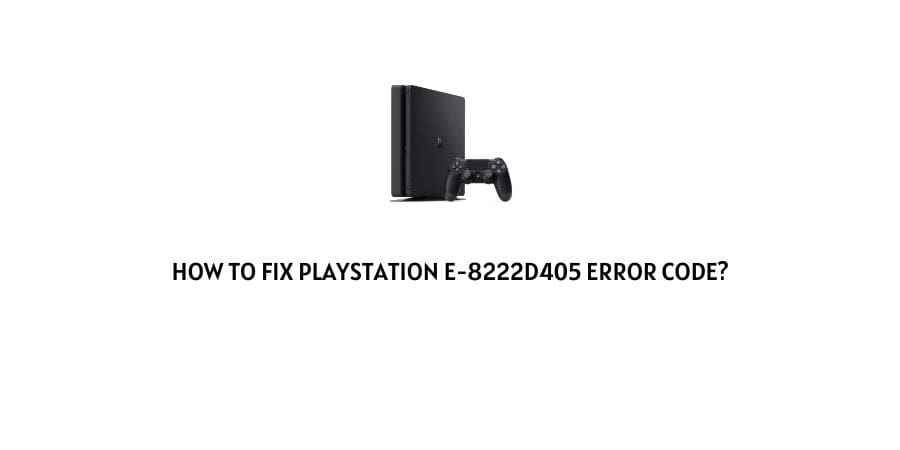
The PlayStation has become one of the most trusted consoles for gaming buffs. When playing online, it becomes a more interesting experience when you can share this with friends.
Therefore, there is an option on PlayStation to add friends to the game.
There are many errors on the platform but there is an error code that only shows up when you are trying to add new friends on the platform.
The Playstation e-8222d405 error code is an error that will reject your request of adding a new friend to PlayStation.
We will discuss why this happens and how can you fix this in the next section.
Let’s dive into it.
How can you fix the error code e-8222d405 on PlayStation?
There are some rare occurrences on PlayStation when their very important feature of adding friends through friend requests on the platform fails.
In these cases, you will face the error code e-8222d405 on Playstation.
Here is how you can get rid of the error code on the platform.
Fix 1: The user that you are trying to connect with has blocked you
If you have made someone uncomfortable on the platform, they have the option to completely block you.
In these cases, you will not be able to send them a friend request.
If you suspect that this might be the case then there is no use trying to send a request to the said player.
The privacy settings and safety of players are taken very seriously on the platform.
Fix 2: The player settings do not allow requests
The player that you are sending a request to should have their settings open to receive friend requests from players who are not their immediate connections.
If their privacy settings are restricted, and they are anticipating your friend request, you need to tell them to modify their settings to receive the request.
You also need to review the settings on your own account. If your account settings are also restricted, you can change the settings temporarily and then go back after you have added the desired player as a friend.
Fix 3: Network Glitches
Some network glitches on the platform can hamper many functions of the platform. Sending in a friend request could be one of them.
Log out of the platform, power cycle your device, and then come back to see if the problem is solved.
Fix 4: Check your internet connection
For performing any function on Playstation, you need a stable internet connection.
If you have a slow internet connection, solve that issue before you can send a friend request again.
Fix 5: Your account might be banned
Make sure that you are following all the rules on the Playstation platform. If you refuse to abode by the rules on the platform, you can face a temporary or permanent ban on the account.
In this case, your ability to send friend requests will also be taken away. Contact the support team to know the status of your account.
Fix 6: Contact the Playstation support team
If none of the above fixes have enabled you in sending a friend request on the platform, you need to contact Playstation support.
They will let you know if this is happening due to some restrictions that are placed on your account.
They can also lift the temporary bans on your account.
You also have player forums on Reddit and other platforms where you can ask for advice from other players.
To conclude
The error code e-8222d405 on Playstation will stop you from sending friend requests to other players on the platform.
This can be a general issue or with a particular player.
We have made sure to include all the solutions that are available on the internet to solve this issue.
Hopefully, this was helpful.
Happy Gaming!!
Like This Post? Checkout More
