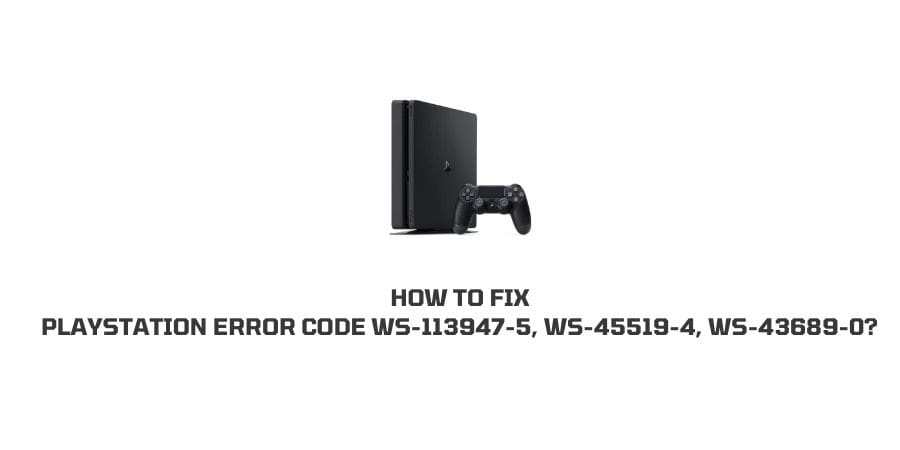
Recently Playstation users have reported that they are getting the error codes ws-113947-5, ws-45519-4, and ws-43689-0.
If you are one of the users who is getting one of these error codes then in this post we are going to provide you with possible troubleshoots to fix the issue.
What is the PlayStation error code ws-113947-5, ws-45519-4, ws-43689-0?
- As per our research, all of these error codes are similar and need the same solutions.
- These error codes pop up while purchasing any game, or while making any other kind of payment on Playstation. Sometimes these error codes also mention “something went wrong on PlayStation store”.
- We also try to find out if PlayStation has released any information about these error codes but we find nothing. But while researching this error code we come upon some possible reasons and troubleshoots for this issue which we are going to mention below.
Reasons For Playstation error code ws-113947-5, ws-45519-4, ws-43689-0?
- The region of the payment method doesn’t match the country/region of the PSN account.
- There is some issue with your payment method.
- There are some temporary glitches with PlayStation.
- Playstation has any pending software updates.
- Playstation is having some server outrage.
How To Fix Playstation error code ws-113947-5, ws-45519-4, ws-43689-0?
Fix 1: Check Region
In a tweet, one user tried to contact the Playstation team about this issue, and in response, the Playstation team mentioned to make sure that the country/region of the payment method matches the country/region of the PSN account.
So we will suggest you do the same.
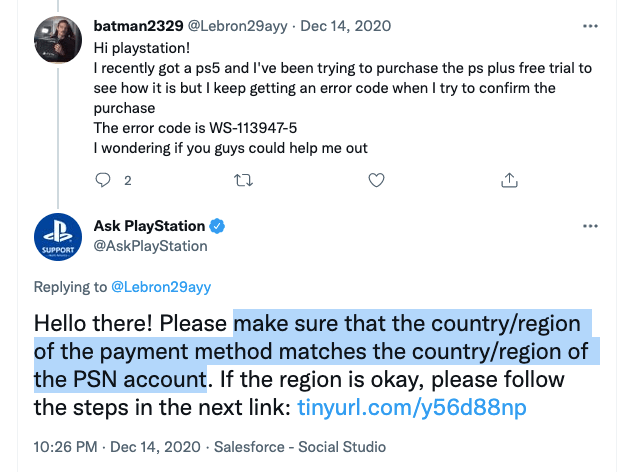
Fix 2: Check Your Payment Method
If there is no issue with the region then the problem can be related to your payment method. So we will suggest that you check the things given below.
- Check if online payments for your cards have been disabled.
- Check if Playstation accepts the type of card you are using to make the payment.
- Check if you are entering the accurate card details.
If you find that the issue is related to the payment method then you can use any alternate method to make the purchase.
Fix 3: Use ps plus card
In a Reddit thread, one user mentioned that he was able to deal with the issue by using the PS plus card for the purchase. So you can try this too.
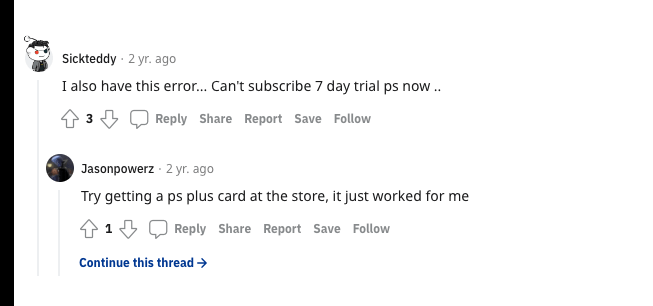
Fix 4: Power Cycle Playstation
Some temporary glitches with your device can also cause this issue so we will suggest you to perform a power cycle for your Playstation.
- Turn off your PlayStation.
- Then unplug the Playstation power cord from the power outlet.
- Wait for around 60 seconds.
- After 60 seconds plug in the power cable back to the power outlet and turn on the Playstation
- Check if it fixes the issue.
Fix 5: Check If PlayStation Need To Be Updated
Any pending update for PlayStation can also cause this kind of problem. So we will suggest you to check for any pending updates for your PlayStation. If you find any pending software updates for your PlayStation then please consider updating it.
If you don’t know how to check updates for your Playstation then visit here, and find the guide for your Playstation model.
Fix 6: Check If Playstation Facing Any Outrage
If the PlayStation is facing any outrage then you can face issues like this even if everything is perfect from your side.
So go to downdetector.com and check if PlayStation is facing any outrage.
If you find any outrage with the Playstation then this can be the issue and all you can do it to wait till the issue is fixed by the PlayStation team.
Fix 7: Contact Playstation Support
If you have tried everything given above but are still unable to find the solution for the issue then this is the time to contact Playstation support.
Like This Post? Checkout More
