The error explains itself, Prime Video Service Area Restriction error occurs when you try to access a content that is not available in your region. If you are having this error while purchasing any title then this error means that your Amazon account country and your card address don’t match. In simple words if you have an account on Amazon.com and your Country Setting is set to the USA, then your credit/debit card needs to be from a US bank, with a US address, in order to match, otherwise, you will have the Service Area Restriction error.
So in sort this error mainly occurs in two situations,
- If you are trying to watch a content out of your region, even if you are using a VPN.
- If you are using an Amazon UK account then your credit/debit card needs to be from a UK bank, with a UK address.
Error Message says,
This content can’t be accessed due to geographical restrictions . A payment issued in the country associated with your amazon account is required. For further assistance contact amazon.co.uk customer service
Users’ complaint reported online
1. All of sudden i am getting service area restriction error.
2. I’m from Europe, but whenever I try to buy a movie, I get this notification. How to fix it?
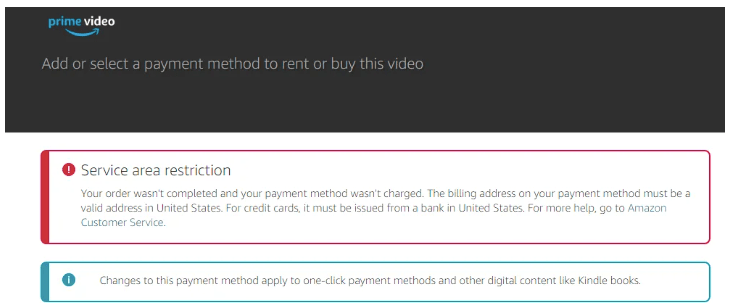
Fixes For Amazon Service Area Restriction Error
Fix 1: Is The Content Available In Your Region?
- If you are having this error with a title that is available in your region, and you are using a VPN then you should try disabling the VPN and then check for the error.
- But if you are not using a VPN, or have disabled the VPN but the error is still coming then you should try restarting your device along with the internet. In case you still get the error then you need to get in touch with the Amazon Support team.
Fix 2: Is Your Content Not Available In Your Region?
- If the content is not available in your region then it’s not legally possible for you to watch that content. In that case, you can try using a good VPN which claims that they support Prime Video. Using a good VPN is the only option to watch any content which is not available in your region. You can also choose the Surfshark US VPN for USA servers.
- In case you are using a VPN but the error is still coming then check if you have selected the right server. If you have selected the right server for the VPN then check if your VPN supports the Prime Video. If your VPN does support Prime Video then contact your VPN provider to report that you are not supported to get this error but having it.
Fix 3: Are You Having The Error While Purchasing Any Title?
In case you are having this error while purchasing any title on Prime Video then you need to make sure that your credit/debit card address should match the country of the Prime Video account.
In simple words, if you are using an Amazon UK account then your credit/debit card needs to be from a UK bank, with a UK address.
References For The Article
https://www.reddit.com/r/amazonprime/comments/zswmln/service_area_restriction/
https://www.amazonforum.com/s/question/0D54P00006zSwMdSAK/service-area-restriction
Like This Post? Checkout More
