The very first program to be ever written and executed was by Ava Lovalace in the year 1842. And to be honest, we have managed to come a long way since then.
Where there was once a time when every big or small app needed to be built and programmed line by line.

Today, with the recent advancement in programming and app development, we can do it all simply with the help of already built apps and softwares without the need of coding or programming. Or you can also try any good App Development company like JatApp if you don’t want to involve in complications.
And since you are already here, reading the following post on “How to create apps without Coding”, I believe here is where all your questions are answered as well as provide you with resources and information on how to create your very own app without any programming or coding.
So sit back, relax and go on reading the following article to know more about creating amazing apps without coding to create your very first app by yourself.
How to make an app without Coding?
Now, obviously you cannot just start building an app all of a sudden and randomly. Right?
There are quite a few things that you will need to consider first, before you go on building your very first app. And if you are really serious about building your app and sharing it with people who need it.
Then knowing about these few things will definitely help you build a better app with the potential to grow in the future.
The very fundamental or basic steps needed to start with your journey on building your very first app should be pretty much similar to the one needed in the more conventional process of app development.
The only difference here is that you will be doing all that without any coding or programming involved.
Hence, without any further ado let us head straight to the part where we go on discussing all the necessary procedures and steps, involved in framing out the initial part of your app, that you have in mind.
#Step1:- Decide what you need the App to achieve
Whether it is a web based app or a simple android app, or a website that needs to be converted to an app
Well, this is true for whatever product or service you want to develop or build for you or others. There needs to be a motive or reason behind any product. Only then, can working on it make sense in the first place.
Similarly, even in the case of an app or program, you need to first decide why you are building it. Or why is it necessary to either you or for whom you are trying to build it. What purpose does it serve?
Once you do find the answer, the rest of the process is pretty straightforward henceforth. This is because now you know exactly what you want to achieve while going ahead and building your app.
Having an idea about what your purpose your app should fulfill, actually gives you a sense of direction. A blueprint rather if you want to look at it, or even a map.
Now, how to decide on that. It’s rather simple, actually.
- List out all the key points you want your app to achieve.
- List out for whom the app is for. Know your target audience a little better.
- Do a little research on what type of UI will best go with the app.
- Look out and study what your competition is doing.
- Figure out what more can be added to what your competition has to offer in their app.
Once you have a fair idea of who your target audience is, what are their needs as well as what more can you offer which your competition still can’t. You will get a much clearer picture of what your app should look like in the future.
#Step2:- Select an App Builder application that meet your needs
After you have decided on what your app should be able to do and what it should look like. Next, you will need to look out for and choose an application or software which will help you build the app you desire.
Now, in general there are many types of App Builder softwares out there. There are free ones as well as the more premium ones.
Then, there are builders exclusively for android or exclusively for iOS or even cross platform builders for both.
You will also come across apps which can directly convert an entire website into an app, without you having to raise a single finger.
There are obviously just too many options out there. Out of which, selecting the best one for you is definitely going to be a tricky job.
Now, obviously you can go on trying out trial versions for each one of the apps out there. But, this option too can get quite overwhelming as there are just so many options out there, with new ones making their way every other day.
And hence, just to make life a little simpler and help you decide better. Let us have a look at some of the ways with the help of which you can decide better which app to choose and go for.
Use your Budget as a filter option
When it comes to buying a product or service, there is just no doubt that your budget should definitely be the first thing to be considered. Only once you are well aware of the range within which you can make your expense, can you go on making your list of apps to choose from.
Try the app out with Trial Versions
Now, it is very important that you like the experience and feel of an app while working on it. Since, you most probably are going to spend countless hours on a single platform to go on building your app.
It is very important that you are comfortable with the User Interface of the app to be able to work on it for hours without getting annoyed or overwhelmed at any point.
Check on User Reviews (Whether the developer team are updated)
When trying out trial versions for different builder apps. Simultaneously, you can also check for user reviews related to the particular app or builder tool you are trying out. Getting intel on tools from what other users have to say, can be of great help to find and understand the pros and cons related to the particular builder app you are using or planning to use in the near future.
Check for dedicated Forums online
This is actually true for all kinds of apps out there. Having a dedicated forum(s) can really help you out during the early days of using a particular builder tool. This is because whenever you have problems or queries related to a tool, while using it. If there is a forum for it, then you can simply put your question out there and have it answered in no time.
Hence, it is very necessary that tools you are using for the very first time or want to use for a long time, have dedicated forums and a decent user base for it. The more active the forums and the more sizable the user base, the better your chances dealing with queries and problems when using the app.
#Step3:- Select a Pack or Plan that goes well with what you have in mind
I am pretty sure you already know what you have in mind or how you want your app to look and behave. There is often this misconception that if you don’t build an app conventionally by coding it out, then it won’t be as good or you cannot add features as you want to or need to.
And although I would not call this thought to be entirely false, I would not call it entirely true, either.
Depending upon which builder tool you are using as well as which subscription plan you have opted for, the amount of work you can get done or features you have available in front of you could be limitless.
With most good builder app tools out there, you are given full freedom to design and customize your tool whichever and whatever way you want to and can imagine.
However, on that note you obviously should not imagine things too wildly, but rather within the parameters of what a good app would look and feel like.
#Step4:- Go with a Template that goes well with your App
Well, building everything from scratch would not seem like the most ideal thing to do when working on a builder app. The whole point of working on a builder tool to design apps, is to help make your life more easy.
And hence, if you think a template option as provided by the tool itself, suits your taste and needs. I don’t see anything wrong in designing and building your app over it.
Moreover, having to go with a pre-default template, does not really mean that you will be limited to only what the theme has to offer.
Rather, based on what tool you are using or what plan you have subscribed too. In most cases, you should be able to customize and design your app the way you desire, the same way as you might have done if you would have coded it.
#Step5:- Bring Branding into the Picture
To simply put it, the key to building any brand or business would be consistency and uniformity. When these two things work in synergy, building a brand for your business takes no extra effort actually.
Optimizing your app for the App store includes having a simple and easy-to-use user-interface and design with color elements signifying and complementing your brand or logo and is all you need to give your app a sense of brand and reputation to go well with your target audience.
Elements like the color of your app, buttons as well as the background. Then things like color grading as well as where the logo has been placed or how big the logo is made with respect to the interface of your app, all plays a crucial role in automatically creating a brand or atleast the feel of it.
And thus, before you go on designing and customizing the various elements of your app. It is very important that you have a clear idea and understanding of your audience’s taste as well as what and how you want your app to represent your brand in front of your end-users.
#Step6:- Try to find the perfect balance while adding on Features
Even though your builder tool allows you to keep on adding as many features as you want to your app, does not necessarily mean that you should.
Adding on features which will never come in use, might unnecessarily take up space and make things rather more confusing for your end-users. Something, which you definitely would not want or wish for.
Hence, it is very important that while adding features to your app, you don’t get carried away and over do it.
Rather try to keep everything in moderation and in balance. Keep the essential features and discard others which are not needed.
One very convenient way to find out what your users want and would love as a feature is by carrying out feedback campaigns or even a simple audience poll on what they think should be added to the app you’re planning to build and launch.
This way you can be sure of what your target audience wants, what should be added and save a lot of time and energy in the process.
#Step7:- Go for a Feedback Session
This Feedback session, unlike the one we had seen just above, is a little different. Here, you will need to gather feedback from users once they have used your app and not before that.
This is one of the most common and sought-after software development processes out there, where based on continuous user feedback, changes and additions are made to the app from time to time till the most optimized and ideal version of the app is reached.
To know more about the various Software Development Life Cycle Models out there, you can refer to the following article on “SDLC Models: From Waterfall to Agile”.
#Step8:- Finally Publish your App when you feel ready
Now, when it comes to a step by step instruction or guide on how to build an app. To be honest there’s actually no one single way to do it.
There is a general way like the ones I had listed out in Steps above. However, there is no single and specific way.
This is because every single No-Code app builder out there comes with their own set of rules and procedures, different from each other. Hence, based on which tool or app you are using to build and create your app, the rules and steps to changes.
Nevertheless, the steps which have been mentioned above are pretty fundamental and universal, and can be applied anywhere irrespective of which app you are using or which plan you have subscribed to.
Top ‘No-Code App builder tools’ to create mobile Apps without coding
Once you are familiar with the fundamental steps involved in building an app which is suitable for both yourself as well as your audience.
Next I believe it is time for us to look at the various No-Code App Builders out there, with the help of which you can build and create apps easily without any kind of coding or programming needed.
And hence, without any further ado, let us have a look at some of the best No-Code App Builder tools out there for creating some amazing apps for Android as well as iOS devices.
1. JotForm Apps
With over 300 default app templates, the JotForm No-Code App builder tool is easily one of the most popular and widely loved tools out there. Does not matter whether you have a small business or a medium sized one.
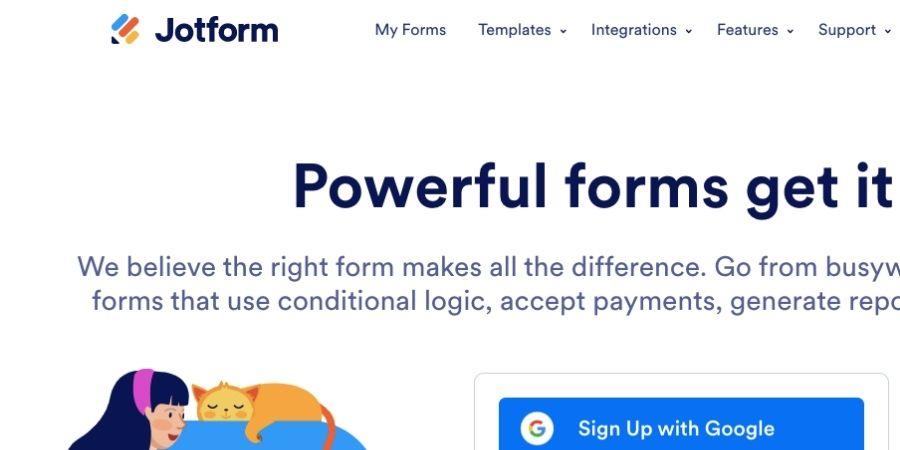
With the following app, you can come up with apps suitable for almost all purposes and almost all niches.
The app is available for download and use for both mobile as well as desktop platforms, and can be downloaded in both mobile OS platforms such as Android and iOS.
2. Adalo
If you are more into a drag and drop approach, then this app is just perfect for you. Named after the first female programmer Ada Lovelace, this app is well suited for almost everyone who wants to create dynamic and modern looking apps.
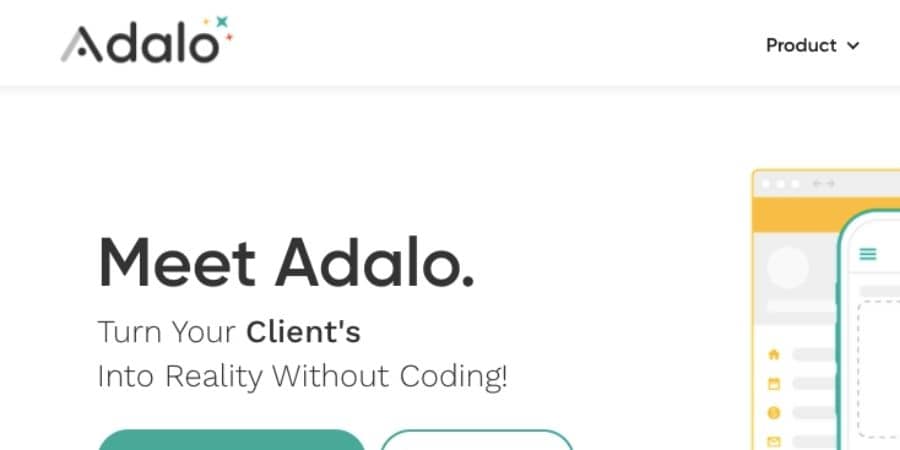
With the Adalo builder tool, you can build and publish apps for both Android as well as iOS platforms
3. Gappsy
Another very fun and easy No-Code app builder tool, to build and create apps for both Android as well iOS apps would be the Gappsy app.
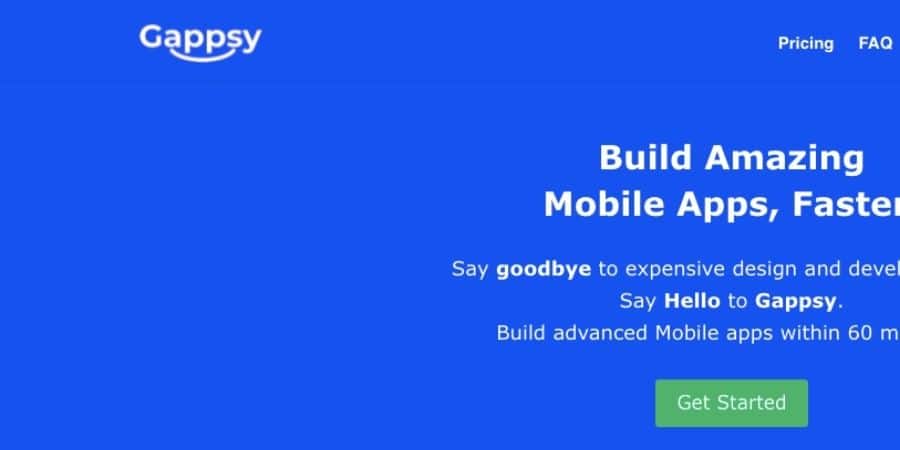
Moreover, if you are short on time and need to build an app as early as possible, then this app can be of great help for you to do so.
4. AppyPie
With the AppyPie app builder tool, not only mobile app development but also web development as well as task automation and chatbox development can greatly be achieved.
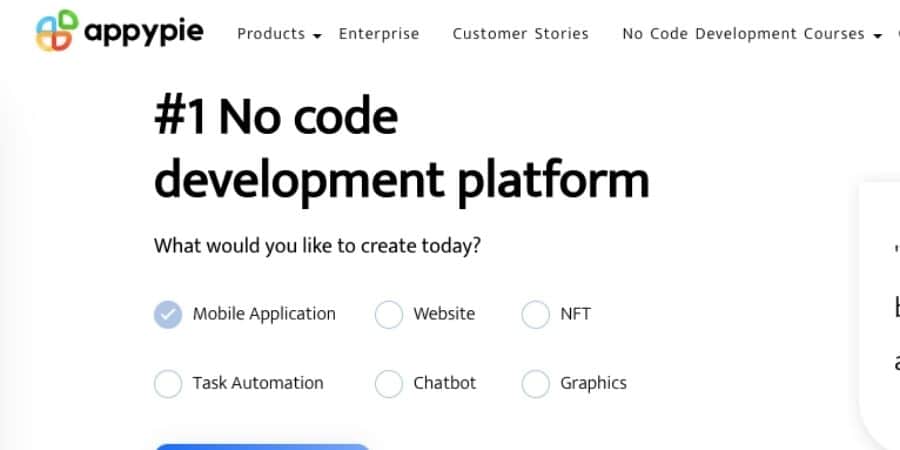
The platform comes with a very user friendly and easy to use user interface, making it extremely simple for users to create the app they desire in no time and with very less effort.
5. Glide
With the Glide app, not only can you create some very powerful mobile apps for Android and iOS devices out there, but also be able to create some very good looking websites too.
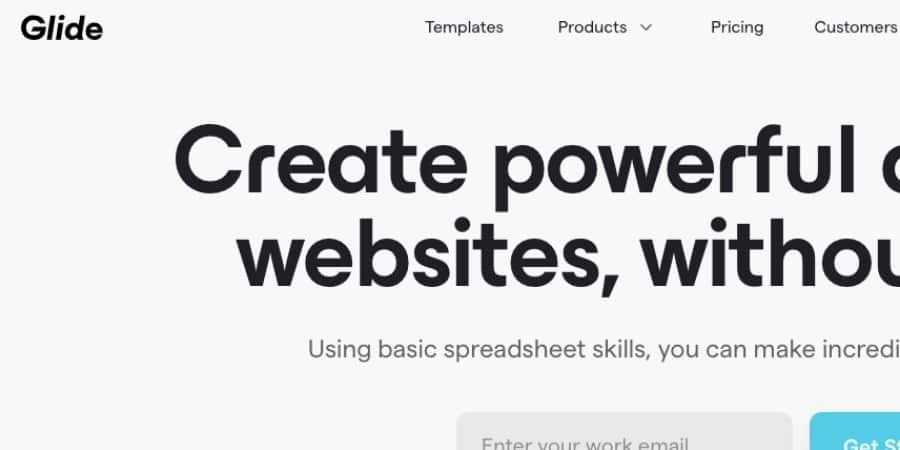
With many pre-default templates to choose from, the Glide app makes it extremely convenient and easy to create apps right from the very beginning.
Conclusion
Hence, in this way by following all of the fundamental steps as mentioned above and using a No-Code app builder app of your choice. You can go on building and creating some really amazing mobile apps quite easily and quickly without having to learn any kind of code or programming.
