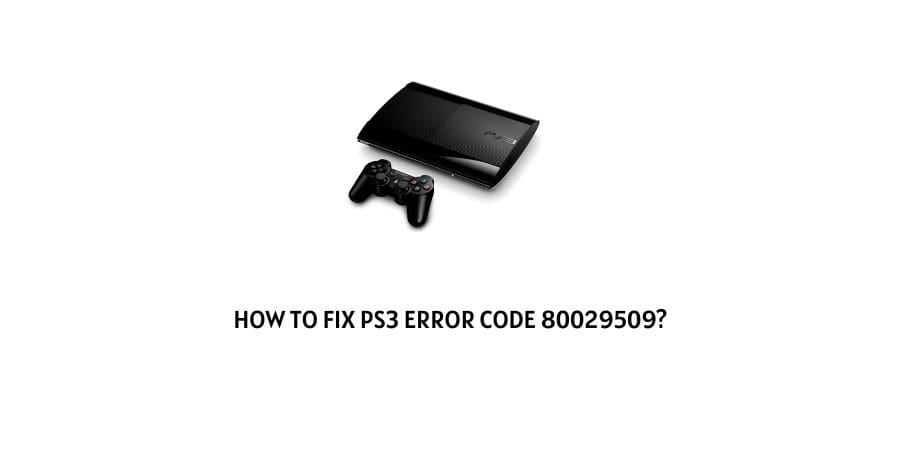
If you are currently facing the PS3 Error Code 80029509 on your consoles and need a solution at the earliest. Then, you have come to the right place. In the following article on, “How to fix PS3 Error Code 80029509?”. We will be discussing everything from what might be causing the following error to different ways with the help of which we can fix it.
So, usually when you have the following error flashing in front of your screen. There might be a number of reasons behind it, such as:
- A corrupted game data or file
- Less resource or disk space
- An outdated system firmware
- Some kind of hardware issues
Here, if you are seeing the following 80029509 Error Code on your PS3 due to some issues with your console hardware. Then, it is advised that you directly contact your PS3 customer support or take your console to the nearest service center and get it fixed.
However, if the issue is caused due to any one of the prior three listed reasons. Then, you might be able to solve the issue by following the fixes as shown below.
How to fix PS3 Error Code 80029509?
Fix 1: Uninstall & Reinstall the game
Depending on whichever game is giving the following 80029509 Error message. You can try uninstalling the game and then reinstalling it back onto your consoles.
To uninstall a game on your PS3 consoles, you can follow the steps as shown below:
- Firstly, with the help of your controller, hover over and highlight the game you want to uninstall.
- Then next, on the controller, press the Triangle button to open up the menu.
- From the menu list, go to the Delete option and press X to select the option.
- When prompted with the confirmation message, click on the Yes button option and wait for the game to be removed.
Then, in the same way you can also try deleting the game data as well to get rid of any bugs or glitch which might have occurred while playing the game in the past. Sometimes, such glitches or bugs might be the main reason responsible for causing such errors. Hence, it is best that you delete the game data as well to get rid of such bugs or glitches as well before reinstalling the game fresh.
It is however important to note here that, while deleting game data, all your changes which you have made so far to the game shall as well be deleted.
So, to delete or uninstall your game data. You can follow the steps shown below:
- Go to the Game Menu and select the Game Data Utility option.
- Then, select the game you wish to remove and press on the triangle button on your controller for the menu list to appear.
- From the menu list, choose the Delete option and click on Yes when prompted.
Hence, in this way you should be able to uninstall both the game as well as the game data together.
Once that is done. Reinstall the game back like you had done initially in the beginning and see if doing so helped fix the error.
Fix 2: Free up Disk Space
There may be times when not having enough or too little disk space might also result in such errors to occur.
And if that is what is happening in your case as well. Then, it is best that you try freeing up some extra space by removing any unwanted data or games which you might not need or are playing.
Fix 3: Update your PS3 System Firmware
Depending on whether you would want to update your PS3 System Firmware via the Internet or have it updated manually. You can refer to the following guide to do whatever suits your needs.
Fix 4: Contact PS3 Customer Support
If none of the above options work for you. Then, you may want to directly contact their customer support and ask them to guide you to solve the following error on your respective console systems.
Like This Post? Checkout More
