As the name suggests, Audible Wish List is the collection of all of your favorite AudioBook which you wish to buy in the future.
In simple words, Audible wish list is simply a personalized list of the books which you may like to buy in the future.
By adding your book to your wish list, you are not liable to make any kind of purchase. You can delete or add any Audiobook as per your preference.
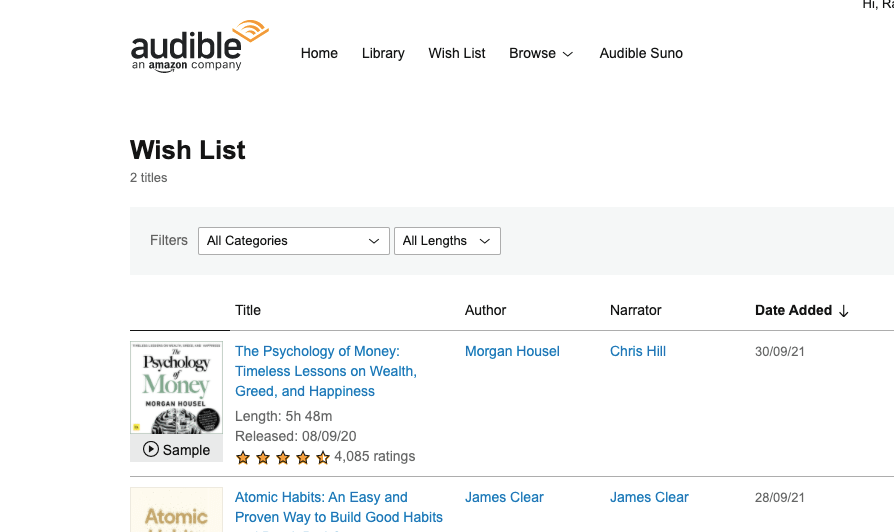
How To purchase an audiobook from Audbible Wish List?
For Desktop Site
- Open Audible.com.
- Login to your account if needed.
- Tap the Wish List from the top menu.
- Tap buy Now, from just after the Audiobook.
For Mobile Site
You can’t access the wish list from your audible mobile site. To access the wish list, you have to use the Audible App on your smartphone.
For Smartphone App (Android, IOS)
- Open Audible App.
- Login to your account if needed.
- Tap on the library.
- Tap on the Wish List from the menu given on the top of the screen.
- Tap on any AudioBook.
- Tap Buy Now and follow the onscreen process.
Where to find your Audible wish list?
For Desktop Site
- Open Audible.com.
- Login to your account if needed.
- Tap the Wish List from the top menu.
For Mobile Site
- Open Audble.com from your mobile browser.
- Login to your account if needed.
- Tap on the Menu Icon.
- Tap Wish List.
For Smartphone App
- Open Audible App.
- Login to your account if needed.
- Tap on the library icon.
- Tap on the Wish List from the menu given on the top of the screen.
How to create an Audible wish list?
For Desktop Site
- Open Audible.com.
- Login to your account if needed.
- Go to any audiobook you want to add to your wish list.
- Tap on the Audiobook.
- From the Audiobook page, tap on the “Add To Wish List”.
- You are done.
For Mobile Site
You can’t access the wish list from your audible mobile site. To access the wish list, you have to use the Audible App on your smartphone.
For Smartphone App
- Open Audible App.
- Login to your account if needed.
- Go to any audiobook you want to add to your wish list.
- Scroll down, and tap on Add to Wish List.
How To Delete an Audiobook from Audible WishList?
For Desktop Site
- Open Audible.com.
- Login to your account if needed.
- Tap the Wish List from the top menu.
- Go to the Audiobook which you want to remove.
- Tap Remove from Wish List.
For Mobile Site
You can’t access the wish list from your audible mobile site. To access the wish list, you have to use the Audible App on your smartphone.
For Smartphone App (Android, IOS)
- Open Audible App.
- Login to your account if needed..
- Tap on the library
- Tap on the Wish List from the menu given on the top of the screen.
- Tap and hold on AudioBook, which you want to remove, to get the option to delete it.
- Tap Remove from wish list.
- You are done.
Faqs | Frequently Asked Questions
No, the wishlist is something personal, so anyone can’t have access to it until you give them access to your account. So unfortunately, no, any friends/family can’t buy you from your Audible Wish List.
Like This Post? Checkout More
