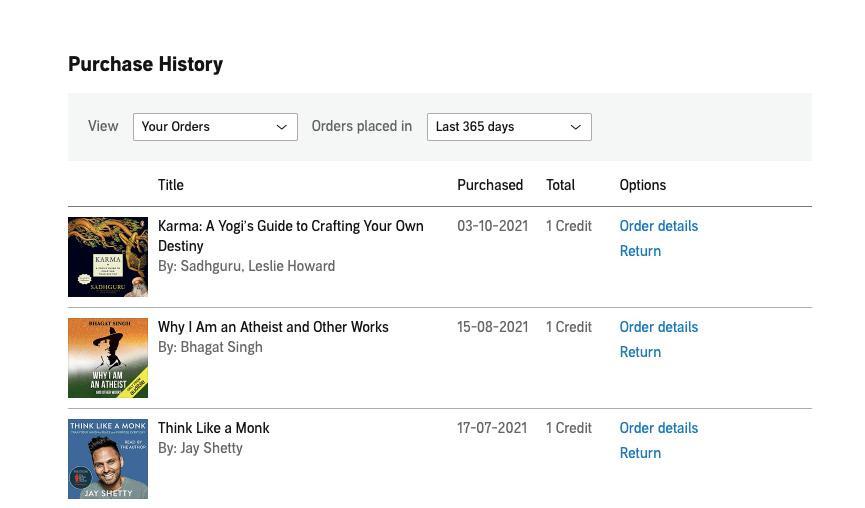
If you are an Audible user and want to see your Purchase history, then check out this step-by-step guide to see your Audible purchase history.
You can find your Audible purchase history under your account details. Just visit Audible from your mobile or pc, visit account details, and click on purchase history.
Below I am sharing the step-by-step guide to do this.
How To Find Purchase History In Audible?
For Desktop Site
- Visit Audible.com.
- Sign in to your account.
- Take your mouse over your Profile name
- Tap Account Details.
- Tap Purchase History from the options given on the left-hand side.
- You can filter Purchase History details as per your choice.
For Mobile Site
- Visit Audible.com
- Tap on the menu (Three parallel lines) icon from the top left corner
- Tap My Account.
- Tap Purchase history
- You can use the option Refine from the page to filter the Purchase History details
For Android & IOS App
- Tap on the profile icon
- Scroll down and tap on the Purchase history
- You can use the option Refine from the page to filter the Purchase History details
FAQS | Frequently Asked Questions
Users can filter purchase history for orders, membership charges, and refunds. Users can also get purchase history for a specific time period.
In most of the cases it doesn’t happen so please make sure you are login with the right account. If you are checking in the right account but still unable to find your order history then please contact the Audible Support for the better help.
To print your Audible Purchase/Billing/Payment, go to your Audible.com -> visit purchase history from account details -> Tap on order details from Audiobook -> tap print invoice.
Like This Post? Checkout More
