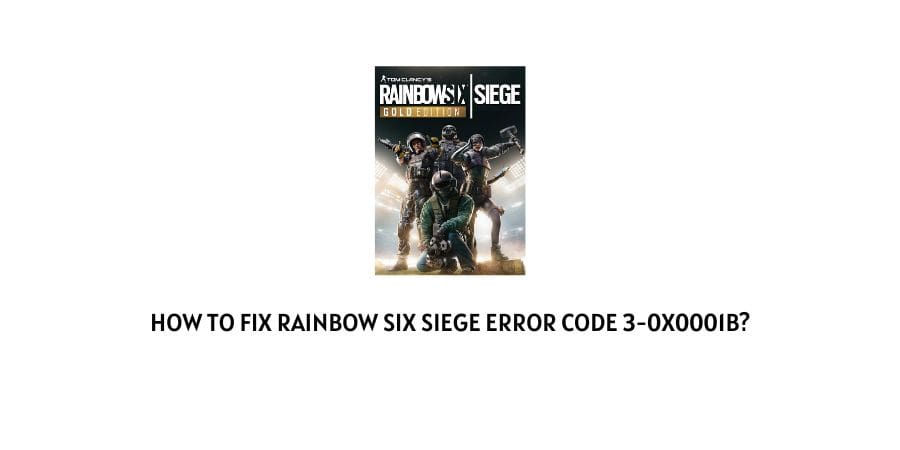
If you are having the error code 3-0x0001b with Rainbow Six Siege then in this post we are going to cover this error and will share possible workarounds.
How To Fix Rainbow 6 Error Code 3-0x0001b?
As per the information shared by Rainbow 6 if you are having the error code 3-0x0001b then it’s likely because of server outrage with the game, or it’s because your internet is having some issues.
So the first step you need to take is to check if the Rainbow Six Siege server is down because of outrage or maintenance.
To check the Rainbow Six Siege server status you can visit their server status page, or visit Ubisoft Support Twitter, or visit Rainbow Six Siege Twitter.
Alternatively, you can also visit their Downdetector or any similar site to check if they are showing any outrage with the Rainbow Six Siege or not.
If Rainbow Six Siege servers are down or having some kind of outrage then all you can do is wait till things get normal with their server.
What If Rainbow Six Siege Servers Are Not Having Any Issues?
If you are unable to find any update about the issues with the Rainbow Six Siege server then restart your device and internet.
- Quit the game completely.
- Then power off the router and unplug the power cord from the wall outlet.
- Then wait for around 2 to 3 minutes.
- Then power on the internet and device.
- Then after launch the game.
- Now check if the error has been resolved or not.
If you still have the error then visit any internet speed test website to check if your internet is having good speed or not.
If your internet speed is good then as a last workaround try reinstalling the game but in case reinstalling the game also failed to resolve the error then you better contact the game support to get more help over this error.
Like This Post? Checkout More
