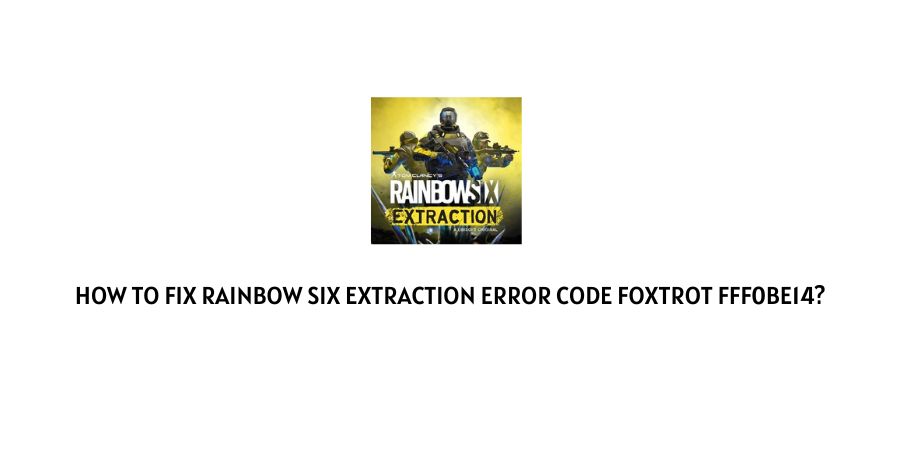
Playing a game and encountering an error during the game can allow you to look through the game settings and you can try some tweaks to get back on the game.
However, what happens when you are not allowed to log into the game in the first place?
This is exactly what happens when you experience the Rainbow six extraction error code foxtrot fff0be14.
This error code usually pops up when the game is about to launch and you are trying to log in. The error code will decline the login and you will have to solve the problem externally.
In this article, we will take a look at the plausible solutions for the error code as well as the reasons behind it so that you can not only eliminate but also avoid the error code in the future.
So, let’s get you into the game by solving this login issue.
How to solve the error code foxtrot fff0be14 on Rainbow Six Extraction?
This error code is affecting many players in the game and you will also see this regularly in the discussions on different player forums if you frequent them.
This is the error code that appears during the login process on the game as we already mentioned above.
Let’s discuss the different solutions to the issues that might be causing the error code.
Fix 1: Check if the game server is down
The most common cause of the error code foxtrot fff0be14 on Rainbox Six Extraction is the server crash.
The server has a certain threshold of players it can handle before getting congested and crashing. If too many players log in at the same time, the server might go down.
You can check the status of the server on any down detector website online for free and without any hassle.
If the server is actually down, you will need to wait for the team to solve the issue. You can only do as much as raising a support request.
Fix 2: Check your internet connection
These are some of the generic issues that always have a small or big role in error codes like these.
Always makes sure that your internet connection is stable and fast for playing server-dependent games like Rainbox Six Extraction.
You can check the speed of the internet connection through any internet speed meter and if you find that the speed is not up to the mark, think about switching your internet plan or provider.
Fix 3: Restart the game
The game could be facing a minor glitch and you can easily solve this by restarting the game window.
Exit the game, leave it for around five minutes and then relaunch the game. This might work for small issues.
Fix 4: Check if your network devices are updated
The network devices or network hardware like the router and the modem need to be updated on a regular basis for maximum functionality.
Many people are not aware of this fact and only realize this when they face a problem with their internet connection.
Check for updates on the network hardware regularly to avoid running into such issues.
Fix 5: Check if you are using a cheat software
The gaming platforms online take cases of unfair advantage in the game very seriously. If you are using unfair means to play the game through any cheating software, you can be denied a login for the game.
In some cases, your account might also get blocked. Make sure that you are not using any such software.
Fix 6: Are you using a Virtual Private Network?
The VPN can pose an issue for the game login as well. The gaming platform might face a problem in identifying your location and account. This can make the login attempt fail.
While you are playing the game, turn off the VPN and the related processes so that the identification process of the account can be completed.
Fix 7: Check the network firewall and the anti-virus blacklists
If the game fails to launch, it is possible that the layer of security on your device is causing the platform to fail the launch process.
Make sure that you check the list of the websites that are blocked on the firewall and the anti-virus protection for your device.
Add the game as an exception at both places and you should be fine.
Fix 8: Check the credentials
The password and other credentials that you enter during the login process need to be verified again.
Check for the uppercase and lowercase letters as well as the special characters included in the password.
If you are not sure about the password, click on the forget password link and get a new one. Entering the wrong password too many times can result in a ban on the account.
Fix 9: Change the DNS address
The domain name system also helps a great deal when it comes to the identification of your device on the network.
Change your DNS address from manual to custom. Then add a custom DNS from Google. This should solve your problem if DNS was the issue.
Fix 10: Clear the browser cookies and cache
The cache and cookies backed up on your web browser could be a major cause of the platforms failing to launch.
Make sure that you exit the game and clear the cookies and cache on the web browser before you enter the game site again.
Fix 11: Contact the game support
There are chances that the login failure is due to a temporary or permanent ban on your gaming account.
If this is the case, only the game support can help you with it as it is a block from the game development authorities.
If it is not about a ban, you can also ask for support from the player communities. The other players may help you with their previous experiences.
To conclude
The error code foxtrot fff0be14 on Rainbow Six Extraction as we have established is a login error.
There are many reasons why you might not be allowed into the game. We have discussed all these issues in this article with the solutions for them.
We hope that this article helped you. Keep following for more gaming advice.
Happy Gaming!!
Like This Post? Checkout More
