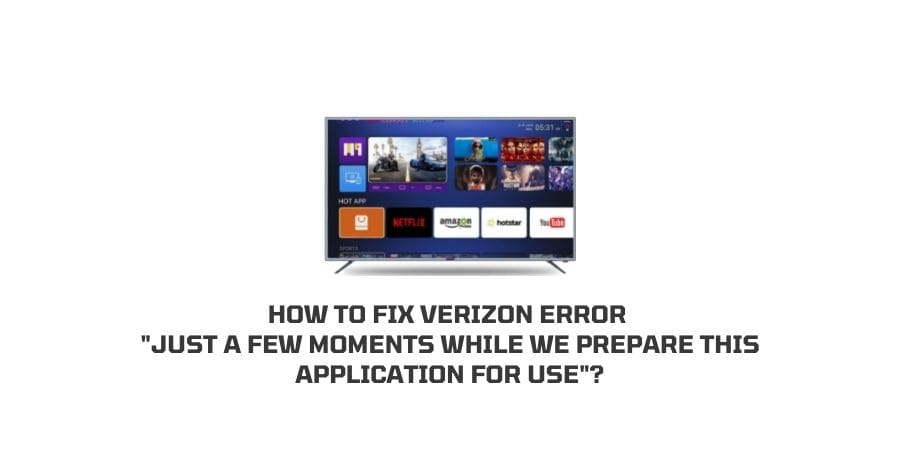
RCA has been a relevant technology company serving since the year 1919. The technology they have to offer in television has ranged from the earliest models to the latest technology available.
The company’s price range makes the RCA TV a trendy choice in the television market. The reliability of the devices is also really something to bank on.
Some users are however facing some issues with their RCA TVs. One of the most common problems that users are facing is their RCA TV not turning on.
In this article, we will explore how to fix if RCA TV won’t turn on and what you can do to get your TV up and running.
Why is the RCA TV won’t Turn on?
There is no one reason to explain the problem that each user is having with their RCA TV. different factors can influence this error and it is important to understand the cause so that the solution can be found easily.
An effort in the wrong direction is always a wasted effort. Therefore, let us see where the effort is needed before beginning.
Reason 1: Your Remote is Malfunctioning.
The majority of the population enjoys the convenience of using the remote control when they are watching TV.
However, what they fail to do is check if the remote is working fine. People also often forget to check the batteries in the remote. This is not even discovered till we need the remote to work and it does not.
If your TV is not turning on, the first thing you need to check is, can the TV be operated normally without the remote? If yes, the remote is the problem.
Reason 2: You have a broken cable
TVs have a lot of cables and wirings. When put in the wrong position or not handled properly, these wires can be broken leading to a poor connection.
This can be the major issue behind your RCA TV not turning on.
Reason 3: Your TV is overheated
Any technology device can overheat without proper ventilation and prolonged use. Have you been using your TV for a long time without giving it a break? Is the TV in an area where there is no proper ventilation?
Check for the temperature of the TV when you find the TV not turning on. If the temperature is high, this might be your major problem.
Reason 4: You have a faulty outlet.
Sometimes, it so happens that we have no idea what power outlet in the house has given out, and when we try to connect devices to that outlet, we blame the device instead of the outlet.
Try to connect the RCA Tv to a different outlet to check if the previous outlet was malfunctioning.
Reason 5: Parental controls
RCA TV allows for the parental control to be set up in such a way that it will demand a pin and remote control to simply turn on.
If you are having a problem getting your RCA TV to turn on, make sure that you haven’t enabled any parental locks on the TV.
Reason 6: The TV Capacitors are blown
The RCA TV is powered with the help of capacitors. If some of the capacitors have leakage or have swollen up, the TV will not get a proper power supply and you will not be able to turn on the TV.
Reason 7: Serious hardware issues
Sometimes, there is no easy explanation for the problems that you face with the technical devices. In this case, there is nothing you can do but call for professional help.
How To fix If “RCA TV won’t Turn on”?
In this section, let us discuss the solutions that have worked for the other users and what you can incorporate to help yourself.
Fix 1: Check the power outlet.
If you suspect that the issue could be actually the power outlet that the TV is connected to, make sure of the fact by connecting the Tv to a different outlet.
If this solves your problem, then sit back and relax as your problem is solved and nothing else needs to be done.
You can either keep the TV connected to a different outlet or repair the one that is faulty. Either way, it is an easy fix and nothing is wrong with the TV.
Fix 2: Check all the cables
Since faulty cables are so common, it is extremely important to make sure all the connections to your TV are maintained with good quality cables.
If you find that there are some cables broken due to twisting, change the cables and make sure to position them in a way that they do not get twisted again. Twisting will make the cables susceptible to damage.
Fix 3: Give it a break
If you touch the TV and it feels extremely hot, you will also hear noises when the device is trying to cool down.
This is likely when the TV is in an area of not enough ventilation and sometimes also with prolonged use.
In this case, make sure that the TV gets enough ventilation and also give it a break to cool down before you try turning it back on.
Fix 4: Parental control
If you have enabled parental controls on your TV, then get the remote and enter the pin before you try to turn the TV on.
In case it turns on, this was your problem and nothing is wrong with the device to fix in the first place.
Fix 5: Change the remote
When you cannot turn the TV on through the remote control, check the batteries in the remote and replace them. Try again.
If this does not help, try to turn on the TV manually from the switch on the TV. If the TV turns on, replace the remote.
Fix 6: Capacitor problems and other hardware issues
If you find out that the capacitors on the TV have blown, you need to contact a professional to replace them for you before you can get the Tv to work.
The same goes for all the other hardware problems on your device that might be serious. There are some things that can be solved only with the help of an expert and unfortunately, you cannot find an instant way out of this situation.
Conclusion
Sometimes the problem with your RCA TV is minimal and as trivial as a malfunctioning remote or outlet that can be solved without any expertise but if you suspect that something is wrong on a deeper level, it is always better to leave the problem to the experts because you could make it worse.
Some problems can only be solved with high-end equipment and professional experience. Hence, contact the support for any serious problems.
Hopefully one of these solutions was of great help to you. Keep reading for more technical advice.
Like This Post? Checkout More
