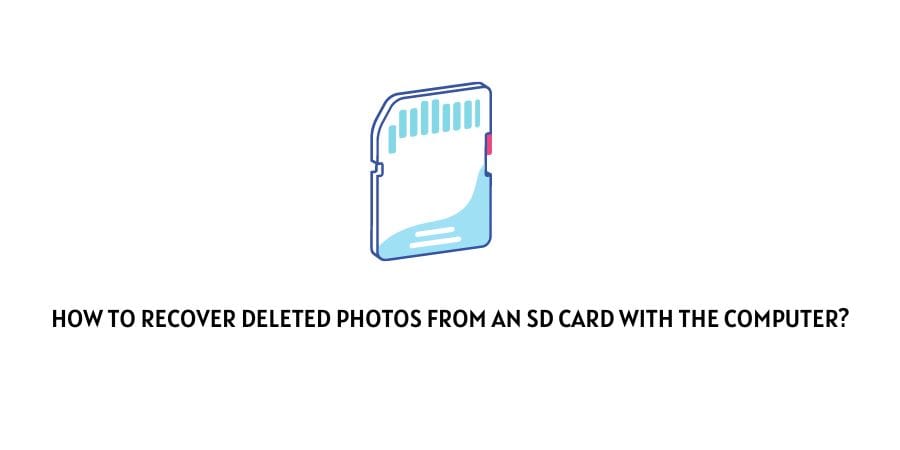
A good way to expand your device’s internal storage capacity is the use of SD cards. They are, therefore, a reliable way to store and even transfer data between devices. This makes them one of the most commonly used storage devices.
However, just like any other storage device, SD cards are also susceptible to data loss and must be taken good care of to safeguard the files inside.
You must keep them away from the moist environment, physical damage, and virus infection.
This way, you will increase their lifespan, and they will be able to serve you longer. Otherwise, you will need to recover deleted photos from SD card in case you lose them in the process. You can achieve this with data recovery software or backup.
Why Should I Recover Deleted Photos From an SD Card?
Data has become very important in this age and time, and every business deals with data directly.
From customer-related data to other forms of data, companies must take good care of all these forms of data all the time. Equally, photos are an excellent way to capture moments.
If you have such an event occurring only once in a lifetime, such as a wedding, then you need to take the best care of the photos on your SD card.
Here are some of the good reasons why you may need to recover lost photos:
- The photos disappeared due to accidental deletion or other simple mistaken clicks on your device
- Your SD card was accidentally formatted
- The card was corrupted, and the images became inaccessible
These, among many other reasons, will prompt you to conduct immediate photo recovery before it’s too late.
The good news is that you can recover all the photos you lose on an SD card. Let’s look at some ways to recover deleted photos, including how to use some of the best photo recovery software below.
How TO Recover Deleted Photos From an SD Card?
Method 1: Recover From Internal Memory
If you delete photos from your SD card, the first place to look should be the internal memory of your device. Generally, when an image is deleted from a storage device, its storage location is freed up for future use. However, the file is not physically removed from the space immediately.
For this reason, it is advisable that you stop using your device immediately after losing data from it. This is because the free spaces can be easily overwritten by other new files making them unrecoverable.
Depending on your device, recovering recently deleted files will differ. For instance, if you are on Mac, check the “Recently Deleted” folder in the Photos app or trash can for the files, navigate to the “Recently Deleted” folder, and check if the photos are in there.
Remember, the photos will be able to stay in the trash for 30 days only. If you want to increase the recovery rates for your files, try this method before the 30 days elapse.
Also, you can utilize the same procedure to recover deleted photos on Android, digital cameras, etc.
Method 2: Recover From Backup
As we said already, many people use SD cards to expand their device’s memory. However, if you just took a photo a moment ago, there could have been no time to backup it up. But if you have been using this SD card for a long period to store your digital photos, it could be the right time to back up the images.
There are many backup options for digital media. These include the Time Machine, iCloud, or even the Windows PC backup system.
Whichever method you choose, the backup process is automated, and you only need to set it up, and the process will run on its own to ensure all your photos are backed up to the chosen path.
So, if you had a backup before losing your SD card photos, you only need to get them back from the backup system used. The method is straightforward. You need to log in to the backup system and retrieve the photos to your storage device.
Method 3: Recover With Photo Recovery Software
Other than backup, you can also recover deleted photos with data recovery software. This method is the most effective, especially if other files have overwritten your photos. You will be able to tell your photos are overwritten if you cannot recover them with any other method and they are not available in your backup systems.
There are many photo recovery apps in the market. However, they may give you different results. We will show you how to use Disk Drill by CleverFiles. Below is the procedure to recover your photos with software.
- Download the app from the official CleverFile website
- Open the software and scan the SD card
- Specify the type of files you intend to search
- Select the photos you want to recover
- Tap the “Recover” button to restore the photos selected
This method is highly effective and will recover all your deleted photos in a concise time.
Note: As an example we use Disk Drill but there are many other similar softwares and you can use any software of your choice.
Like This Post? Checkout More
