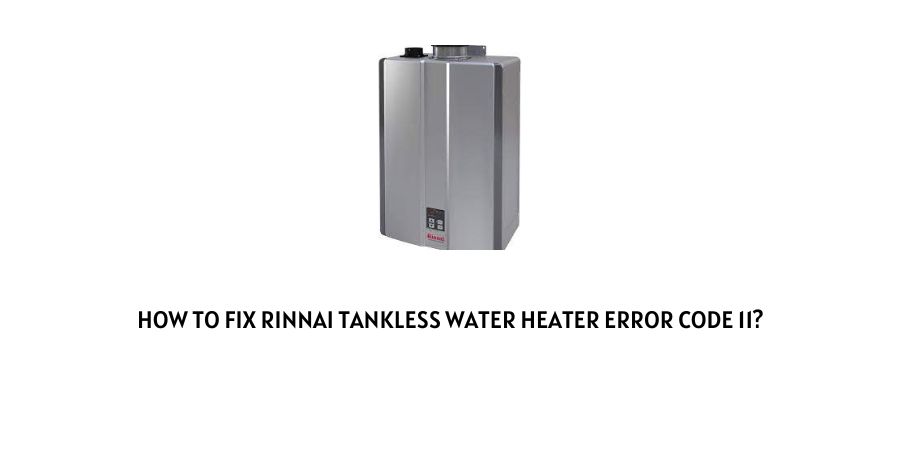
Rinnai tankless water heater error code 11 may appear because of issues with ignitor, gas supply, flame rod, venting, excess moisture, etc.
If you are getting the Rinnai error code 11 then in this post we are going to provide possible troubleshoots to fix the issue.
How To Fix Rinnai tankless water heater error code 11?
Fix 1: Inspect Ignitor
Simply Cycle the unit and then check the ignitor if there is a spark or not. If you find no spark from the ignitor then it might mean that there are any loose or damaged components.
Or the Ignitor issue can also occur because of low voltage from the electric board. So also inspect your electric board.
Also, check your ignitor for scale or carbon build-up, and if you find any, then clean them as per the manufacturer’s instructions.
Fix 2: Check Gas supply
Check if the gas supply is powered on.
You can also try checking your home’s other gas-powered appliances such as stove, drier, etc.
If the gas is on then check if the gas pressure is correct. And if you find that the gas pressure is incorrect then check the unit for accumulated dirt or debris.
Also, check the unit gas line because the Rinnai water heater is required to purge air from the gas lines.
Fix 3: Check the Flame rod
Check all the wiring and connection of the flame rod, if they are in well condition. If in case any wiring or part are damaged then you need to replace them.
Also, check if dirt or debris are accumulated over the flame rod or gasket. If yes then clean them.
Fix 4: Check Venting
Check the unit intake and exhaust vents and clean them properly if you find any blockage.
Also, check if any of the venting components are damaged because they may impact airflow and result in issues.
Fix 5: Check leaks and moisture
Also, check your unit for any leaks or excessive moisture because they may also lead to issues like this.
Fix 6: Contact Rinnai
If you have tried everything but are still stuck with the error. Or if you are not a technical person then contact the Rinnai support team to report the issue so they can suggest you better help and advice.
Like This Post? Checkout More
