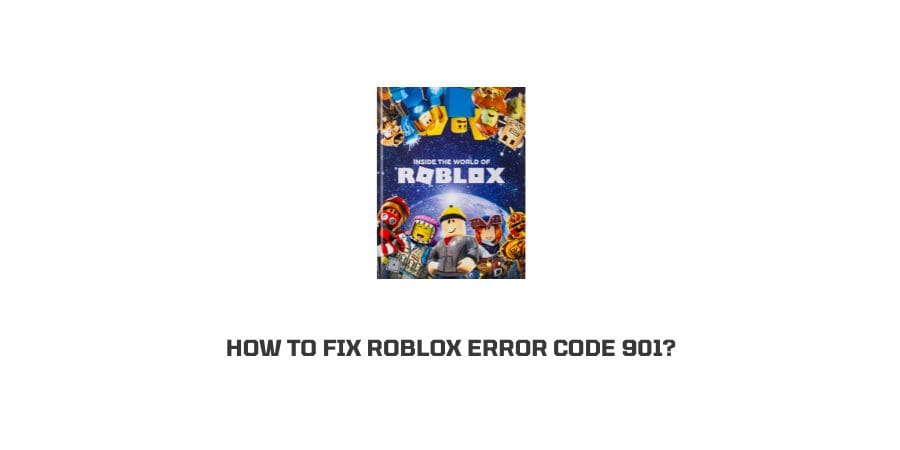
Roblox is a guilty pleasure and you might have gotten roped in to satiate your hunger for the same.
The free platform gives you a lot of flexibility while playing games and there are so many interesting games on the platform that we definitely cannot deny finding interesting.
The virtual worlds in the Roblox atmosphere are an escape for not only children but adults as well. Users like the option of adding their own details to the platform and therefore, the popularity of the platform have grown tremendously over the last few years.
The games might not have the best graphics and the look may not be as polished as other games, but you also have to appreciate the fact that the games are user-generated and are interesting to play.
There are some errors though that disrupt the gameplay from time to time and users get quite irritated with the same.
In this article, we will discuss how to fix Roblox error code 901. We will also discuss in depth what this error code means and why this error shows up in the first place.
So, let’s get into it.
What is error 901 on Roblox?
What does the error code 901 on a Roblox game point at? In this section, we will take a look at this exact question.
During your gameplay, you might get many different error codes that point out the exact issue that is causing the gameplay to pause and give you trouble. These different error codes are designed for the convenience of users as well as the technical team.
So, what does code 901 mean?
If you are looking at a code 901 error on your Roblox game, it is a clear indication of the fact that your Roblox account is probably banned.
There is also one other issue with this error code and that is, that you will not find the description of this particular code on the Roblox games website. So, we can only guess from the common experience of other users what might be the exact issue.
We can, however, discuss the exact reasons that this might be happening and one of them is most likely to be the issue on your end as well.
Let’s discuss the reasons in the next section.
Why are you seeing error code 901 on Roblox?
As we have mentioned in the section above, Error 901 does not have a description on the Roblox website. We cannot know exactly what this error means, but we can definitely know what are the different reasons behind this error to show up.
Here are some of the reasons that you might be witnessing this error code on your Roblox.
- Your account was banned due to some reason.
- Your device is not updated.
- The Roblox software on your device is not updated.
- There is a glitch in the Roblox software.
- The Roblox server is down.
These are some of the reasons behind error 901 showing up on many users’ devices.
In the next section, we will discuss in detail what these issues mean and how can you fix these issues to get back into the seamless gameplay.
How To Fix Roblox error code 901?
We have seen different reasons that might cause error 901 on your Roblox during gameplay. In this section, we will discuss each of the reasons in detail and then we will discuss what you can do to eliminate this error and get back into the game.
After all, the Sharks are waiting for you.
fix 1: Your account on Roblox has been banned
There are many different reasons that your account on Roblox may have been blocked. The most legitimate reason that I can think of is that you have violated some Community guidelines on the Roblox platform.
Roblox does not inform the users that their accounts have been banned, but there are certain steps that you can follow to make sure that your account has not been banned.
Here is how you can check if your account is banned.
- Follow this link. This link will lead you to your user profile on Roblox.
- Enter your correct credentials and try to log in.
- If you are not able to see your account, this means that your Roblox account has been banned.
- On the other hand, if you are able to see your account after entering your credentials, this means that the problem lies elsewhere and your account has not been banned.
Make sure that you follow all the guidelines that are provided by the Roblox community to make the Roblox community a safer place.
If you break any rules that hurt other players or other users on the platform, then your account will be banned, and you will have no option but to contact the Roblox support team because you cannot remove a ban on an account by yourself.
The other option is to create a new account and start playing, but this means that you will lose all the progress that you have made on the last account.
fix 2: The device is not updated
You can play the Roblox games on PC or Xbox and there are also a couple of other devices that you can play the games on.
But the device that you’re using should be updated to the latest version of the firmware and the antivirus and security on the device should also be up to date.
If the device in question is out of essential updates, then you will see many errors crop up during your gameplay.
To make sure that this problem does not occur with you, make sure that they use devices updated to the latest version. Also, turn on auto-updates for all your devices if possible.
fix 3: The Roblox software on your device is not updated
The device being updated is not the only prerequisite when it comes to having seamless gameplay with the Roblox games on your device.
The Roblox software that you’re losing should also be updated to the latest version. When Software is updated to the latest version, it leads to many glitches being eliminated and a lot of safety concerns are also taken care of. This improves the efficiency of the game.
If the software is not updated properly to the latest version then you might face lots of errors in the gameplay. Also, error 901 that we are talking about.
The simple fix for this problem is to update the software to the latest version. Also, as mentioned above, you should try to turn on auto-updates for all your software if possible.
fix 4: There is a glitch in Roblox software
Software is very prone to glitches, new software is made perfect and there is always scope for error. Especially with the Roblox software where there is a lot of user-contributed content, there is always room for glitches.
This is not a very big problem though, and you can easily take care of it.
To remove the glitches in the system, what you can do is unlink your account from the Roblox software and then link it back again.
This is the kind of refresh for the system and you might get rid of the other 901 in the process.
fix 5: The Roblox server is down
As you are already aware, to play the Roblox games, you need to have a stable Internet connexion and the server needs to be within reach.
If the Roblox server is down due to many users using it at the same time, then you might face many errors while trying to connect to the server.
In this case, there is hardly anything you can do except raise a support ticket and then wait, because in this situation when many users all around the world are impacted at the same time, the Roblox community is more worried and getting the issue resolved as soon as possible and you do not need to worry about that.
fix 6: Try to use Roblox on a different device
If you’re playing the Roblox game on Xbox. Then you can switch to an Android or a browser and if you are playing on an Android or a browser you can switch to an Xbox.
Does not matter as long as you are changing the platform that you originally logged in with.
This also acts as a system refresh and if there is a problem with the device that you’re using or the platform that you are using, it will automatically be eliminated and you will get rid of the error 901 on your Roblox.
fix 7: Uninstall and reinstall Roblox
This is the ultimate system refresh that people try when nothing else works. If you have tried all the possible solutions above and nothing has worked for you, then you should uninstall the Roblox on the platform of your choice.
Then you will reinstall. It will install a fresh and updated copy of Roblox. This might eliminate all the unwanted glitches that you were facing with the earlier version of the software.
fix 8: Contact Roblox support
As a last resort, when nothing works for you, you should contact Roblox support and ask them what does error 901 mean?
This is a legitimate question to ask because there is no description of error 901 in the user manual of the Roblox website.
They will let you know what does error means and why there is no description on the website. They will also help you with the fixes that can help you get rid of this problem on your Roblox gameplay.
Conclusion
Error 901 might not be mentioned on the Roblox website as an official error code, but you will encounter this error quite frequently if you are facing any of the issues that we have mentioned on the list.
It is a mystery why Roblox has not mentioned this error on their website, but we have made sure to provide you with all the assistance that we can with the tried and tested solutions from other users and the Roblox Community.
We hope that with the help of this article, you were able to get back into the gameplay and eradicate error 901 on your Roblox, which is kind of a mystery.
Like This Post? Checkout More
