In this article, we are going to talk about the error code rep-1006 on Roku while accessing the Channels such as Spectrum TV, Netflix, etc.
First of all, there is no official information shared on this error and the error says this “RLP-1006: Unable to play. We’re sorry, something didn’t work quite Right. Please try again later. Reference code”
As per our research, this error occurs differently for each user, for some users, the error is happening with non-local stations, some are having the error for all the channels, and for some the error is specific to any particular channel such as Spectrum TV, Netflix, etc.
Below you can find all the details related to this error which may help you resolve the error.
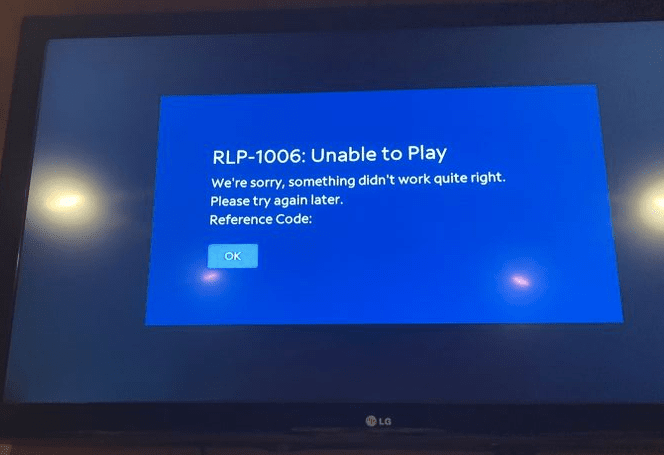
Fixes For Roku Error rlp-1006 While Accessing Channels (Spectrum TV)
Fix 1: Troubleshoot Your Router And TV
- First power off your router and then power it on after 10 to 20 seconds to check if it helps. While your router is off, restart your TV. Then check if you still have the error.
- If restarting the router is not helping then try resetting your router and check if it helps. Depending upon your router you can google the steps to reset your router, or you can use the user manual.
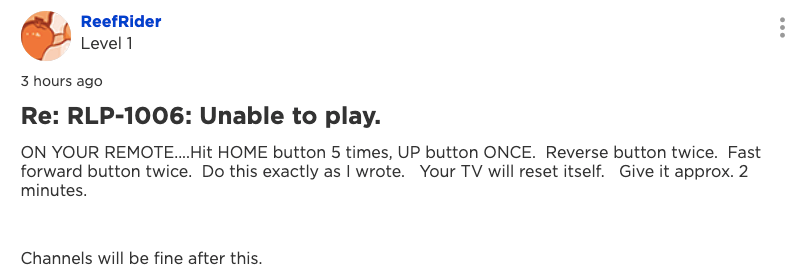
Fix 2: Are you Have The Error With Any Specific Channel?
If trying the above workarounds is not helping then check if you are having the error with all the channels or with any specific channels such as Spectrum TV, Netflix, etc.
If you are having the error with any specific channels then simply delete that channel and then reinstall it.
You can see the screenshot given below where one user mentioned that he was also having the error with the Spectrum TV, and reinstalling the Spectrum TV after resetting the router fixes the issue for him.
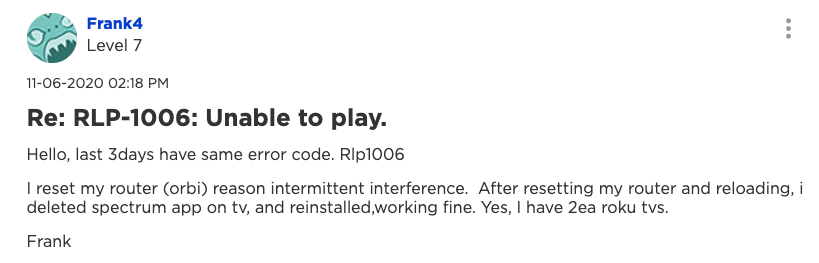
Fix 3: Contact Support
- If you are having the error with any specific channel then go to Google and check if that channel is having some issues right now with their system. Such as if you are having the error with Spectrum TV then go to their website and Twitter page to check if there is any notification about any issue with their system.
- If you are having the error with any specific channels then the other thing you can do is to get in touch with their support team to ask about the issue. Such as, if you are having the error with Spectrum TV then get in touch with Spectrum TV support to report the issue.
- If you are having the error with all of your channels then we will suggest you to get in touch with Roku Support directly for further assistance. Also, check the Roku website and Twitter page to check if they are having any outage right now.
Like This Post? Checkout More
