Error code RLP-1031 occurs when someone tries to access the Spectrum Channel on their Roku or Smart TV. As of now while we are writing about this error there is no information that why exactly this error occurs and how anybody can fix this.
We have done our research and found some workarounds shared by the users. You can find all the workarounds below in this article.
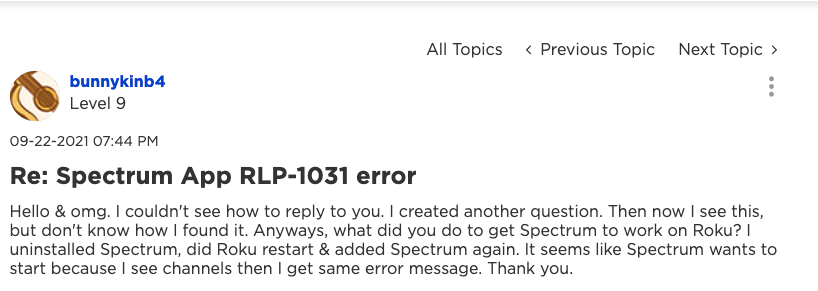
How To Fix Roku Error RLP-1031?
Fix 1: Give Your System A Fresh Start
- Power off the device on which you are having this error.
- Then power off your internet.
- Then wait for full 2 to 3 minutes.
- Then power on the internet and device.
- Then check if the error still persists.
Fix 2: Check Update For Your Device
For Ruku
- Click on the Home button from your remote.
- Then scroll down and choose Settings.
- Then choose System.
- Then choose System update.
- Then choose Check Now to find if there are any pending updates.
- If there is an update pending to be installed the Roku will download and install it automatically.
- Once the update is completed, Roku will automatically Reboot itself.
For Smart TV
Different smart tv companies have little different steps to check for new software updates. So depending on your smart tv model go to your device settings and look for software update options. If there are any pending software updates available for your TV then consider installing them, and then check for the error.
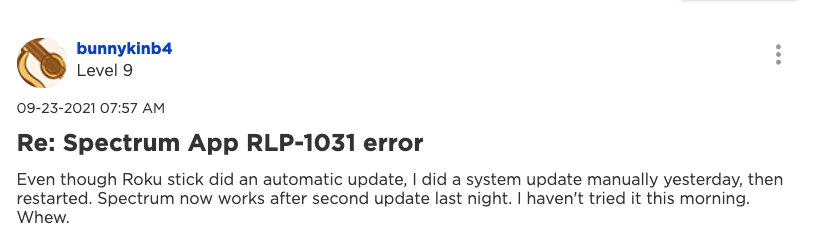
Fix 3: Uninstall And Reinstall The App
If the error still appears then we will suggest you to uninstall the Spectrum App from your device and then reinstall the Spectrum App.
You need to simply uninstall the Spectrum App from your device, and once Spectrum App is uninstalled restart the device. Then reinstall the Spectrum App and check if the error still appears.
Fix 4: Factory Reset The Device
If you still have the error then the last troubleshoot you can try is to factory reset the device. If this also fails to resolve the error then we will suggest you to contact Spectrum support.
For Roku
- Go to the settings.
- Choose System.
- Choose Advanced System Settings.
- Then choose Factory reset.
- Then check if the error still appears
For Smart TV
If you are using the Spectrum Tv on a smart tv then depending upon your TV model go to the settings and look for the factory reset option.
If you feel any difficulty while factory resetting your device then depending upon your device model you can choose to Google the steps to factory reset your device.
Like This Post? Checkout More
