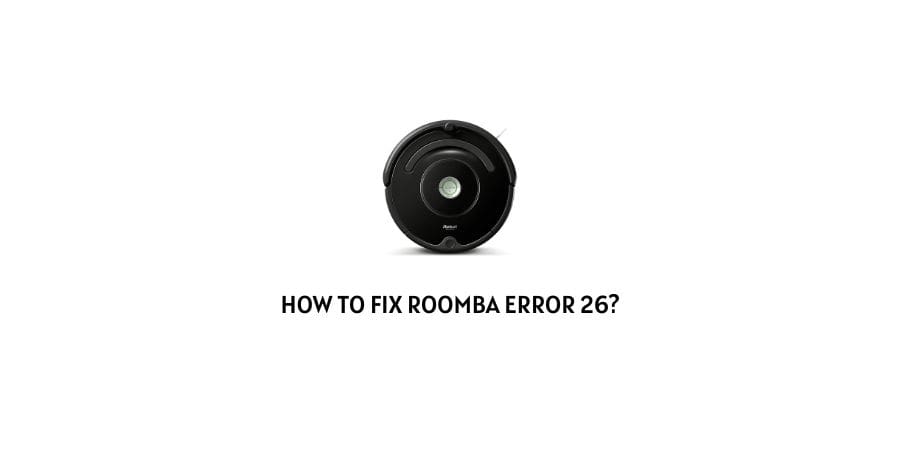
If you are having the error code 26 on the Roomba vacuum then it means that your vacuum is having insufficient airflow and as a result showing you the error.
How To Fix Roomba Error 26?
Fix 1: Clean Or Replace the Bin Filter
The first thing you need to do is to clear or replace the bin filter of your vacuum. And once done, try running the robot again.
If you need any help with this step then visit this guide.
Fix 2: Reboot The Robot
Press and hold the clean button for around 20 seconds to reboot the robot.
Doing this will help clear the error from the robot’s memory.
Fix 3: Still Have The Error
If you still have the error even after trying the above steps then you may need to replace the Cleaning Head Module.
If in case your Robot is under warranty then contact customer support.
Like This Post? Checkout More
