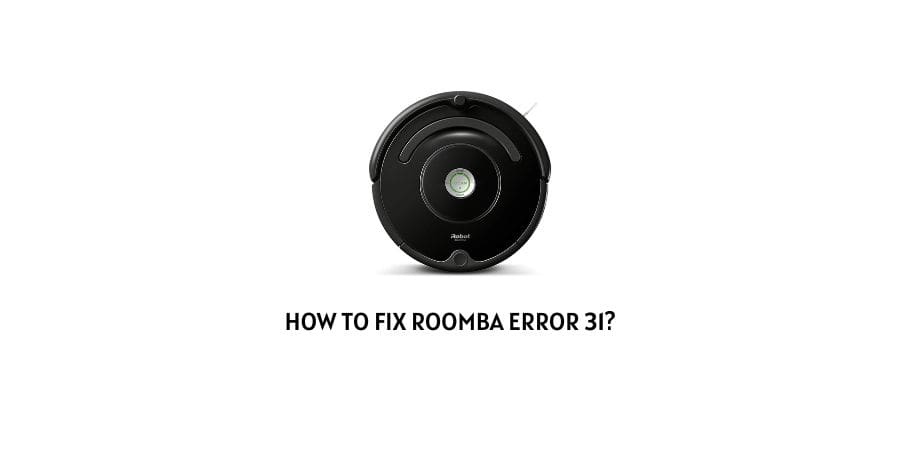
Roomba error 31 occurs when the robot is having an internal communication error.
If you are dealing with this error then stick to this post to find the possible workaround to get rid of the Roomba error 31.
How To Fix Roomba Error 31?
Fix 1: Press the CLEAN button
As per the information shared by the Roomba if you ever get this error then you just need to press the clean button.
Even some Roomba models will ask you to click the clean button whenever you come across this error.
But even if your robot is not showing the message to press the clean button, you should tap the clean button, and check if it resolves the error or not.
Fix 2: Reboot Your Robot
If the error continues after pressing the Clean Button then it’s recommended to reboot the robot.
As per the Roomba, you might need 2 to 3 consecutive reboots to fix the error.
To reboot the robot you are just required to press and hold the clean button on the unit for 20 seconds.
Fix 3: Try This Hack
This solution was provided by the one Roomba user in the Reddit thread who was also having this error.
- Remove the Roomba battery for around one minute.
- After that reboot the robot for 3 times.
- Also, delete all the maps and knowledge but keep in mind that doing this will start the robot from scratch.
Fix 4: Check the Bumper
Some users on Reddit mentioned that this might be their robot bumper that was causing this error. And for them, the solution was to push the bumper or add a piece of paper behind the bumper.
Fix 5: Reset The Robot
We also can’t confirm this solution but this was also shared by one Reddit user where he/she was able to fix the error by resetting the robot.
- Reset your robot manually.
- After that delete the robot completely from the iRobot app.
Fix 6: Contact Roomba
In case the error continues no matter what solutions you try then you should contact Roomba support for better assistance and advice.
Like This Post? Checkout More
