Many Samsung users complained in the online community that they were unable to open “Samsung Notes App”, and getting the notice to install “Notes Add-on” to access Notes App.
If you are too facing the same issue then here I am going to explain the reasons why you are facing this issue and how to resolve the issue.
In order to fix the “Samsung Notes Add-On” issue, you don’t need to install the “Addon” suggested to you. Just go to your phone settings -> Go to “App” or “All Apps” -> choose Samsung Notes -> tap on the settings icon next to the app name -> choose “switch” or “Convert” notes. Doing this will convert your old notes for the updated version for the Samsung Notes app, and you can again access Samsung Notes app.
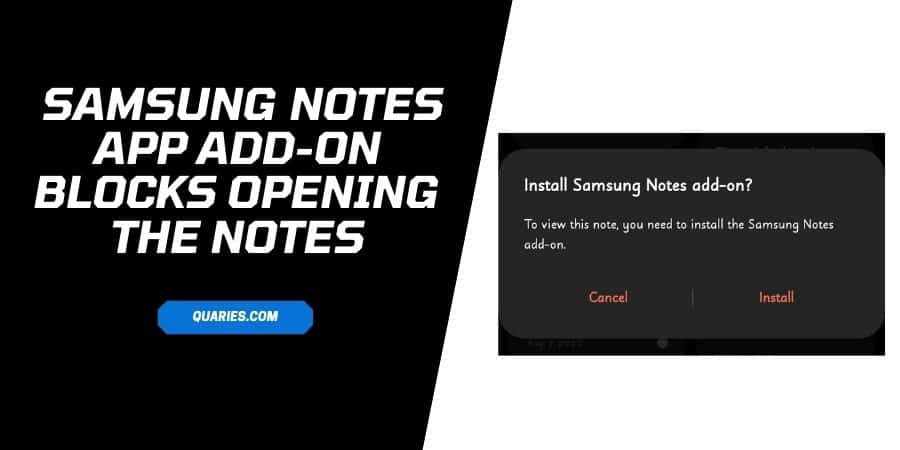
Why Are You Getting “Samsung Notes Add-On” Issue?
You are getting this issue because Samsung Notes Apps gets updated with some new changes and your old notes are not compatible with the new version of the Samsung Notes app.
To access Samsung Notes app, you have to manually convert the Old notes to the new version of the Samsung Notes app.
How To Fix “Samsung Notes App Doesn’t Open And Ask To Install Add-On”?
Method 1. Convert your old notes
- Go to your phone Settings.
- Choose “Apps” or “All Apps”.
- Choose Samsung Notes.
- Tap on the setting icon next to the Samsung Notes.
- Choose “Convert” Or “Switch” Notes.
- Once the old notes are converted, you can access your notes app again.
#Alternate Way: Install The Addon
As per my information and research, for most people, converting the Old notes fixes the issue.
But if it doesn’t work for you then you can install the add-on suggested by the Samsung Notes app.
When you will try to install the add-on, your phone will warn you to install Add-on from an unknown source. Simply ignore the warning and install the Addon, there is no need to worry, and it’s not any kind of malware.
In the Samsung community, many users clearly mentioned that installing the add-on fixed the issue, and installing the add-on didn’t create any issue.
But please make sure you don’t’ choose to delete your old notes while installing the add-on. Some users mentioned that installing the Add-on fixed the issue but they lost their old notes. So please be careful while installing the Add-on.
You can visit here for more Error Code guide.
Like This Post? Checkout More
