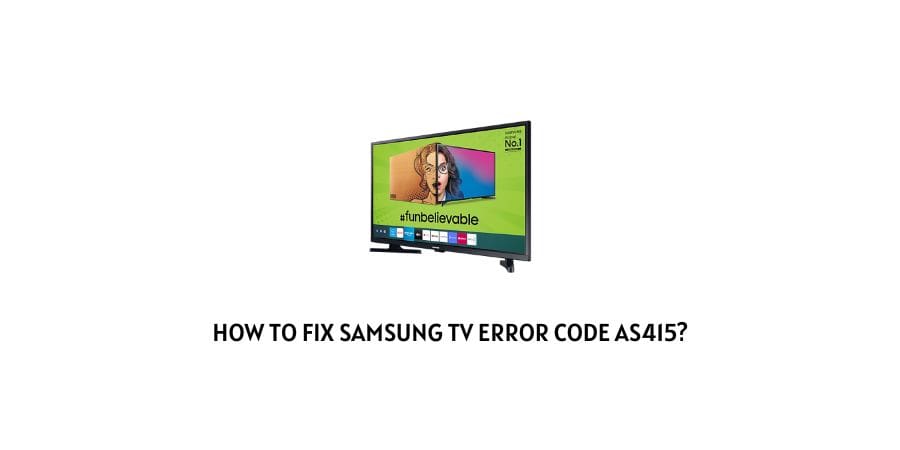
As per our research, the error code AS415 occurs with the Samsung TV while installing or opening an app. And the error can occur for several reasons.
If you are currently facing the error code AS415 with your Samsung TV then below you can find every detail which is required to resolve this error.
How To Fix Samsung TV Error Code AS415?
Fix 1: Power Cycle Your TV With The Internet
The very first thing you need to do is to power cycle your Samsung TV and internet to make sure there is not any temporary glitch that might be causing the error.
- Simply power off your TV and unplug the power cable from the wall outlet.
- Then unplug the router power cable from the wall outlet.
- Now wait for at least 2 minutes and then power on the TV, as well as the internet.
- Once the internet and TV restart, check if the problem has been resolved or not.
Fix 2: Reset Smart Hub
If power cycling the TV and internet is not working then go to your Samsung TV settings and reset the Smart Hub.
- Simply go to your TV setting and reset the Smart Hub.
- When your TV asks to agree to the t&cs then tap the mute, vol+, channel+, and mute again.
- Now choose the country to the UK.
- Now check if it helps.
Fix 3: Reconnect To The Wifi
- Go to your TV network settings and then discontent your device with the internet.
- Then wait for around a few seconds.
- Then reconnect your TV with the internet.
- Now check if the error has gone away or not.
Note: In case the error is still coming then we will suggest you to connect your TV over a mobile hotspot connection, and then check for the error.
Fix 4: Check If Your TV Needed To be Updated
If your Samsung TV still shows the error then check if your TV has any pending firmware updates.
Simply visit your Tv settings and check if there is any pending firmware update available for the installation. If yes then consider installing the update and then check for the error.
Fix 5: Contact Samsung TV Support
If your TV is updated with the latest firmware version but the error is still coming then get in touch with Samsung TV support and report this error.
- Go here, https://www.samsung.com/us/support/.
- Choose TV category.
- Then follow the on-screen options to get in touch with the support team.
Like This Post? Checkout More
