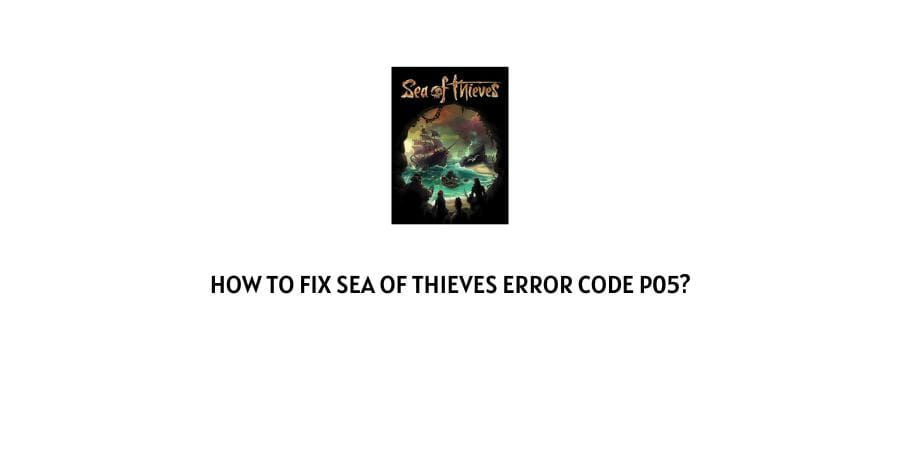
Sea of Thieves is a great game where you can build your storylines for the characters. This is also the unique selling point of the game.
Pirates of the Caribbean has made the world of pirates believable and interesting for many and this game is one of the places where you get to live out the pirate fantasy. The game might have cartoon-like graphics but it is still very realistic when you think of it.
The gaming world is not only about fun these days. People like to unwind by taking on competitions in their favorite games and also interacting with people that like the game as much as they do.
While these communities are a great place to unwind and talk to like-minded people, it is also great place to discuss the issues that you might be facing in the game.
There are many common errors that players face in the gameplay that they have now found fixes and workarounds for.
In this article specifically, we will discuss how to fix Sea of Thieves error code P05. we will also take into account what is the meaning of this error code and why are you experiencing this on your device.
What is the error code P05 on Sea of Thieves?
When you get the error code during the gameplay, you will not only get the code but also receive a message that explains what the error is all about.
To fix the issue, we must understand what this error is and why is this popping up in the first place.
When you receive the error code P05, it reads that there is a missing or corrupt data file that is required for the game to run.
The support that you will get for the error code on this game is impeccable as you will receive the links for more information right in the error code message.
Why does the error code P05 show up on Sea of Thieves?
Now that we know what the error code means, we need to understand the reasons that underline the issue.
As the error code is pretty self-explanatory when it comes to reasons for the error, we can put our finger on the fact that important files are missing or corrupt files in the system that are causing the gameplay to pause and flash the error code P05.
Here is why you might be facing the error code P05 on the game Sea of Thieves
- The local game file integrity is compromised
- The anti-virus product that you are using is interfering with the game.
- There is trouble with the Firewall permissions on the game
- The game was installed incorrectly resulting in corrupt files.
- There is an overclocking issue on your machine
- You are playing on an older version of Windows
- There are drivers on the device that are causing games to be corrupted
- Some incompatible third-party software is interfering with the game.
- The hardware on your device is faulty
This is a huge list of reasons that might cause the game files to go missing or get corrupt during gameplay.
How To Fix sea of thieves error code p05?
There is a huge list of reasons that might be behind the issue of the error code P05 on your gameplay.
Maybe you already found your culprit while looking at the list. If not, you will easily identify them once you get into the details of the issue with us.
Fix 1: The local game file integrity is compromised
The local files on your computer about the game might be compromised and therefore, you might be receiving the error code P05.
Since the game can be found in the Steam games directory, you can follow certain steps to verify the integrity of the game files.
Here is how you can do that.
- Open the Steam games directory
- Find the Sea of Thieves game on the list.
- Right-click on the name of the game
- Click on the Properties
- In the Properties menu, select the option Local Files
- Click on Verify the Integrity of Game files
Fix 2: The anti-virus product you are using is interfering with the game
The game sometimes cannot bypass the antivirus that you are using because the antivirus you are using is viewing the game as a threat.
The simple solution to this problem is that you can whitelist the game on the anti-virus that you are using.
This will cause the anti-virus to finally view the game as safe.
Fix 3: The firewall is not permitting the game to run
The firewall is the line of defense when your PC connects to the internet. It blocks the programs and websites that could be a potential threat.
Sometimes, the Firewall goes overboard and blocks programs that are not harmful.
To make sure that your firewall is not blocking the game, add the game to the list of exceptions that can bypass the firewall.
Fix 4: The game was installed incorrectly
The game when downloaded was not able to complete the processes that led to incomplete files or corrupt files in the system.
This might be why you are getting the error code.
To bypass this, try to update the game to a newer version or delete and reinstall the game from scratch.
Fix 5: Overclocking issues on the machine
If the device that you are using is running into issues with overclocking which might be due to the motherboard manufacturer settings or manual settings by you, the game will face error codes like the error code P05.
The solutions for this issue include restoring the CPU and then performing a clean reinstall of the game.
Fix 6: You are playing on an older version of Windows
The Windows version that you are using to play should be compatible with the game, you can find this information in the compatibility section when you download the game.
If you download the game on the version of incompatible Windows, it might get downloaded but you will not be able to play it.
The only solution to this problem is to update your operating system to the compatible version.
Fix 7: The drivers are faulty or have bugs
The software that is needed for the launch and functioning of certain hardware on the device are drivers.
If the drivers are not updated on the regular, they encounter many bugs and faults. This will cause you to have issues with many things on your device. The game is just one of the issues.
Make sure that you are regularly updating the device drivers.
Fix 8: Third-Party software is interfering with the game
The game is sensitive to interference from other software that can be meddling with the processes of the game.
If you installed some new software and immediately started experiencing error codes on the game, delete the recently installed software.
Fix 9: The hardware on your device is faulty
The hard drives or the SSD that you are using on your device might get corrupt and cause many problems with the programs that are running.
In these cases, you need to get your hardware reevaluated and replace any faulty components.
This issue is rare but it does happen.
Fix 10: Contact the support helpline
The game has a great support ecosystem and if nothing else has worked for you, you should contact the customer support team on this one.
Conclusion
All the fixes in this article are tried and tested and taken from the official support website of the game.
We hope that finding all these solutions in one place has helped you immensely. Keep following for more technical content.
Happy Gaming!!
Like This Post? Checkout More
