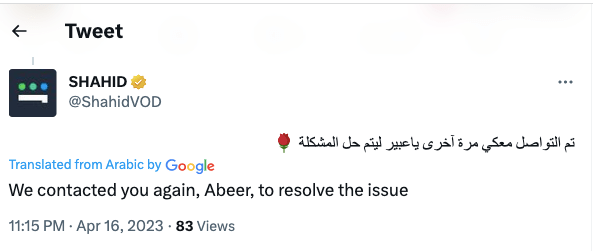In this post, we are going to talk about the error code TV-Xiaomi-6009 with Shahid which is a Video On Demand service streaming platform. As per the user reports the error says “Something went wrong please try again TV-Xiaomi-6009”. During our research we found that for most of the users, the error started coming once they updated the app with the latest firmware version. We also have found that the error is mainly with the Shahid TV app.
If you are having this error then we have investigated this error and you can find all the details given below.
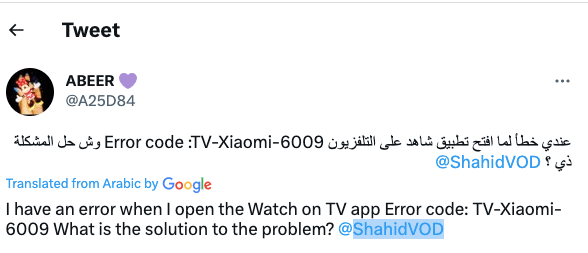
How To Fix Shahid Error Code TV-Xiaomi-6009?
- If you recently updated the Shahid app and started to receive this error after the update then it’s very much possible that the recent app update had some bug with it which is causing this error. If you are using Shahid on your TV then we will suggest you to check if there is any pending firmware update for your TV software. It’s possible that your TV is not updated with the latever firmware version and because of it the recent version of the Shahid app is having some issues.
- If your TV is updated with the latest software version then we will suggest you to restart your device. If the issue is coming because of some temporary glitch then powering off your device and then restarting the device should fix this issue.
- If restarting your device is also not helping then try uninsatlling the app from your device and then restart the device. Once the device restarts go to the app store and reinstall the app. Then check if the error still arises.
- If you still get the error then you should get in touch with the Shahid support team to report this error. During our research we have come upon many tweets by the users where they have complained about the error code TV-Xiaomi-6009, and in response to all those tweets Shahid team suggested the users to get in touch with them directly by sending them a private message, so we will suggest you to do the same. To contact them you can send them a direct message on Twitter or visit here to find other ways to contact Shahid team