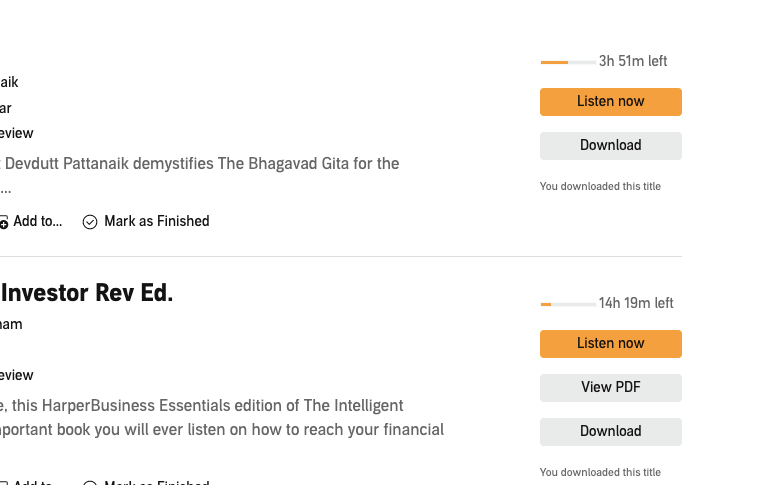
If you get any error while downloading your library content on audible. Then in this post, I am going to help you resolve the issue, “Audible book won’t download“.
There are mainly two types of audiobooks available on the Audible. First which you have to purchase, and second which are free for the members.
Once you successfully add any title to the audible library, then you can download it to your PC or mobile app to listen to it offline.
If you are getting any error while downloading the Audiobooks from your library, then you can try the following solutions
- Update the Audible app to latest version
- Change the download quality on your audible app
- Change the “download by parts” setting in the audible app.
- Check if your Internet is working fine, especially if the error is with the PC
- Use Audible on the different device
- Clear the app data & cache
- Reinstall & install the app
I can’t download an audiobook on my Audible for Android & IOS App
Solutions 1: Update the Audible To latest version
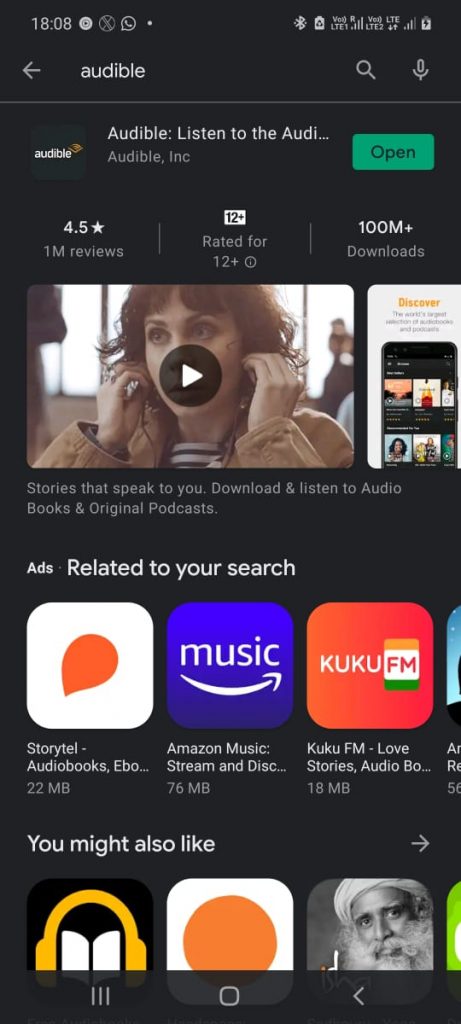
Check if you are using the latest version of the Audible app
- Simply open your app store
- Search for the Audible
- If your app needs to be updated, then it will show you the option to update
Note: If you are unable to see the option to update, then it means your app is already updated.
Solutions 2: Change the download quality on your audible app.
Sometimes changing the download quality in your app fixes this problem.
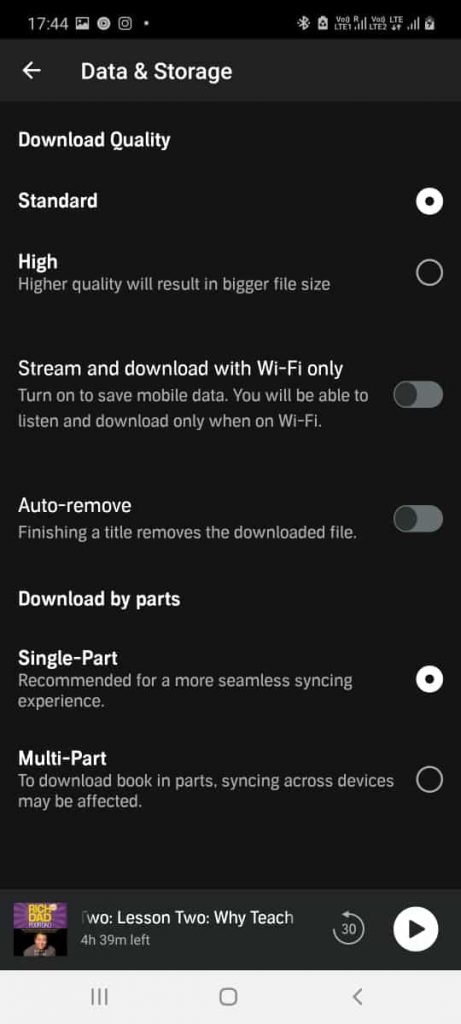
Yes, it may sound bizarre that this download problem is because of video quality settings.
- Open the Audible app on your phone
- Tap the menu icon, (in android, look for a three-line icon from the top right corner)
- Tap settings
- Tap data & storage
- Now choose the format that is not selected under the download quality to successfully change the download quality.
Solutions 3: Change the download by parts setting in the audible app.
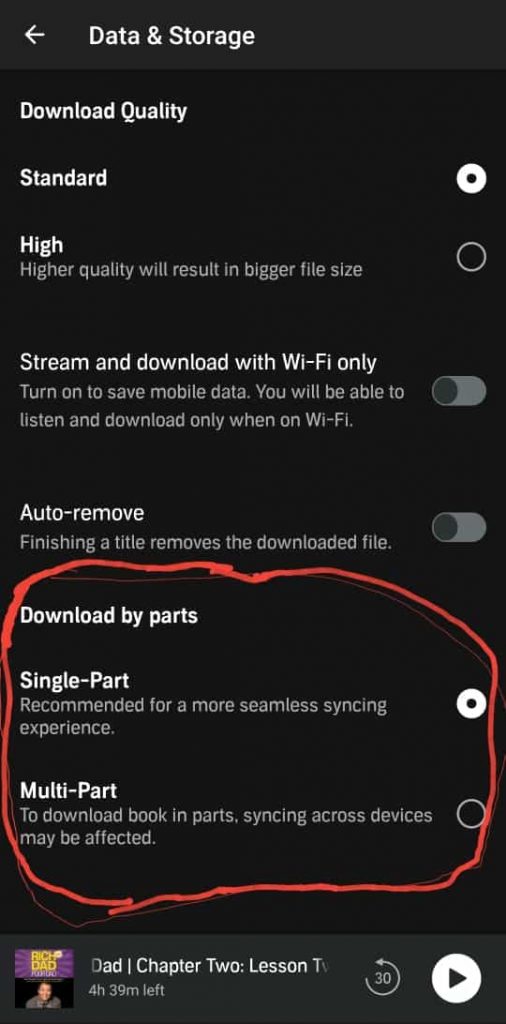
- Open the Audible app on your phone
- Tap the menu icon, (in android, look for a three-line icon from the top right corner)
- Tap settings
- Tap data & storage
- Now choose the option that is not selected under the download by part
Solutions 4: Check if your Internet is working fine, especially if the error is with the PC
Check if your Internet is working fine; just try to open any other website or app. This way you can find out whether your Internet is fine or not.
Internet connection issue is the main reason when you see the download-related error in the audible for pc.
Solutions 5: Try the different device
You can try to use the audible on any other device and see if the same issue occurs or not.
If Audible is working fine on the other device, then the problem is with your particular device. So try restarting or factory resetting your phone.
Solutions 6: Clear the app data & cache
Simply try clearing Audible data and cache files stored in your device, and then reset your phone.
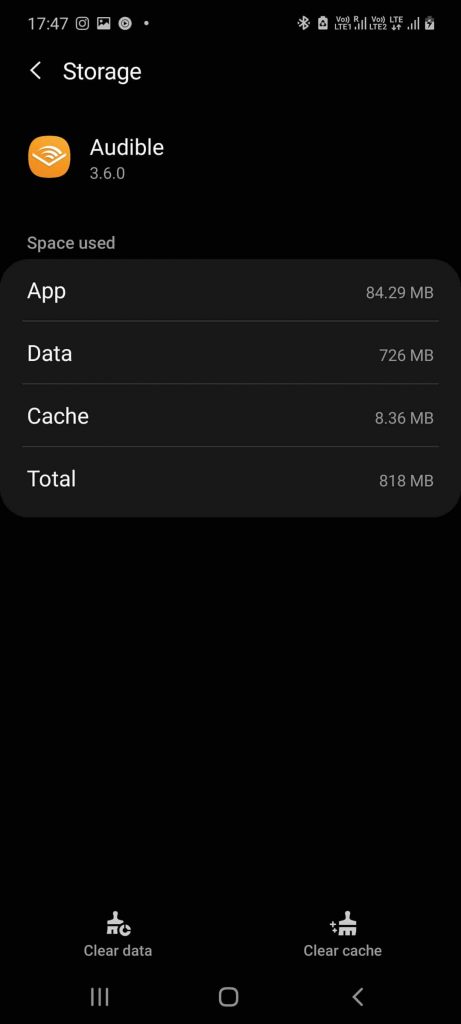
Below I am explaining how you can clear the cache and data for the Audible in Android & IOS.
For Android
- Go to your phone settings
- Go to apps or all apps
- Search for Audible
- Tap storage
- Clear cache and data file from the given options
For IOS
Clearing Data Used By Audible
- Go to settings
- Tap General
- Choose iPhone storage
- Search and tap on the Audible
- Tap offload to clear the data stored by the Audible
Clearing Cache Used By Audible
- Open iPhone settings
- Scroll and tap on the audible app
- Look for Clear Cache Option and tap it
Solutions 7: Uninstall & Reinstall The app
If all of the given solutions didn’t work, then try uninstalling and reinstalling the app. After reinstalling the app, reset your phone, and check if it solves the issue.
What If You Can’t download an Audible audiobook on Your pc?
Solutions 1: Check If Your Internet is Fine
If you are getting errors while downloading the audiobook in audible on pc. Then I will suggest you to check your Internet if it’s working fine or not.
Solutions 2: Clear Your Browser Cookies & Other Site Data
For Chrome
- Open chrome
- Tap the three-dot icon from the top right corner
- Tap Settings
- Tap Privacy & Security
- Tap Browsing data
- Tick Cookies And Other Site Data
- Tap Clear Data
Note: If the problem is not getting solved. Alternatively, you can also use the web player to listen to the audiobook without downloading.
FAQS | Frequently Asked Question
These are all common solutions, and I am very confident that these solutions will resolve the issue.
But in case these solutions are unable to fix the problem, then the best and last option is to contact Audible Support.
I am unable to find any specific solutions, but there are few things you can try and find which works for you. Go to your profile settings and look for “download manager’ or something similar. You have to turn it off to fix the issue. Or it can be because of any bug, and contacting Audible support can be the only solution.
The Kindle reading app doesn’t support audio files, so to listen to audiobooks, you have to go to the Audible. Yes, Kindle offers audiobooks and normal reading kindle books for some titles, but not for all. So always check that the e-book mentions that it has a whispersync for voice companion, and you purchase that companion. The audible book is a completely separate file.
It’s because of the apple policy, on iPhone all intangible goods such as music, game credits, books, etc purchased must be charged through the Apple App Store payment offering, and Apple charges a 30% fee for this. So to avoid the Apple charges, Audible has chosen to make their audiobook content unavailable for purchase directly on the iPhone.
Like This Post? Checkout More
