In this post we are going to talk about one strange error with Spotify which says “This App Is Restricted To Premium Users Only, (Error code: accesspoint:22)”. This issue has not been officially addressed by Spotify but in our research, we are able to identify some reasons for the issue and below you can find all the details related to this error.
As per our research, this error is not a system-wide issue and only occurs in the older version of Spotify or if your device is not compatible with Spotify. One interesting thing we have found is that most of the users who have this error were using Spotify versions prior to 1.158. So in case you didn’t update your Spotify app to the latest version then you are likely to get this error.
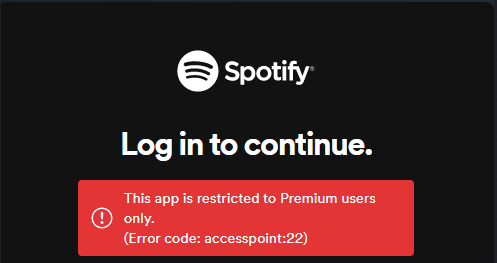
How To Fix Spotify Error “This App Is Restricted To Premium Users Only”?
Fix 1: Is Your Device Compatible With Spotify?
In our research, we have found that most of the users who were having this error were using old devices, such as the old Macbook, iPhone 4, or previous generation iPhone, etc. Actually, the issue is related to the new Spotify update which is causing this error to all those devices that are using the older MAC, IOS, and Windows OS versions.
So check and make sure your device is compatible with Spotify. Here You can find the list of all devices which are compatible with Spotify. In case your OS needs to be upgraded then consider upgrading it and then check for the error.
Fix 2: Are You Using The Latest Version Of Spotify?
If your device is compatible with Spotify but still having the error then check and make sure you are using the latest version of Spotify. We have recently found that many Spotify users are not happy with the new Spotify layout in the latest update and because of it, they keep using the older version of Spotify. But the problem is, you are likely to get this error when you are not using the latest version of Spotify.
So make sure you are using the latest version of Spotify. In case you are not happy with the new layout changes of Spotify then you can consider giving your feedback to the Spotify team but don’t keep using the older version of Spotify as this can cause the error.
If you don’t know how to check updates for Spotify then follow the below-given steps.
For IOS
- Go to your phone App Store.
- Click on your Apple ID image from the top right corner.
- Then from the list of apps look for Spotify, and click on Update.
For Android
- Go to your phone’s Google Play Store.
- From the search bar look for Spotify.
- Then tap Update. If you don’t see the update option next to Spotify then it means Spotify is already updated.
For Desktop
- Go to Spotify.
- Tap on your profile picture.
- Then choose Update Spotify now.
Fix 3: Restart Your Device
If your Spotify is updated but the error is still coming then give your device a fresh start by powering off the device and then powering on the device after a few seconds. If still have the error then check if Spotify is having an outage. If nothing helps then get in touch with Spotify Support to report this problem.
Like This Post? Checkout More
- How To Fix Spotify Firewall Error Code 16?
- How To Fix Spotify Upstream Connect Error?
- How To Fix Spotify Error Code 409?
- How To Fix Spotify Error Code 24?
For more error codes related articles visit here.
