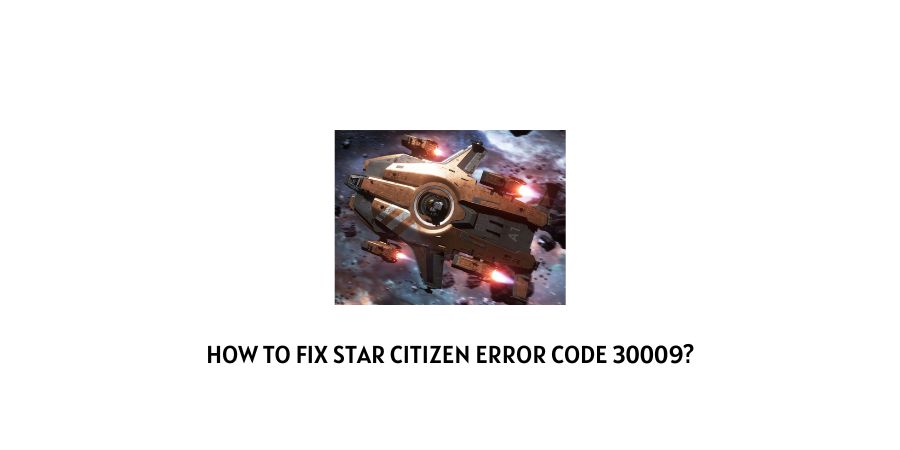
There are many zones in Star Citizen and each zone has its own problems. There are some issues that will be informed to you through error codes and some of them will just kick you out of the game without any warning.
We do not have to mention that the one where you are informed about the issue through an error code is better. In this case, you get all the information required to solve the issue.
If you have just been kicked out of Star Citizen and you are facing the error code 30009 when you try to log in again, you are on the right page for advice.
The error code 30009 is a game issue that occurs due to a glitch with some specific setting in the game. This is why it is essential to understand where you were in the game when you started facing this issue.
In the next section, we will discuss the solutions for the error code 30009. Let’s get into it without any more delays.
How to get rid of the error code 30009 on Star Citizen?
Got kicked out of the no-fire zone in Star Citizen and are facing the error code 30009, let’s discuss what can help with getting rid of the issue.
There might be issues with your connection, server, or a multiplayer setting in the game. Each of these issues needs a different kind of solution. Hence, we will discuss them separately.
Fix 1: Check if your internet connection is stable and fast
You need two things from an internet connection in order to play any online game. The internet connection should be stable and the connection should be fast.
If the internet connection is not stable or fast, your connection to the game server will face many issues and the error code 30009 is just one of them.
Make sure to check your internet connection if you face any errors in the game. The easiest way to do this is, to go to Google, and type internet speed meter. There are many internet speed meters that you can use to test the upload and download speeds of the internet connection.
If the speed of the connection is slow or the connection is getting lost after a few minutes of use, you will need to contact your internet service provider.
They will either solve the issue on their end or inform you about the changes that you need to make on your end like switching to a more reliable internet plan.
Fix 2: Ask other players for help
If you were playing the game with a group of friends that you can contact outside of the game, they might help you reset the game.
Ask the friends still present in the game if your warship is still visible. If it is, ask them to shoot the ship down. This will reset the game and your account position on the game server. Now try to log in again. This might help you get back into the game.
Fix 3: Use the Area Commander Mode
You can make use of the area commander mode to get back into the game if you have been kicked out.
What you need to do through the area commander mode is, locate the same ship that you were playing with when you were kicked out of the game. Now enter the located ship. This action will also help reset your account position on the game server and you might be able to log in again.
Fix 4: Check the game server status
The game server can go down due to unexpected traffic congestion on the server. This happens to all the servers with huge user volumes occasionally.
This is not an isolated problem with just the Star Citizen server. You need to make sure that the game server is up and running.
If the server has crashed, you will be able to see this on any down detector website on the internet. These websites prepare website outage reports with the help of inputs from the users of the website. You will also get a notification from some websites when the server goes back up.
There is nothing else you can do in this situation on your end to make this situation better.
Fix 5: Make sure that you are running the latest update of the game
The game needs to be updated to the latest version to have an uninterrupted experience during gameplay.
If you have missed vital updates on the game this means that the game version that you have is no longer compatible with the interface of the game on the server. This is the reason that you will see many discrepancies in the game. These discrepancies will show up in the form of errors.
Make sure that there are no missed updates on the game. If there is a newer version available, update the game and then try to log in to see if the error persists.
Fix 6: Restart your device
There can be many temporary issues on the device that you are using to play Star Citizen. These can be cleared through a simple power cycle on the machine.
Restart your PC and try to log in again. This might solve any issues that might have been present due to the temporary glitches on the PC.
Fix 7: Contact the Game Support team
If you have reached this far without the resolution of the error code then you need to contact the support team for Star Citizen.
This situation means that you might be facing a ban on your playing account or some deep issue is present on your account.
This information can only be provided to you by the game support team. Do not hesitate to raise a support request with them.
To conclude
The error code 30009 on Star Citizen is an issue with the players getting kicked out of the game and not being able to log in.
The issue can show up due to many reasons that we have mentioned with the solutions in this article.
We hope that we helped you with the error code 30009 and you are now able to play the game. Keep following for more technical and gaming advice.
Happy Gaming!!
Like This Post? Checkout More
