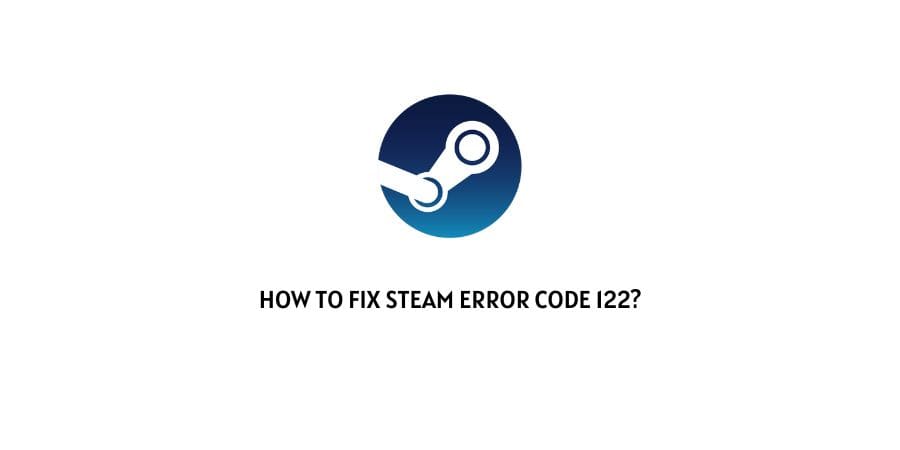
Steam Error Code 122 occurs while login and it prevents the user from login into their account. This error code started coming after the latest Steam UI update where they changed the sign-in UI.
In this post, we are going to share the possible workaround to fix the Steam Error Code 122.
How To Fix Steam Error Code 122?
Fix 1: Synchronize The Clock
Synchronizing your device clock is the best workaround against this error.
You just need to visit your device data and time settings. From there you need to synchronize your device clock.
Even on Reddit one of the Steam members admitted a bug in the latest UI update which was causing this error. And he suggested synchronizing the clock to fix the error.
Fix 2: Contact Steam
Synchronizing your device clock should fix the error but if in case you still receive the error then you should directly contact Steam support so they can inspect the reasons for the error on your account, and share with you the best solution.
Like This Post? Checkout More
