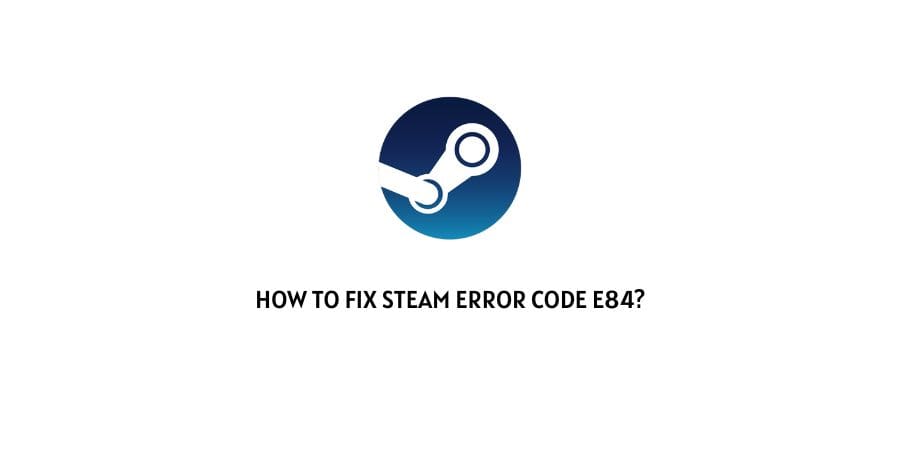
Error code e84 is occurring when users try to log in to their account and it prevents the user from accessing their account.
The error comes with the message “Something went wrong while attempting to sign you in”. “Please try again” later.
During our research, we found that this error started troubling users after Steam’s latest UI update where they introduced a new sign-in UI.
In this post, we are going to share the possible workaround to fix the steam error code e84.
How To Fix Steam Error Code E84?
Fix 1: Sync your system clock
During our research, we have come across one Reddit thread where the steam team admitted that there was some bug with the new UI update and it was causing various login errors.
In the same Reddit thread, steam’s team shared that they have fixed the bug which was causing the error, and users should try syncing their device clock to fix the error.
So visit your device data and time settings, and from there sync the clock.
For most people, this fixes the problem.
Fix 2: Launch the parameter to the app properties
If syncing the system clock not helping then try launching the parameter to the app properties.
- Go to Steam.
- Then visit Properties.
- Visit Target.
- Choose Add -login.
- Choose add -noreactlogin (e.g. “C:\Program Files (x86)\Steam\Steam.exe” -login -noreactlogin).
- Apply the changes.
Fix 3: Deleting Temporary Files
- Go to your windows search.
- Search for the %temp%, and delete all the temp files.
Fix 4: End the task for Steam’s app and Client Service
- Go to the task manager.
- Then go to the Background Processes.
- Then end the task for the Steam app and the Steam Client Service.
- After that relaunch Steam and check if the error code is gone or not.
Fix 5: Change Your Steam password
For many of the users resetting the Steam password fixes the error.
So change your Steam password and try login in with the new password.
Fix 6: Reinstall Steam
If any of the above solutions are not helping you against the error then you can reinstall Steam as the last resolution before contacting Steam support.
And if the error still persists even after reinstalling Steam then contact the Steam support team to report the error.
Like This Post? Checkout More
