In this post, we are going to talk about the error code DE-005-03 with the Steep. In our research, we have found that this error is coming across all devices whether it is PlayStation, Xbox, steam, or any other device. As per the user’s complaint, they are having this error while connecting to the online servers.
The error says,
“The Steep servers are not available, game can still be played in OFFLINE MODE.”
As per our research, the error mainly occurs when game servers are down, or if Ubisoft is having some outage. But in some cases, some other reasons can also lead to this error.
If you are having this error while playing the Steep then below you can find all the required information needed to resolve this error.
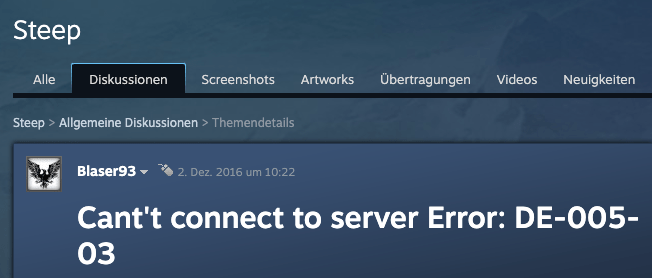
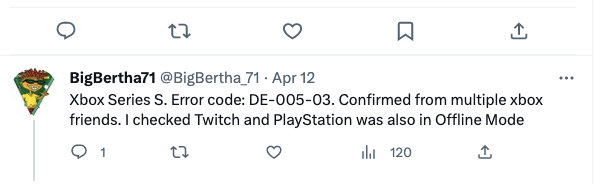
How To Fix Steep Error Code de-005-03?
Fix 1: Check For The Following
Before going into troubleshoots we will suggest you check for the following things.
- Check and make sure your internet is working, and it has a very unstable connection.
- Make sure the game is updated with the latest version.
- Make sure your gaming console is updated.
Fix 2: Play Offline And Then Switch Back To Online
This workaround was shared on Twitter where the users claimed to fix the error by simply playing the game offline and then switching back to online.
- Access the game in offline mode.
- Then play the game for some time in the offline mode.
- Then check if the servers are showing back or not.
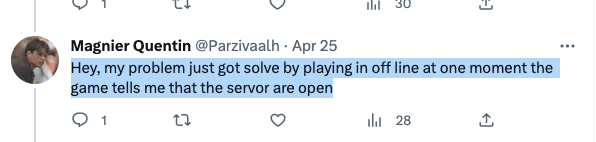
Fix 3: Restart Everything
- Simply quit the game and power off your console.
- Then power off your internet.
- Then wait for around full 2 to 3 minutes.
- Then turn on the console and the internet.
- Then make sure your internet is connected to the internet.
- Then relaunch the game and check if the error still persists.
Fix 4: Check For Server Status
If you still have the error then most probably servers are down for some reason, or Ubisoft is having some outage. To confirm that check the server status by following the the below given instruction.
- Visit the steep server status page, and under the connectivity and performance tab check if the servers are down.
- Visit Ubisoft Twitter account to check if there is any update about server issues/maintenance.
- Visit here and check if PlayStation servers are having some issues.
- Visit here and check if Xbox servers are down.
Fix 5: Contact Ubisoft
As a last workaround, we will suggest you to contact Ubisoft to confirm if this issue is coming from their side because of some problem with their system, if not then ask for possible solutions. To contact them you can DM them on Twitter, or visit their contact us page.
Like This Post? Checkout More
