Removing USB drives doesn’t seem a tough job, once you’re done with your work, yank it out and the work is done.
No it is not, it should be ‘ejected’ properly, by completing the proper ejection process. Here we will learn how to eject a USB flash drive safely on Chromebook, and why?
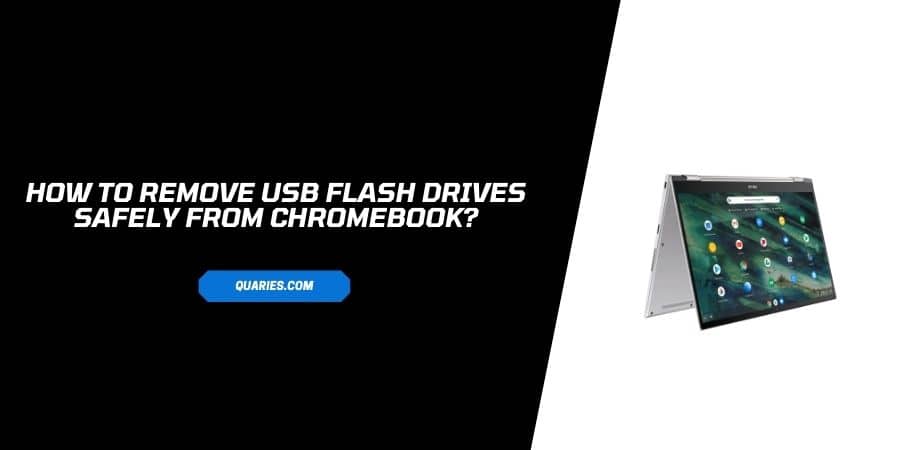
How to remove USB flash drives safely on Chromebook?
- Go to the app launcher on the left at the bottom of the screen.
- Open the launcher menu and open ‘files’ app.
- Files come in the left side bar, at the bottom.
- Now click on “Eject” which has a ‘triangle’ and a ‘rectangle’ below it.
- You can also press Right Click to get the eject option.
- Click on Eject, wait a few seconds and plug it out. If your flash drive has LED, it will stop blinking then remove it.
Why USB drive should remove safely After Ejection?
The reason to remove USB safely is to protect it from data loss. If data transferring or uploading is not finished yet and you pull it out, you will lose the data.
While ejecting safely, you inform the system that I’m ejecting and if anything is still being done, it will stop you from ejecting till the work is done.
You can visit here for more Smart Devices guide.
Like This Post? Checkout More
