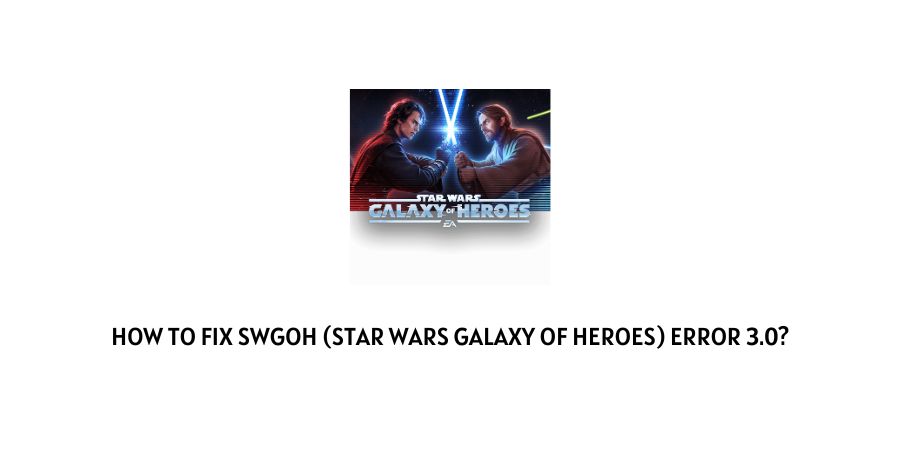
As per the user’s complaint, the error code 3.0 occurs when users try to get into the game by logging into their account but they receive the error 3.0.
The error says,
“An error has occurred that requires restarting the game. Please check your internet connection as a poor connection could be the issue, then press Restart. “If you have seen this prompt multiple times and have a strong internet connection, then please contact us. Error Code: 3.0”
The main culprit behind the error are the game servers, and if this is not the game servers then most probably you are having some issues with your internet or device.
If you are having this error then below you can find all the details along with the possible workarounds for this error.
How To Fix SWGOH (Star Wars Galaxy Of Heroes) Error 3.0?
- The very first thing we will suggest you to completely restart the game by simply closing the game and then restart the game.
- If restarting the game is not helping then you should check and make sure if there is anything wrong with your internet. You can restart your internet and then check if you still have the error. If the error still doesn’t get resolved then try accessing any other game or app on your device to check if they are also having issues.
- If your internet is having no problem then power off your device and then restart the device after a few seconds.
- As a last workaround, you can try reinstalling the game. You need to simply uninstall the game from your device and then restart your device. Once the device restarts, reinstall the game.
What If You Still Have the Error?
If reinstalling the game also fails to resolve the error then you should get in touch with the game support. You can choose to get in touch with live support, and to do that follow the steps given below.
- Open the game on your phone.
- Then go to Account management.
- Then choose Help
- Then choose the support option.
Note: You can visit here to contact EA support.
Like This Post? Checkout More
